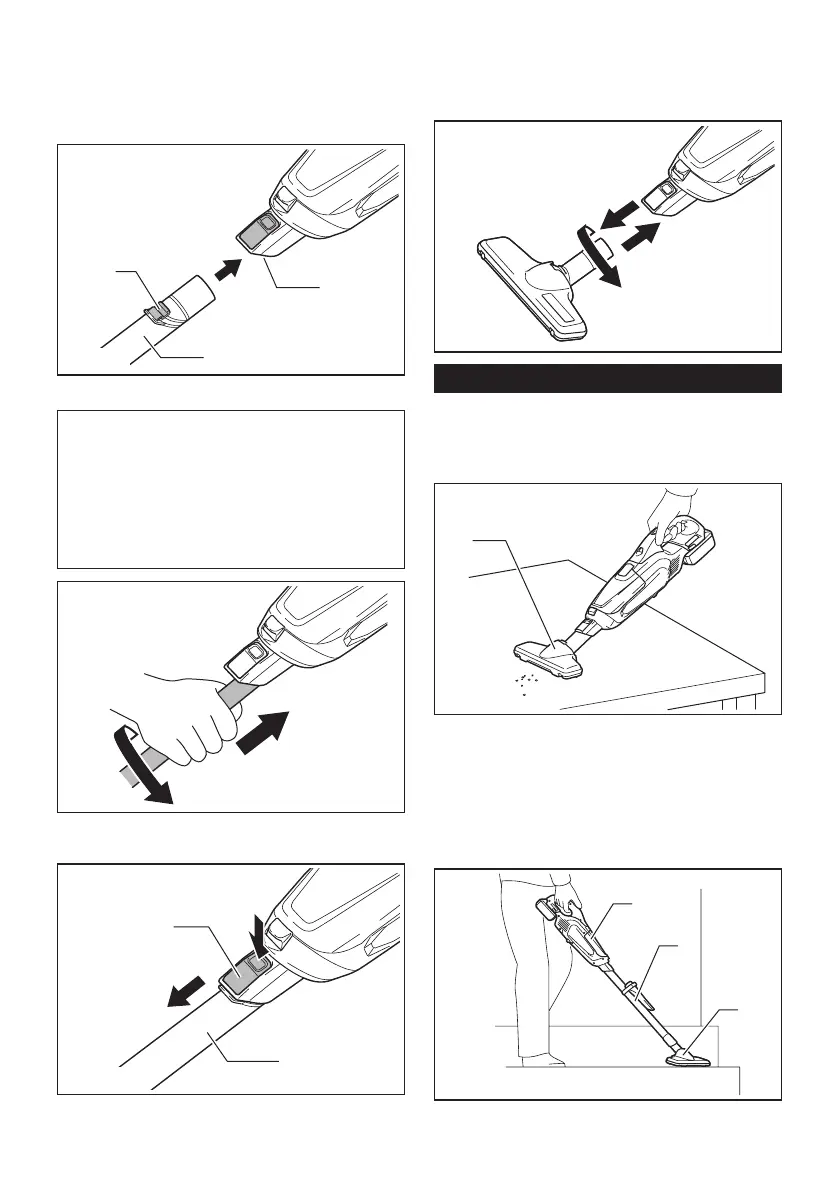9 ENGLISH
When using the extension wand with
lock function
To install the extension wand, insert it to the suction
inlet of the cleaner until it clicks. Make sure that the
extension wand is locked.
1
2
3
► 1. Suction inlet 2. Extension wand 3. Hook
NOTE: When installing the extension wand, be
sure to align the release button with the hook
on the extension wand. If they are not aligned, the
wand will not be locked and may come off from the
cleaner.
NOTE: When installing the extension wand with-
out lock function (optional accessory), twist and
insert it to the suction inlet of the cleaner. To dis-
connect, twist and remove it.
To remove, pull the extension wand while pushing the
release button.
1
2
► 1. Release button 2. Extension wand
When using the nozzle
To install the nozzle, twist and insert it securely to the
suction inlet of the cleaner or the end of extension
wand. To disconnect, twist and remove it.
Cleaning (Suction)
Nozzle
Attach the nozzle to clean off tables, desks, furniture,
etc. The nozzle slips on easily.
1
► 1. Nozzle
Nozzle + Extension wand (Straight
pipe)
The extension wand ts in between the nozzle and the
cleaner itself. This arrangement is convenient for clean-
ing a oor in a standing position.
1
2
3
► 1. Cleaner body 2. Extension wand 3. Nozzle
