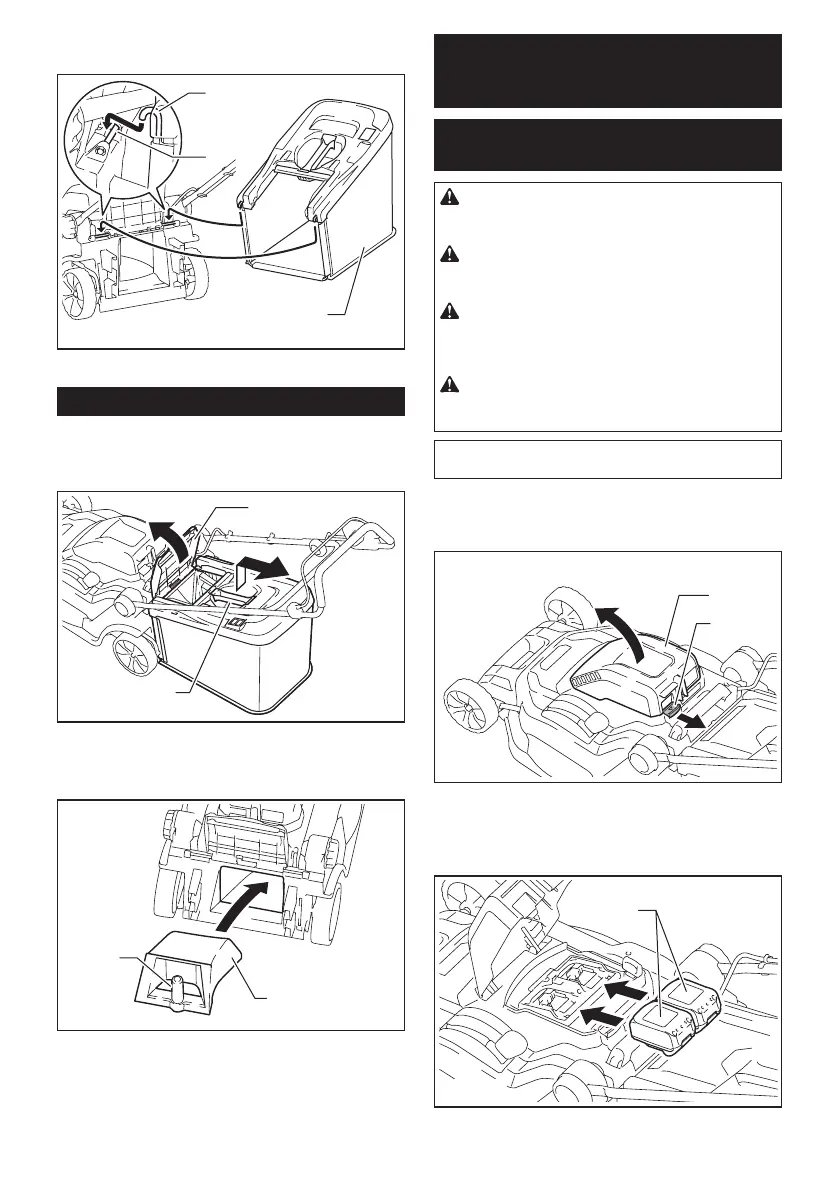8 ENGLISH
2. Hook the grass basket on the rod of the mower
bodyasshowninthegure.
1
2
3
►1. Hook 2. Rod 3. Grass basket
Attaching the mulching plug
Optional accessory
1. Open the rear cover, and then remove the grass
basket.
1
2
►1. Rear cover 2. Grass basket
2. Holdthemulchingplugbythehandle,andthen
attachittothemowerbodyasshowninthegure.
1
2
►1. Mulching plug 2. Handle
FUNCTIONAL
DESCRIPTION
Installing or removing battery
cartridge
CAUTION: Always switch off the machine
before installing or removing of the battery
cartridge.
CAUTION: Make sure that you lock the battery
cover before use. Otherwise,mud,dirt,orwatermay
causedamagetotheproductorthebatterycartridge.
CAUTION: Always install the battery cartridge
fully until the red indicator cannot be seen. If not,
itmayaccidentallyfalloutofthemachine,causing
injurytoyouorsomeonearoundyou.
CAUTION: Do not install the battery cartridge
forcibly.Ifthecartridgedoesnotslideineasily,itis
notbeinginsertedcorrectly.
NOTE:Themachinedoesnotworkwithonlyone
batterycartridge.
To install the battery cartridge;
1. Slidethebatterycoverlockingleverandopenthe
batterycover.
1
2
►1.Batterycover2.Batterycoverlockinglever
2. Alignthetongueonthebatterycartridgewiththe
slot on the mower then slide the cartridge until it locks in
place with a little click.
1
►1.Batterycartridge
