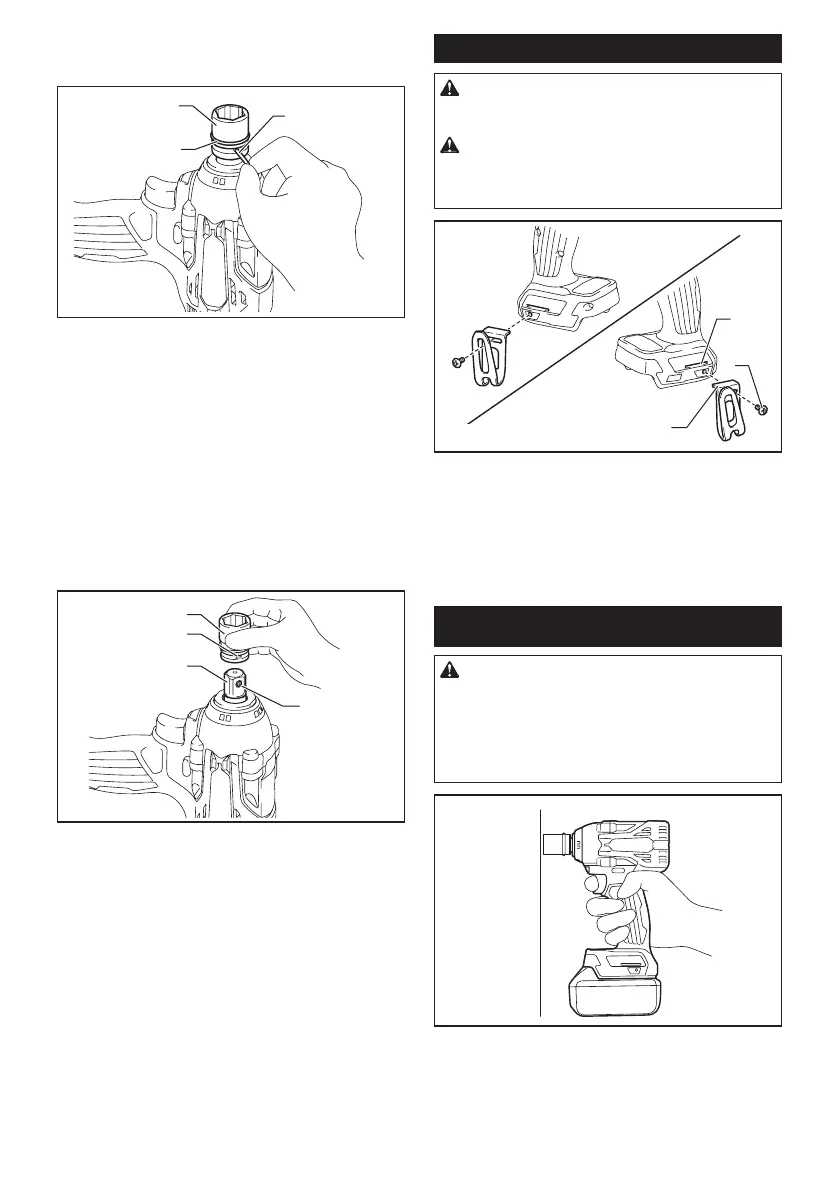13 ENGLISH
For impact socket with O-ring and pin
Model DTW300
1
2
3
► 1. Impact socket 2. O-ring 3. Pin
Move the O-ring out of the groove in the impact socket
and remove the pin from the impact socket. Fit the
impact socket onto the square drive so that the hole in
the impact socket is aligned with the hole in the square
drive.
Insert the pin through the hole in the impact socket and
square drive. Then return the O-ring to the original posi-
tion in the impact socket groove to retain the pin.
To remove the impact socket, follow the installation
procedures in reverse.
Tool with the detent pin
Model DTW301
1
2
3
4
► 1. Impact socket 2. Hole 3. Square drive 4. Detent
pin
Align the hole in the side of the impact socket with the
detent pin on the square drive and push the impact
socket onto the square drive until it locks into place. Tap
it lightly if required.
To remove the impact socket, simply pull it o. If it is
hard to remove, depress the detent pin while pulling the
impact socket.
Installing hook
CAUTION:
When installing the hook, always
secure it with the screw rmly. If not, the hook may
come o from the tool and result in the personal injury.
CAUTION: Use the hanging/mounting parts
for their intended purposes only. Using for unin-
tended purpose may cause accident or personal
injury.
2
3
1
► 1. Groove 2. Hook 3. Screw
The hook is convenient for temporarily hanging the tool.
This can be installed on either side of the tool. To install
the hook, insert it into a groove in the tool housing on
either side and then secure it with a screw. To remove,
loosen the screw and then take it out.
OPERATION
CAUTION: Always insert the battery cartridge
all the way until it locks in place. If you can see the
red indicator on the upper side of the button, it is not
locked completely. Insert it fully until the red indicator
cannot be seen. If not, it may accidentally fall out of
the tool, causing injury to you or someone around
you.
Hold the tool rmly and place the impact socket over the bolt or
nut. Turn the tool on and fasten for the proper fastening time.
The proper fastening torque may dier depending upon
the kind or size of the bolt, the material of the workpiece
to be fastened, etc. The relation between fastening
torque and fastening time is shown in the gures.
