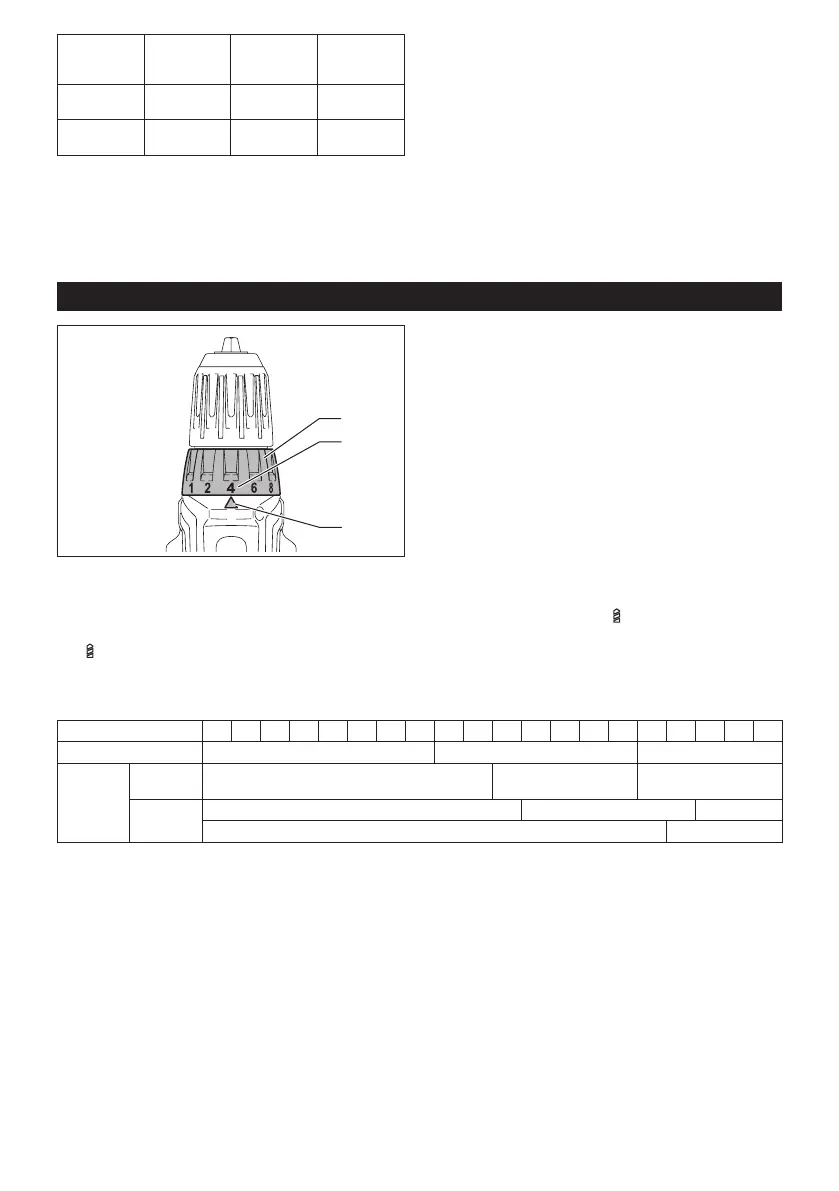Position of
speed
change lever
Speed Torque Applicable
operation
1 Low High Heavyload-
ing operation
2 High Low Light loading
operation
Tochangethespeed,switchoffthetoolrst.Select
the "2" side for high speed or "1" for low speed but high
torque. Be sure that the speed change lever is set to the
correct position before operation.
If
the
tool
speed
is
coming
down
extremelyduring
the
operation with "2", slide the lever to the "1" and restart
the operation.
Adjusting the fastening torque
1
2
3
► 1.Adjustingring2. Graduation 3.Arrow
The
fastening
torque
can
be
adjusted
in
21
levels
by
turning
the
adjusting
ring.Align
the
graduationswith
the
arrow
onthetoolbody.Youcangettheminimumfasteningtorqueat1andmaximumtorqueat marking.
Theclutchwillslipatvarioustorquelevelswhensetatthenumber1to20.Theclutchdoesnotworkat
the marking.
Beforeactualoperation,driveatrialscrewintoyourmaterialorapieceofduplicatematerialtodeterminewhich
torque level is required for a particular application.
Thefollowingshowstheroughguideoftherelationshipbetweenthescrewsizeandgraduation.
Graduation 1 2 3 4 5 6 7 8 9 10 11 12 13 14 15 16 17 18 19 20
Machine screw M4 M5 M6
Wood
screw
Soft wood
(e.g. pine)
– ɸ3.5 x 22 ɸ4.1 x 38
Hard wood
(e.g. lauan)
– ɸ3.5 x 22 –
– ɸ4.1 x 38
