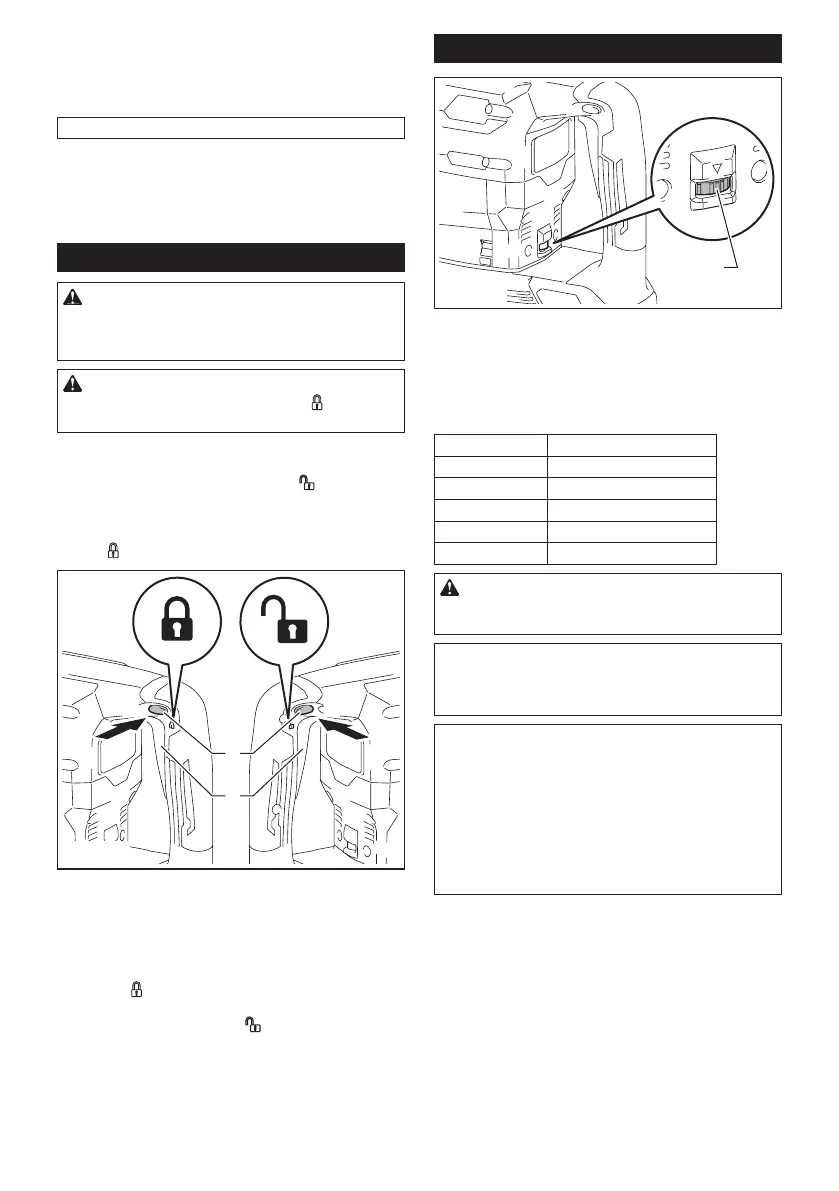8 ENGLISH
Overheat protection
Whenthetoolorbatteryisoverheated,thetoolstops
automatically.Inthiscase,letthetoolandbatterycool
before turning the tool on again.
NOTE: When the tool is overheated, the lamp blinks.
Overdischarge protection
Whenthebatterycapacityisnotenough,thetoolstops
automatically.Inthiscase,removethebatteryfromthe
toolandchargethebattery.
Switch action
WARNING: Before installing the battery car-
tridge into the tool, always check to see that the
switch trigger actuates properly and returns to
the "OFF" position when released.
CAUTION: When not operating the tool,
depress the trigger-lock button from side to
lock the switch trigger in the OFF position.
Topreventtheswitchtriggerfromaccidentallypulled,
the trigger-lock button is provided. To start the tool,
depressthetrigger-lockbuttonfromA( )sideandpull
theswitchtrigger.Toolspeedisincreasedbyincreas-
ing pressure on the switch trigger. Release the switch
trigger to stop. After use, depress the trigger-lock button
fromB( )side.
1
2
B A
►1. Trigger-lock button 2. Switch trigger
Using the trigger-lock button for
continuous operation
For continuous operation, depress the trigger-lock but-
tonfromB( )sidewhilepullingtheswitchtrigger,and
then release the switch trigger. To stop the tool, depress
thetrigger-lockbuttonfromA( )side.
Speed change
1
►1.Speedadjustingdial
Theblowsperminutecanbeadjustedbyturningthe
adjustingdial.
Thedialismarked1(lowestspeed)to5(fullspeed).
Refer to the table for the relationship between the num-
ber settings on the dial and the blows per minute.
Number Blows per minute
5 1,900 min
-1
4 1,800 min
-1
3 1,450 min
-1
2 1,000 min
-1
1 950 min
-1
CAUTION: Do not turn the adjusting dial when
the tool is running. Failure to do so may result in
the loss of control of the tool and cause an injury.
NOTICE: The speed adjusting dial can be turned
only as far as 5 and back to 1. Do not force it past
5 or 1, or the speed adjusting function may no
longer work.
NOTE: Soft no-load rotation function
Blows at no load per minute becomes smaller than
those on load in order to reduce vibration under no
load, but this does not show trouble.
Once operation starts with a bit against concrete,
blows per minute increase and reach the numbers as
shown in the table.
Whentemperatureislow,thetoolmaynothavethis
function even with the motor rotating.
