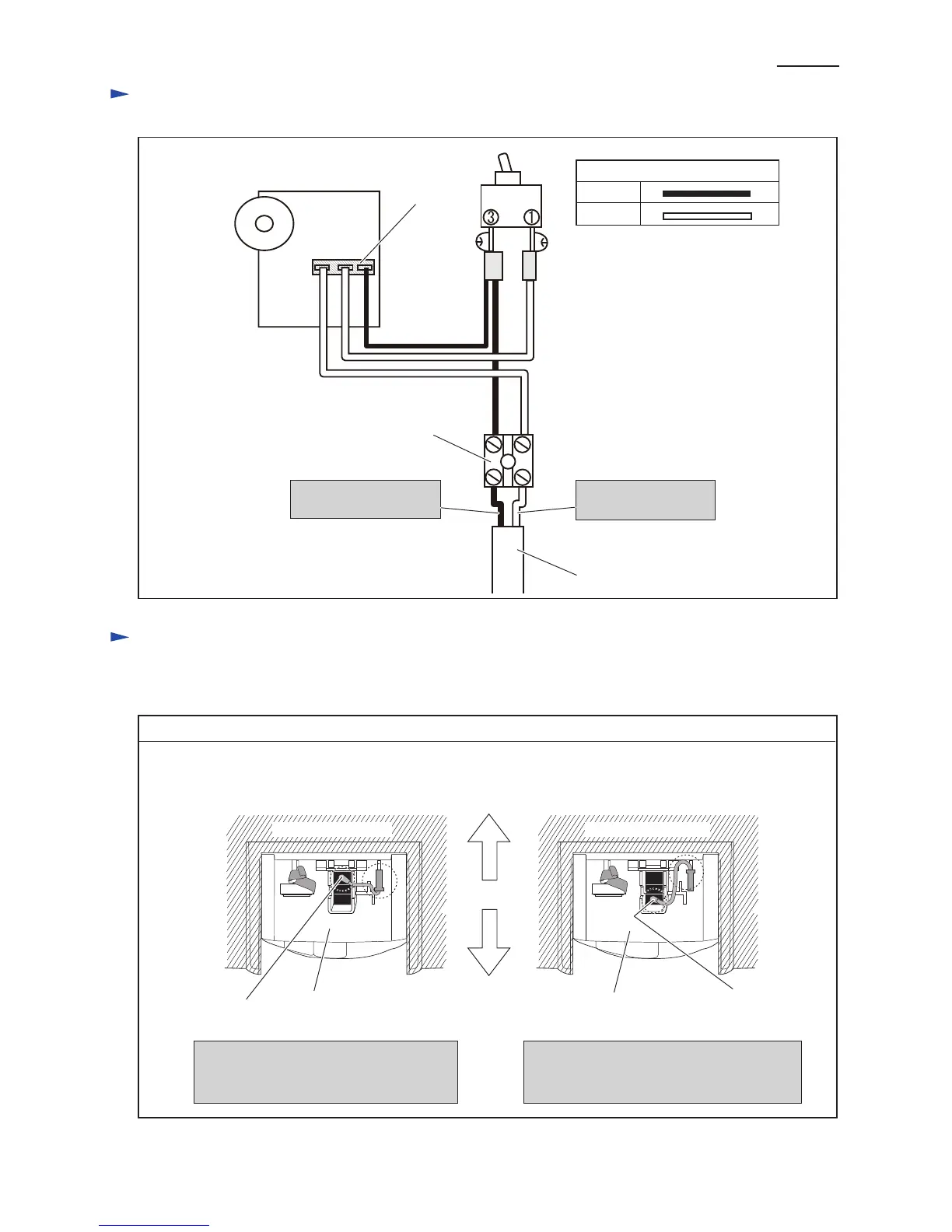Circuit diagram
P 16/ 17
White
Color index of lead wires' sheath
Black
Controller
Pig tail Pig tailBrush holder unitBrush holder unit
Connector
Switch
Terminal
block
Power supply cord
Blue color is used for
some countries
Brown color is used for
some countries
Fig. D-1
Fig. D-2
Wiring diagram
Wiring of Carbon brush
Correct
Motor housing’s
brim side
Rear cover
side
Wrong
Motor housing
Motor housing
Insert Carbon brush into Brush holder as illustrated in Fig. D-2.
Insert Carbon brush into Brush holder
so that the pig tail connected portion faces
Motor housing’s brim side.
Do not face the pig tail connected portion to
Rear cover side when inserting Carbon brush
into Brush holder.
