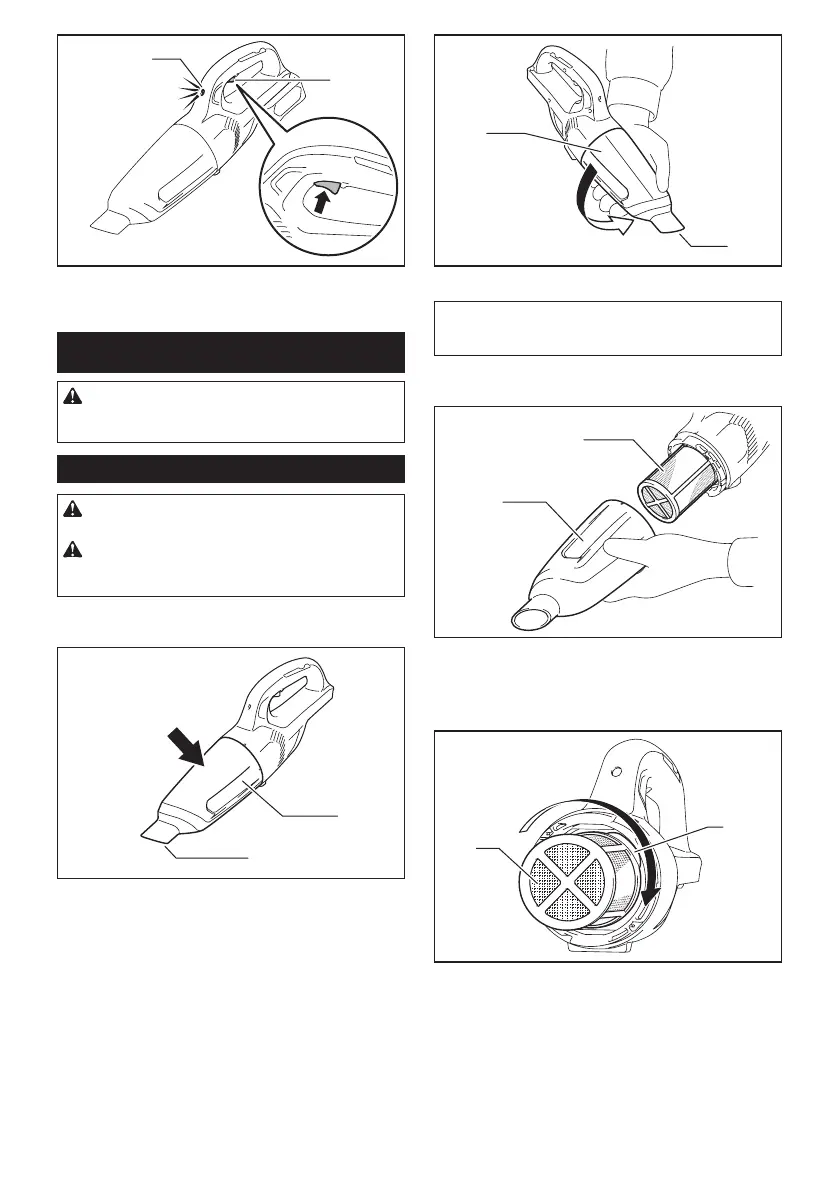6 ENGLISH
1
2
►1. Lamp 2. Switch trigger
ASSEMBLY
CAUTION: Always be sure that the tool is
switched off and the battery cartridge is removed
before carrying out any work on the tool.
Disposing of dust
CAUTION: Empty the cleaner before it
becomes too full, or the suction force weakens.
CAUTION: Be sure to empty the inside of the
cleaner itself of dust. Failure to do so may cause the
ltertobecloggedorthemotortobedamaged.
Inordertodropduststickingonthelterinthecapsule,
tap the capsule 4 or 5 times with your hand.
1
2
►1. Capsule 2. Suction inlet
Pointthesuctioninletdownwards,turnthecapsulein
direction of the arrow as illustrated, and disconnect the
capsule slowly and straight.
1
2
►1. Capsule 2. Suction inlet
NOTE: Be sure to set a garbage bag beneath the
capsule, as dust may spill out when the capsule is
opened.
Remove accumulated dust from inside of the capsule
andoffoftheprelter.
1
2
►1.Prelter2. Capsule
Twisttheprelterindirectionofthearrowtounfasten
the securing lip from the cleaner unit and then pull off
theprelter.
1
2
►1.Prelter2. Securing lip
Cleanoutnedustfromtheprelter.Andthen,pulloff
thelterandlightlytapittoremovedust.
