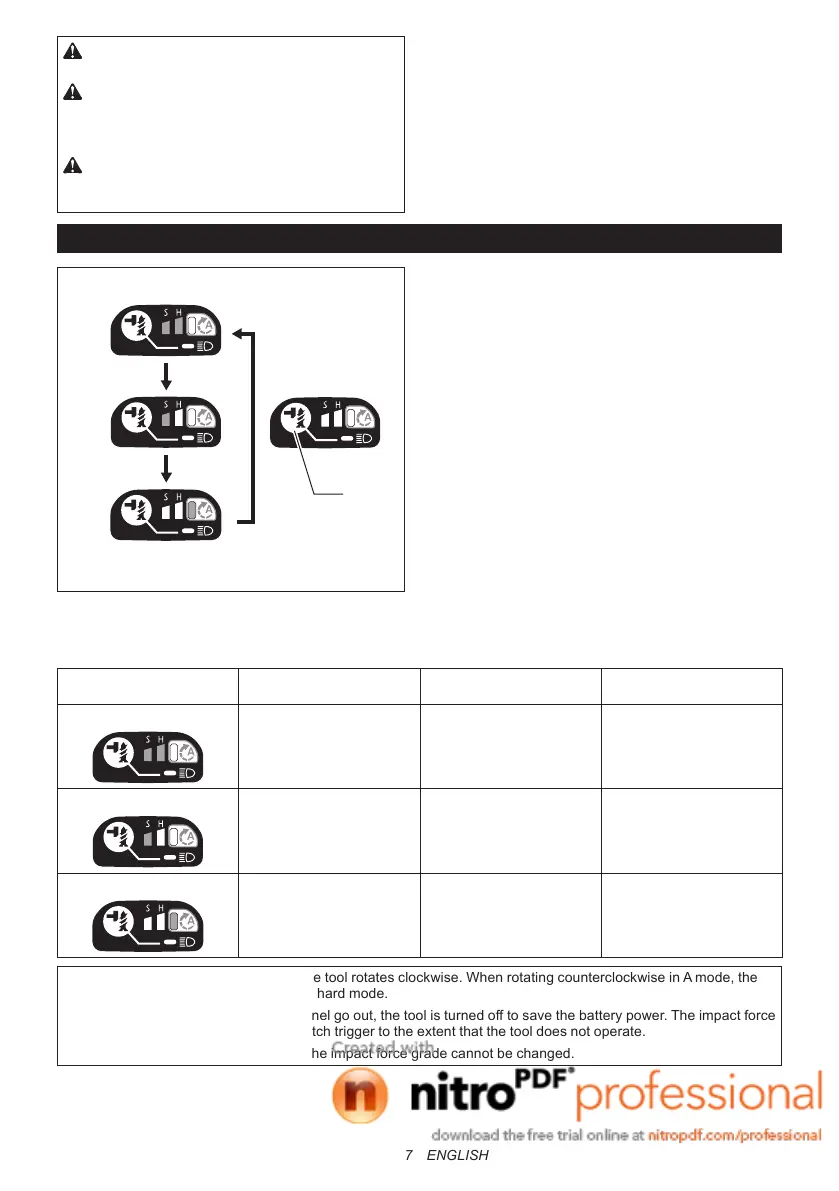7 ENGLISH
CAUTION: Always check the direction of
rotation before operation.
CAUTION: Use the reversing switch only after
the tool comes to a complete stop. Changing the
direction of rotation before the tool stops may dam-
age the tool.
CAUTION: When not operating the tool,
always set the reversing switch lever to the neu-
tral position.
Thistoolhasareversingswitchtochangethedirection
of rotation. Depress the reversing switch lever from the
AsideforclockwiserotationorfromtheBsideforcoun-
terclockwise rotation.
Whenthereversingswitchleverisintheneutralposi-
tion, the switch trigger cannot be pulled.
Changing the impact force
4
1
2
3
5
►1. Hard 2. Soft 3.Amode4. Changed in three steps
5. Button
Youcanchangetheimpactforceinthreesteps:hard,
soft,andAmode.
Thisallowsatighteningsuitabletothework.
Everytimethebuttonispressed,thenumberofblows
changes in three steps.
“Amode(assistmode)”isaneasy-to-usemodefor
driving screws with good control.
In this mode, the tool drives a screw with low-speed
rotationatrst.Afterthetoolstartstoimpact,therota-
tion speed increases and reaches the maximum speed.
For approximately one minute after releasing the switch
trigger, the impact force can be changed.
Impact force grade displayed
on panel
Maximum blows Purpose Example of application
Hard
3,900 min
-1
(/min) Tighteningwhenforceand
speed are desired.
Tighteningwoodscrews,
tightening bolts.
Soft
1,600 min
-1
(/min) Tighteningwithlessforceto
avoid screw thread breakage.
Tighteningsashscrews,tight-
ening small screws such as M6.
Amode
3,900 min
-1
(/min) Tighteningscrewswithbetter
control.
Tighteninglongscrews.
NOTE:Amodeisavailableonlywhenthetoolrotatesclockwise.WhenrotatingcounterclockwiseinAmode,the
impact force and speed are the same as hard mode.
NOTE:Whenalllampsontheswitchpanelgoout,thetoolisturnedofftosavethebatterypower.Theimpactforce
grade can be checked by pulling the switch trigger to the extent that the tool does not operate.
NOTE:Whilepullingtheswitchtrigger,theimpactforcegradecannotbechanged.
