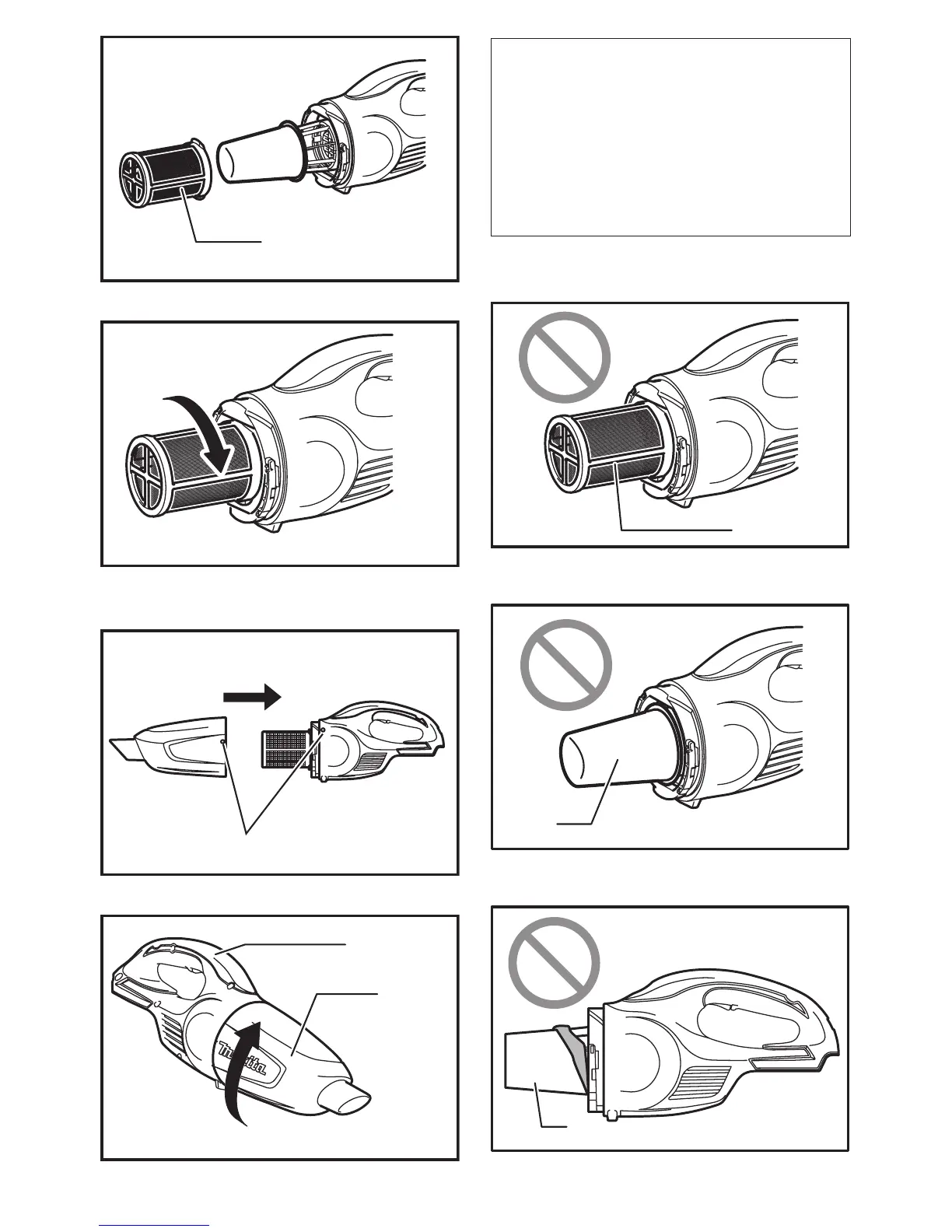8 ENGLISH
1
► 1. Prelter
Connect capsule. Align O symbol on capsule with O
symbol on handle and then rmly twist capsule in direc-
tion of arrow until it is secured.
1
► 1. O Mark
1
2
► 1. Handle 2. Capsule
NOTE:
• Always remove dust ahead of time, as suction
power will be reduced if there is too much dust
in cleaner.
• Always be sure to check that both lter and pre-
lter are loaded correctly prior to using cleaner.
If they are not loaded correctly, dust will get into
the motor housing, and cause motor failure.
If the following examples occur, lter and prel-
ter are not loaded correctly. Reload them cor-
rectly to rectify problem.
Problem Examples
Example 1: Only prelter has been loaded (no lter)
1
► 1. Prelter
Example 2: Only lter has been loaded (no prelter)
1
► 1. Filter
Example 3: Filter has been loaded in a peeled back state
1
► 1. Filter
