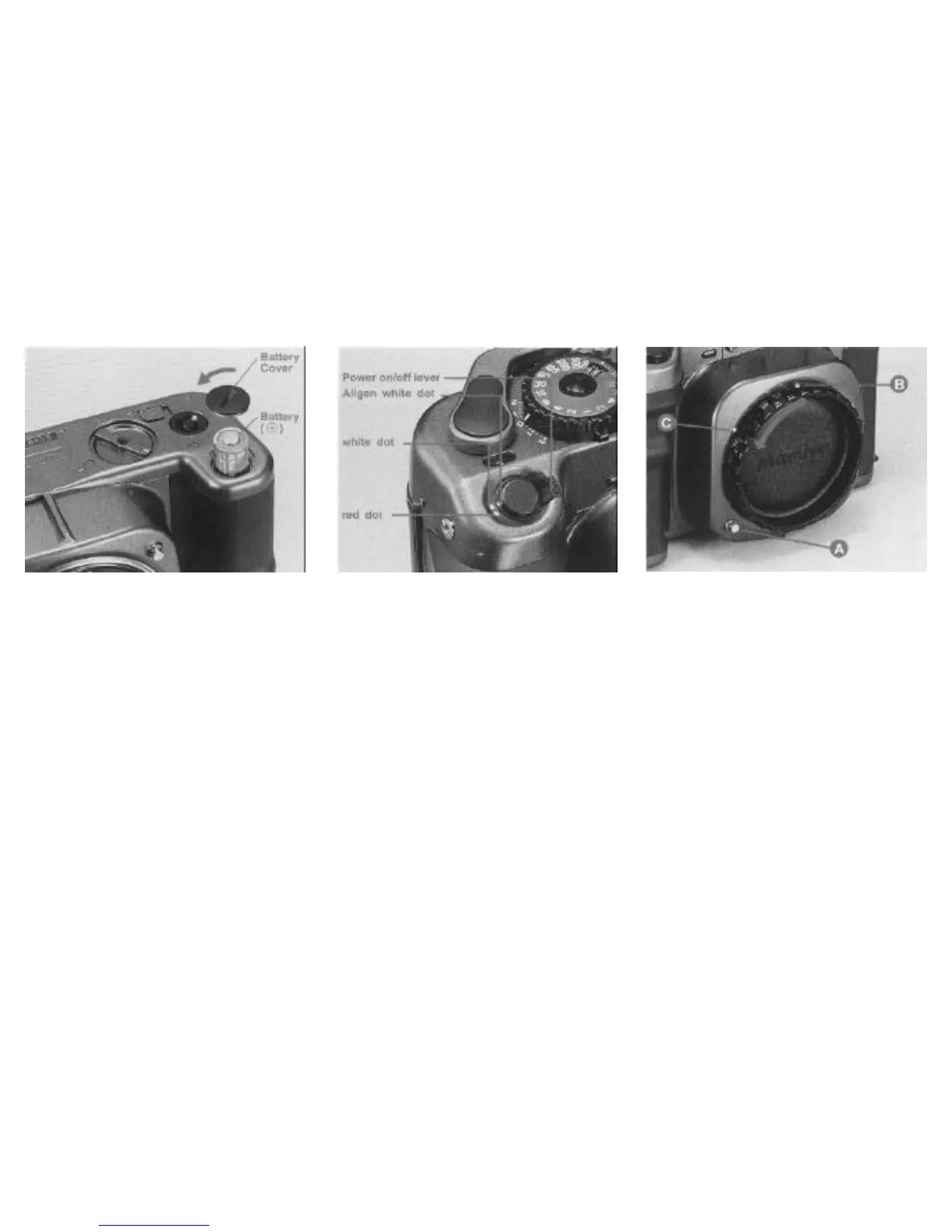The camera will not function without a
battery.
1. Remove the battery chamber cover on
the bottom of the camera with a coin or
screwdriver.
2. The + terminal is indicated on the inside
of the battery chamber cover. Insert the
battery as shown in the Photo, being sure
to properly place the battery with the "+"
side up, facing the cover.
[Batteries]
The Mamiya 7 uses one of 4SR44 silver
oxide battery, 4LR44 alkaline battery or
1. Power can be turned on/off with the
small lever beside the shutter release
button.
(ON) Align the white dot on the lever
with the white dot on the
camera body.
(OFF) Align the white dot on the lever
with the red dot on the
While pressing the lens release button
in, rotate the cap counterclockwise, and
align the groove “B”
on the cap's side with
the lens alignment dot on the body. The
body cap can then be pulled out.
*The lens release button cannot be pressed
when the light shield curtain is open. So
make sure the curtain is closed. For curtain
opening/closing see page 8.
