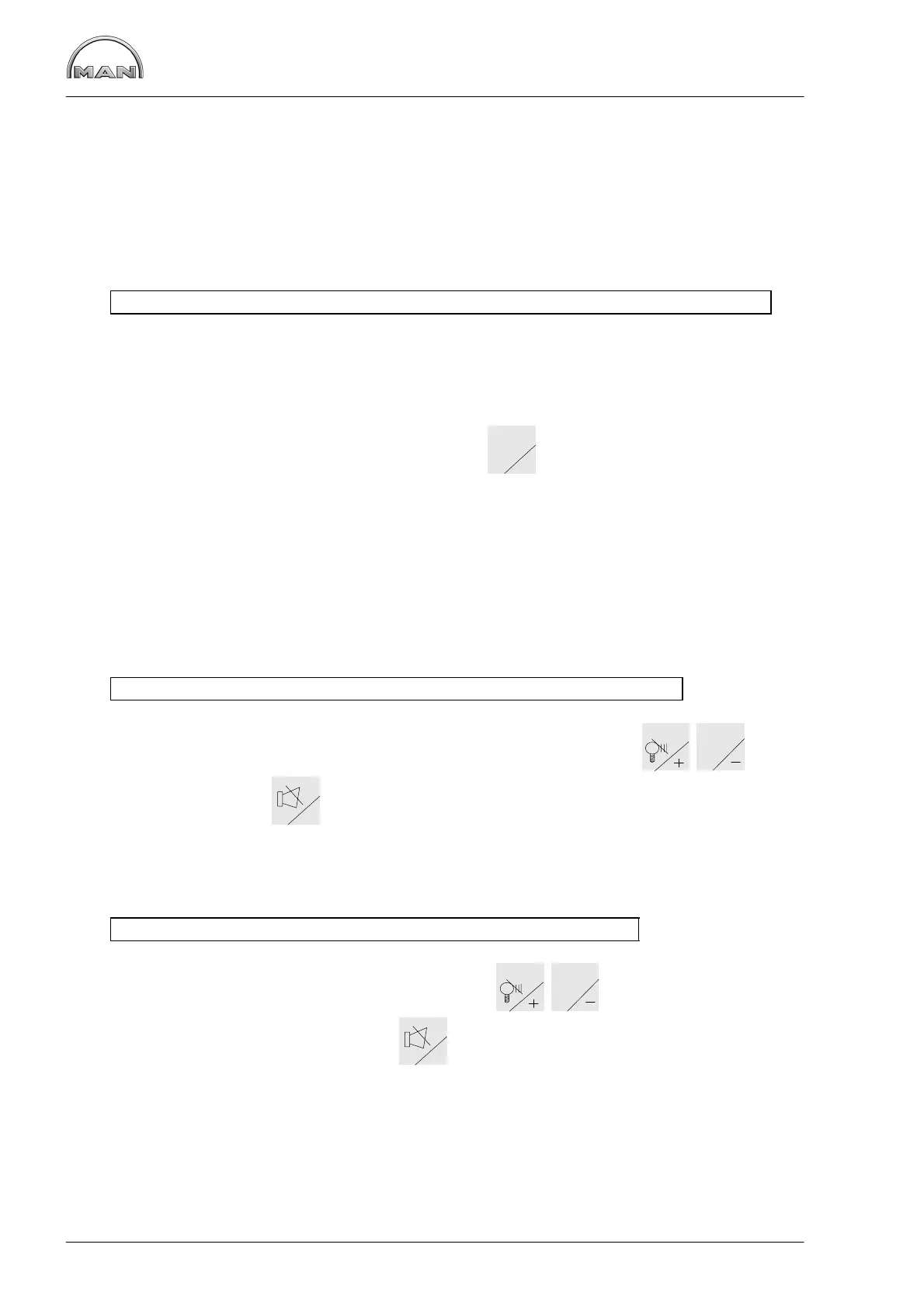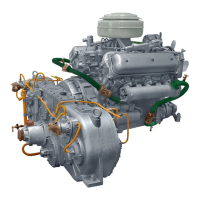Commissioning and operation
32
Menu functions
By holding the “ALARMS” key (for at least 5 seconds), you enter the configuration menu.
The keys are now given the significance described at “Menu function”. The new alloca-
tion is shown in the bottom line in continuous black:
Escape function
Cancel
Move function
Move selection cursor
Enter function
Accept setting
esc(Men) move(+/−) enter(Prg)
Menu guidance is in English and cannot be changed. You first enter the main menu,
where the language and units for measurement point designations and measured values
can be selected. There are also additional sub functions for time setting (set-time), as
well as service functions, incl. PC communication (service). Each current selection can
be cancelled using the Escape function (menu key
ALARMS
Men
). All other previously made set-
tings are not influenced by this.
Selection of language and units
When the menu is opened, the current settings are shown highlighted in black. A flashing
selection cursor marks the language currently set (e.g. English):
English German French Italian Spanish
> (US/GB) < (D) (F) (I) (E)
The selection cursor can be moved using the Move function (+− keys
TEST
RESET
). The
Enter function (PRG key
Prg
) is used to accept each marked language and highlight it
in black. The selection cursor then returns to the currently set unit for temperatures (e.g.
°F):
Display in degrees Celsius Display in degrees Fahrenheit
(°C) > (°F) <
Selection is again using the Move function (+− keys
TEST
RESET
) followed by accept-
ance using the Enter function (PRG key
Prg
). The selection is highlighted in black and
the selection cursor jumps to the currently set unit for pressures (e.g. bar).
