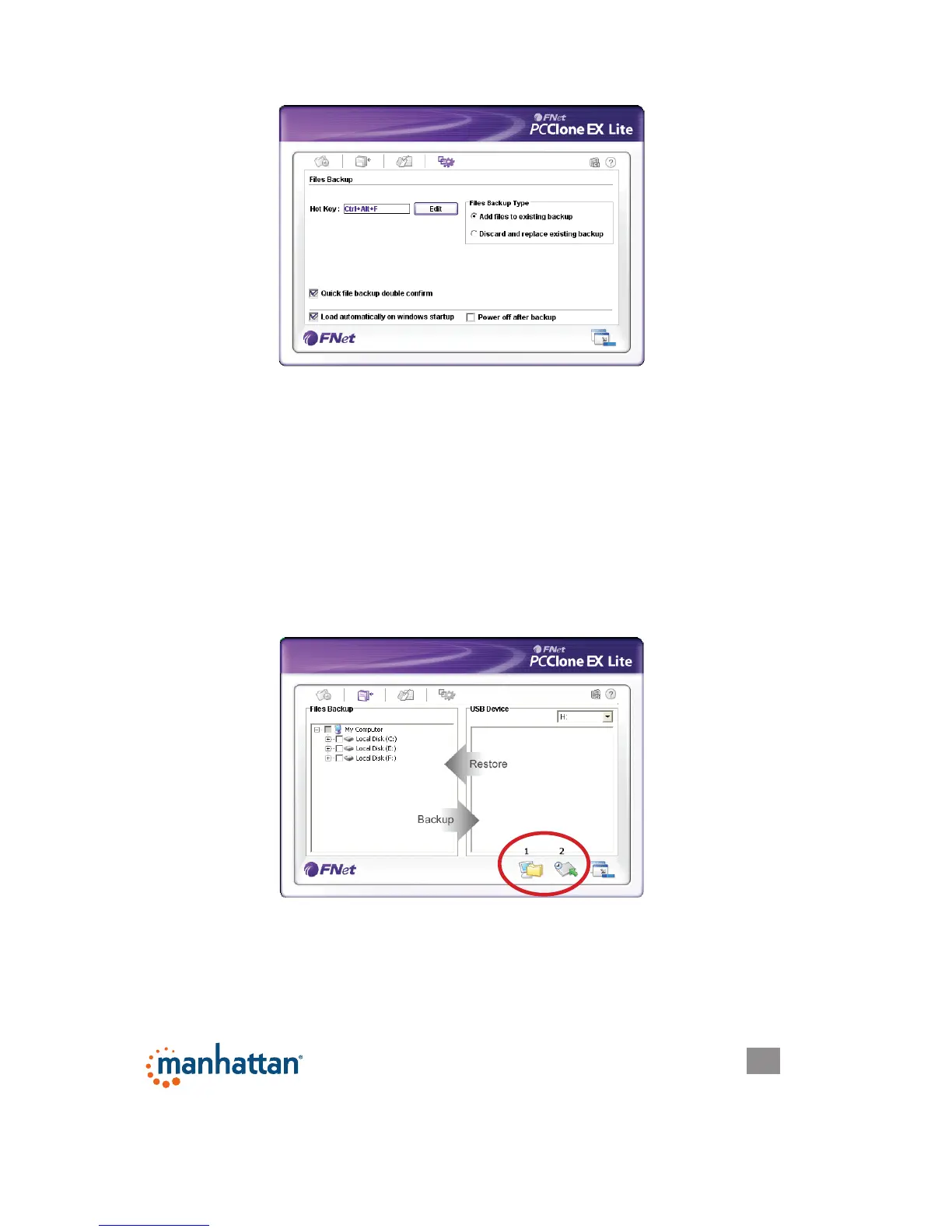13
keys plus any number, letter or function key) in the text eld to the left.
Files Backup Type
Select “Add les to existing backup” to back up additional les; select “Discard and
replace existing backup” to completely re-copy selected les.
Other
You can select “Quick le backup double conrm” so that a conrmation box will
display whenever you use a hot key to initiate a backup. (This is enabled by
default.) The other on-screen Setup options are self-explanatory.
File Backup
If you’re navigating back from another menu screen and want to proceed with a le
backup, click on the File Backup icon. This screen lets you do a backup or restore.
Backing Up Files
1. In the left-hand (Files Backup) window, select the folders/drives to be copied
