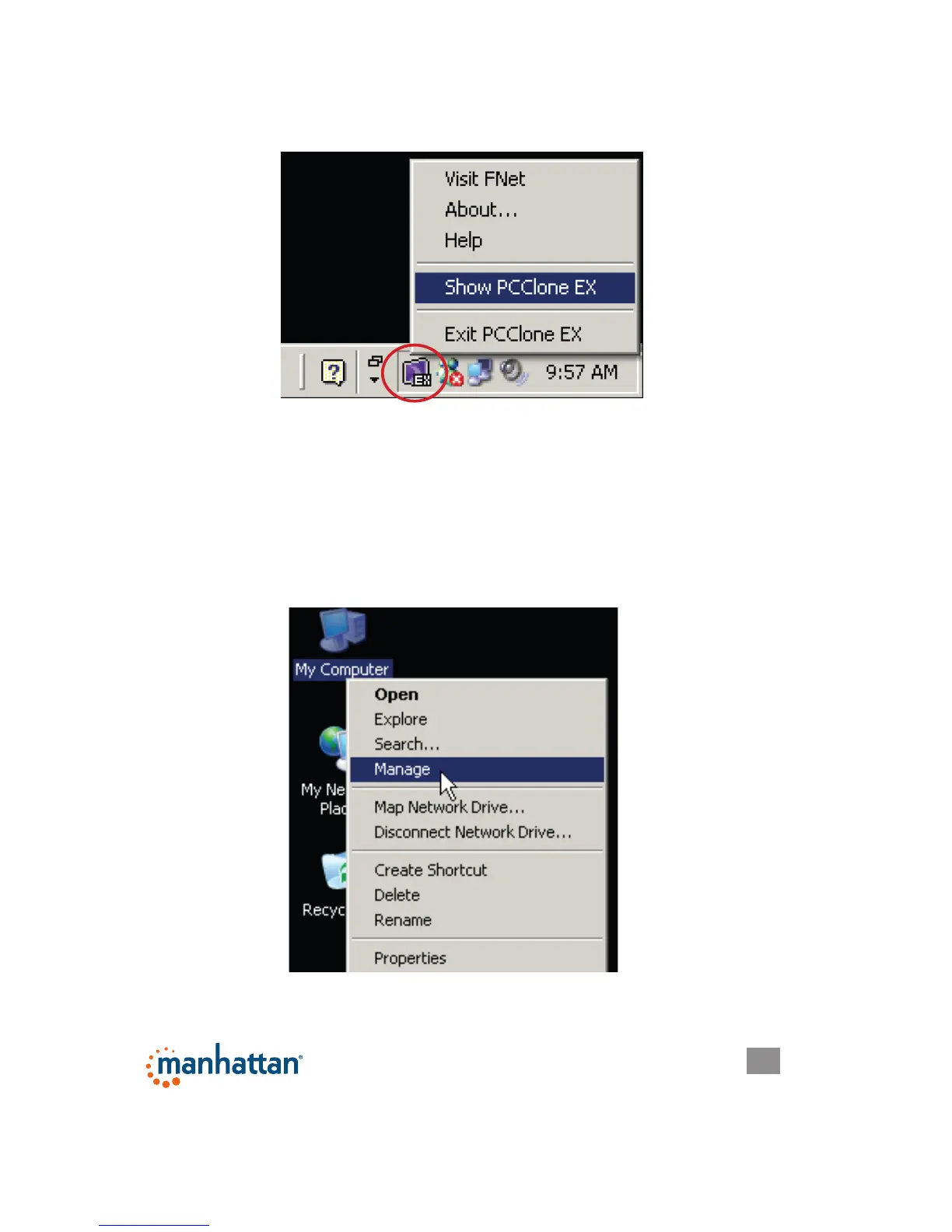5
5. The PC Clone EX icon will appear in the system tray. To open the program, you
can double-click the icon or right-click to display the menu option for selection.
CREATING PARTITIONS
NOTE: If the hard drive you have placed in the enclosure (the drive that you are
copying data to) has already been partitioned, you can proceed to the next section.
1.
With the adapter plugged into a USB port on your computer and powered
on (see
Hardware Installation above), right-click My Computer on your desktop and go
to Manage. (Or go to Start / Control Panel / Administrative Tools / Computer
Management.)
