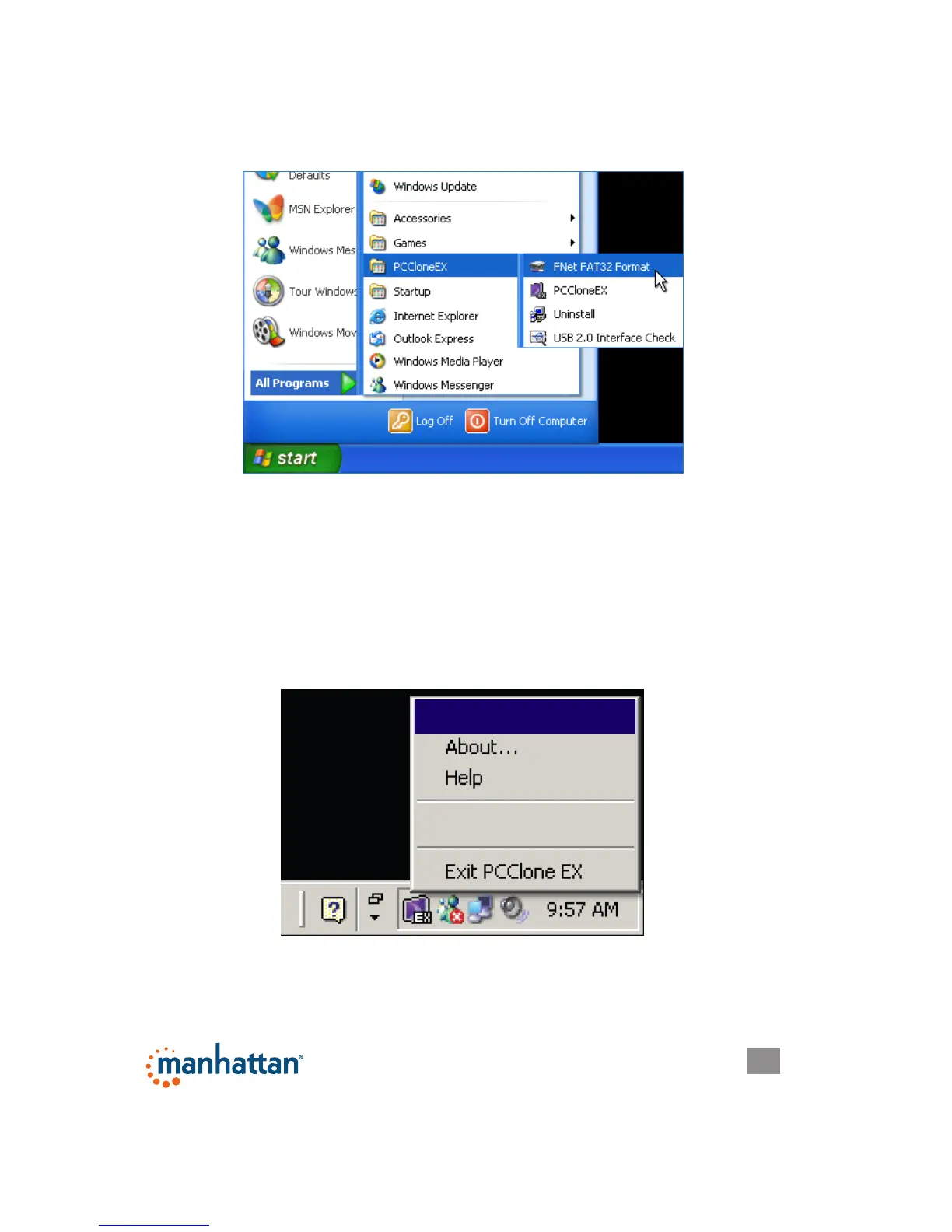7
OPTION: An alternative pathway for accessing the formatting options is through
Start on your desktop, then All Programs / PCCloneEX / FNet FAT32 Format. The
formatting details and instructions will appear on the screens that display.
FAT32 FORMAT UTILITY
With the increases in drive capacities, the FAT32 Format Utility in older operating
systems is unable to support data transfers in excess of 32 GB. The solution is
to use the FNet formatting utility on the enclosed CD, which can quickly format a
disk for as much as 4 TB (4,000 GB). Note that all data already on the disk will be
deleted.
1.
Connect the HDD to the adapter and turn on the computer.
2. Open PC Clone EX and select Visit FNet.
Show PCClone EX
Visit FNet
