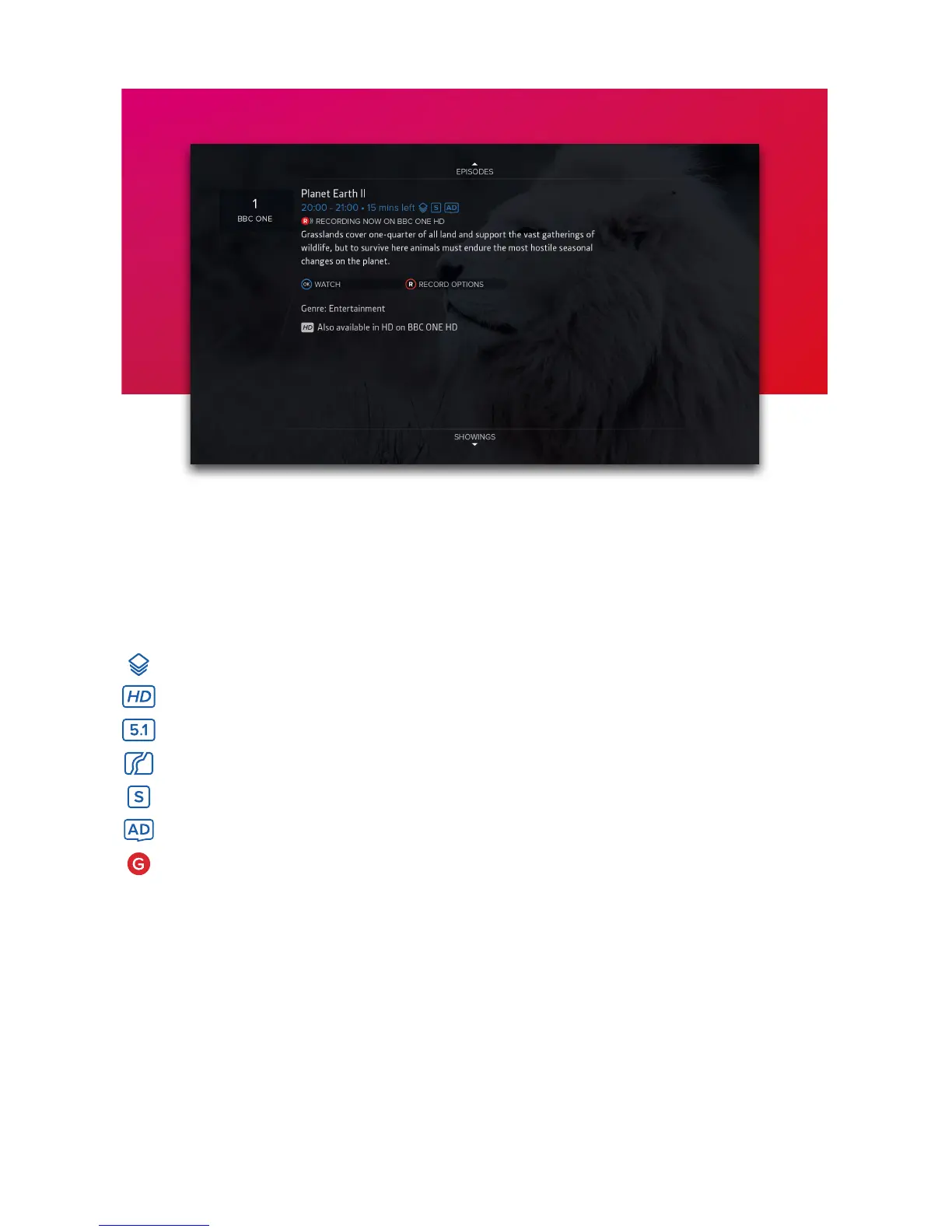8
PROGRAMME INFO
The info screen displays the description, genre and other key information for a
programme. It is displayed by pressing INFO when watching TV, using the Channel
Browser, the TV Guide or the Recordings Menu.
Icons
Part of a series
In HD
Surround sound audio
Programme is in two or more parts (e.g. a movie split by the evening news).
Subtitles
Audio Description
Guidance
Browsing Series & Repeats
• If the programme is part of a series, you can press UP to browse all episodes in the
schedule.
• If the programme is showing again on any channel, you can press DOWN to browse
repeats in the schedule.
