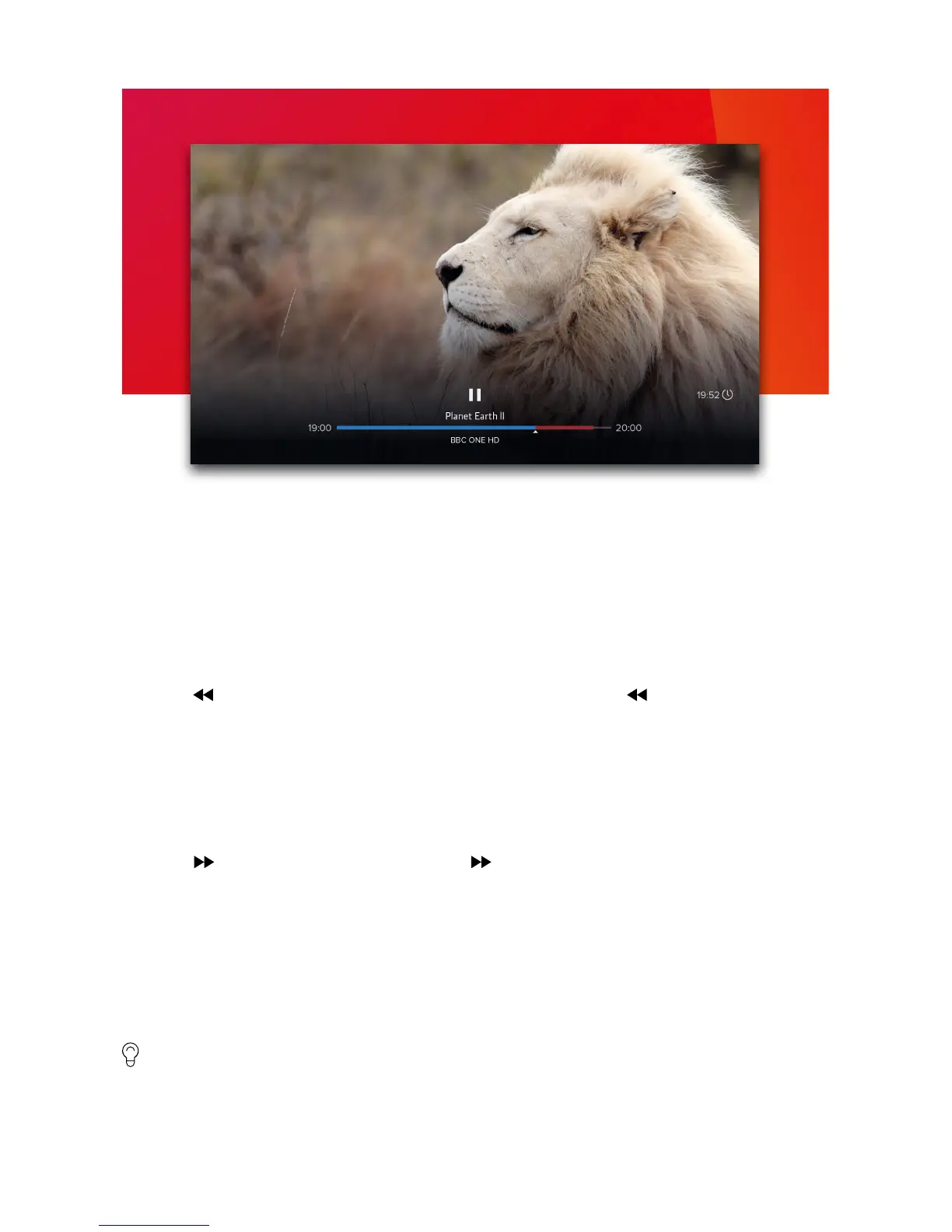6
LIVE PAUSE
The T2•R is always recording the channel you’re watching and will store (‘buer’) up to the
last 2 hours. When you change channel, what had previously been recorded is cleared
and recording starts again. There are many ways to take advantage of Live Pause:
• Press PAUSE when you need to get the door, make a cup of tea, etc.
• Press LEFT to instantly skip back 10 seconds; helpful if you’ve missed some dialogue or
want to replay a great moment.
• Press to seek backwards to a specific point. Each press of increases the seek
speed. Press PLAY to start playback again.
Depending on how long you’ve been watching a channel, there can be more than one
programme in the buer. The playback bar always shows the current programme and
channel being viewed. As you rewind back past the start of a programme, the playback
bar will update to show the previous programme. To move forward:
• Press to seek forwards. Each press of increases the seek speed. Press PLAY to
start playback again.
• Press RIGHT to skip forwards 30 seconds
To return to live TV, press STOP or EXIT.
When watching a programme and you press
®
, anything that’s in the Live Pause buer will
be saved along with the rest of the programme.
The skip forward and backward durations can be changed in the Recording & Playback section of
Settings.
