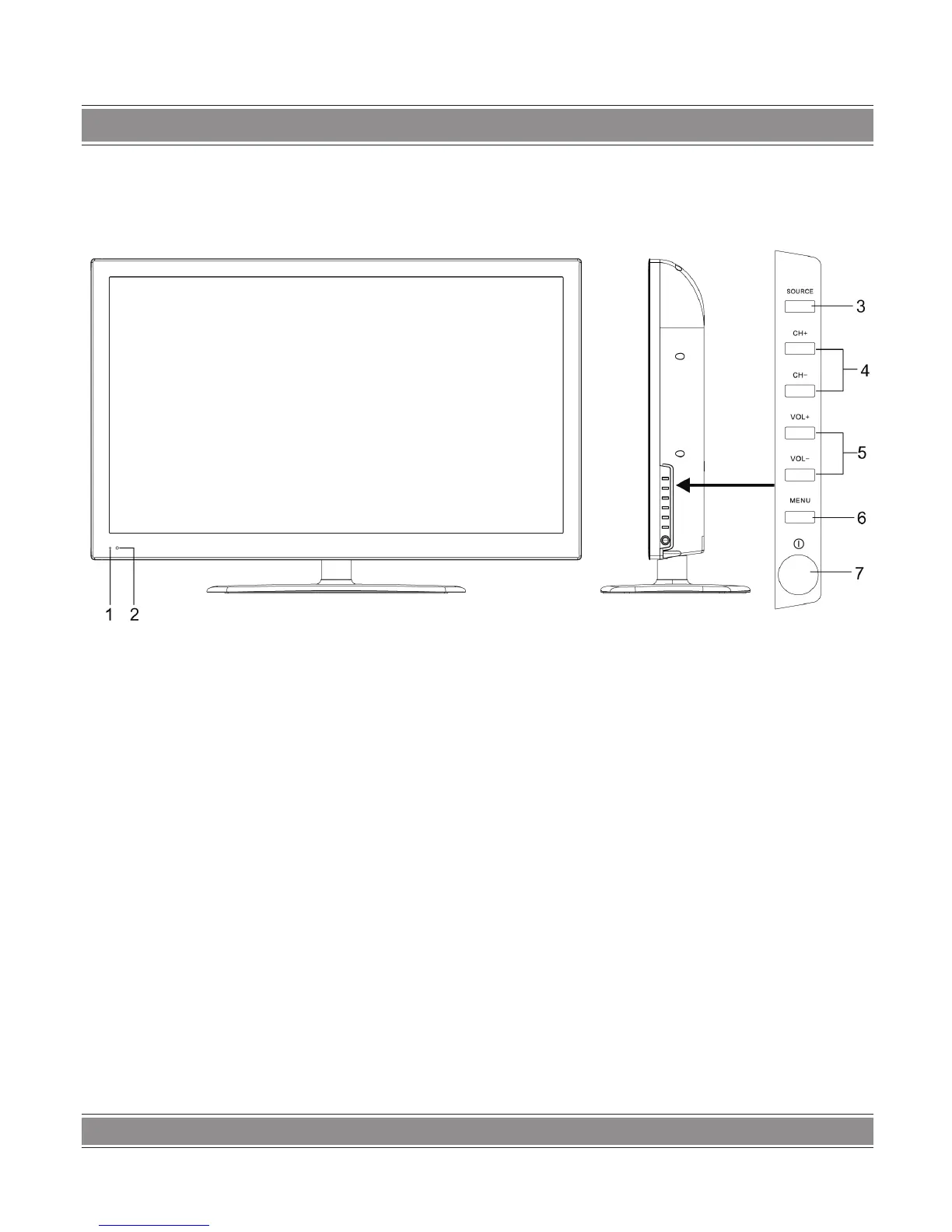USER’S MANUAL
34
Position of Control
Keys
1) Power Indicator.
2) Remote Receiving Sensor.
3) SOURCE: Press this key to enter the menu of signal
source and choose signal source.
4) CH+/CH-: Press these two keys to select the channel,
and adjust the options you need under OSD operation.
5) VOL+/VOL-: Press these two keys to add or reduce vol-
ume, and adjust the analog value under OSD operation.
6) MENU: Press this key to enter main menu.
7) Power switch .
Note:
There are some apparent differences between modes,
please according to practicality