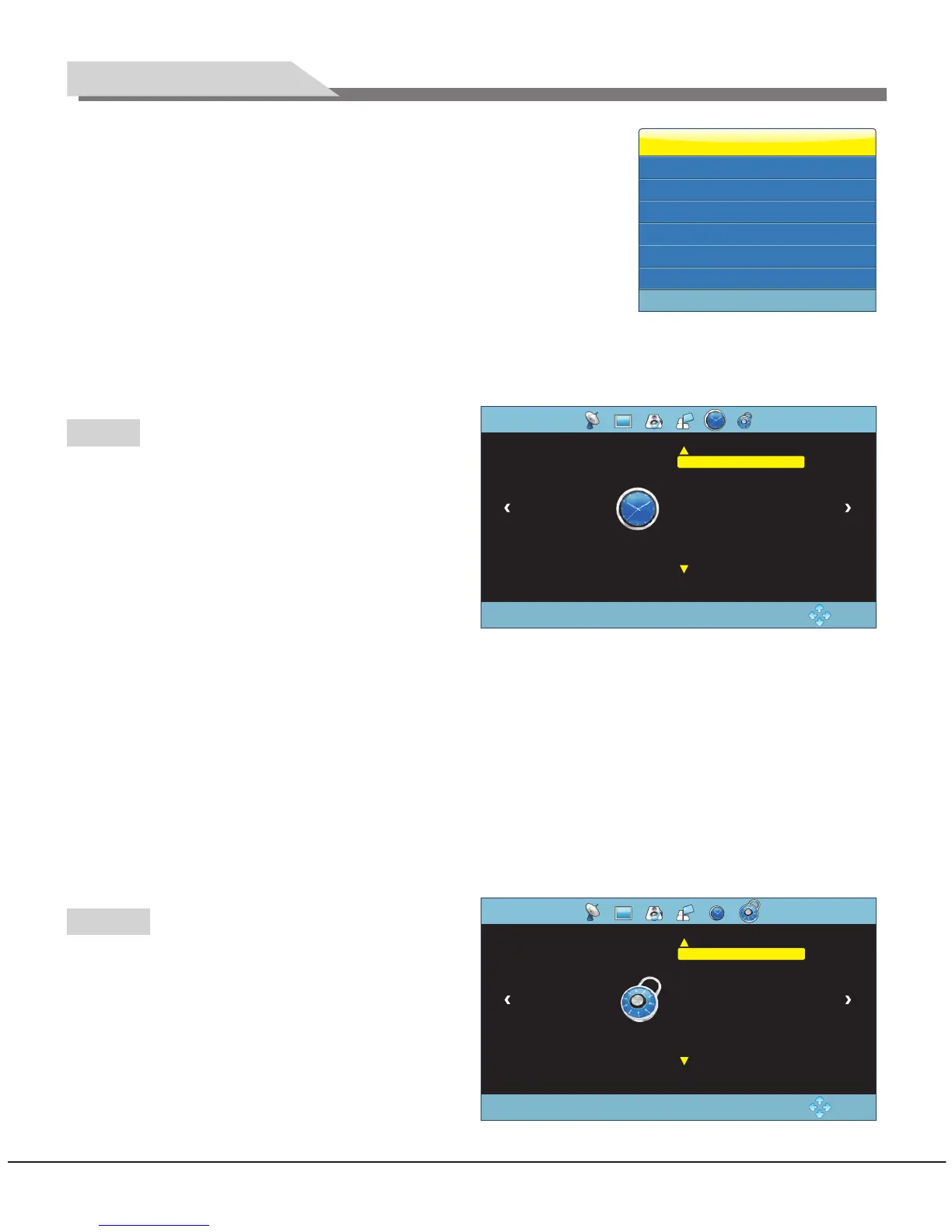32L31/37L31/42L31/50L31 中性英文说明书(欧洲模数)(308B方案)T9大板 1304154
PVR File System: Press "OK" key to enter into PVR File System
submenu(Fig.12). Choosing storage disk in "select disk" submenu , Press
"▲ /▼ " key to select "Check PVR File System", then the machine start
check by pressing "OK" key. After checking successful, press "MENU" key
to exit menu operation. Press "REC" key to record.
Note: Insert U disk into the interface of the machine before operating the
PVR File System function.
Restore User Default: The screen display "Are you sure?" by pressing
"OK" key .You can press "t" key to resume the factory setting or press "u" key to cancel current operation.
Blue Screen: Press "OK" key to select "On" or "Off". Open or close Blue Screen function.
TIME
Press "MENU" key, CHANNEL menu shows on the
screen. Press "t/u" key to select TIME (Fig.13),
then Press "▲/▼" key to select the item you'd like to
adjust or set.
Clock: When in DTV input source, The clock will be
synchronized with TV programme.
Off Time: Press "OK" key to enter into Off Time
submenu. Press "▲/▼" key to select Off Time, Hour
and Minute, then press "t/u" key to adjust value to set the off timers that the TV will switch off automatically at
the time you select. Note: Yon can set Hour and Minute only the Off Time is not under ''Off'' Mode.
On Time: Press "OK" key to to enter into On Time submenu. Press "▲/▼" key to select On Time, Hour and
Minute, DTV, channel, Volume, then press "t/u" key to adjust value to set the on timer that the TV will switch
on automatically and tune to the mode of your choice at the time you select.
Sleep Time: Press "OK" key to enter into Sleep Time submenu. Press "▲ /▼ " key to select sleep time: Off,
10min, 20min, 30min, 60min, 90min, 120min, 180min, 240min.
Time Zone: Press "OK" key to enter into Time Zone submenu. Press "▲/▼/t/u" key to select your time zone.
LOCK
Press "MENU" key, CHANNEL menu shows on the
screen. Press "t/u" key to select LOCK. After
pressing "OK" key, press the Numerical key to input
default password 0000 for entering LOCK menu
(Fig.14), and then press "▲/▼" key to select the item
you'd like to adjust or set.
Lock System: Press "OK" key to select "On" or "Off",
Block program option can work when It is on state.
14
Check PVR File System
Format
Free Record Limit
USB Disk
Time Shift Size
Speed
MENU: RETURN
Start
6 Hr.
Select Disk
C:
Fig.12
Clock
Off Time
On Time
Sleep Timer
Time Zone
TIME
-- -- -- --
Off
Off
Off
London GMT
OK: ENTER
MENU: RETURN
Fig.13
Basic Operations
Lock System
Set Password
Block Program
LOCK
Off
OK: ENTER
MENU: RETURN
Fig.14