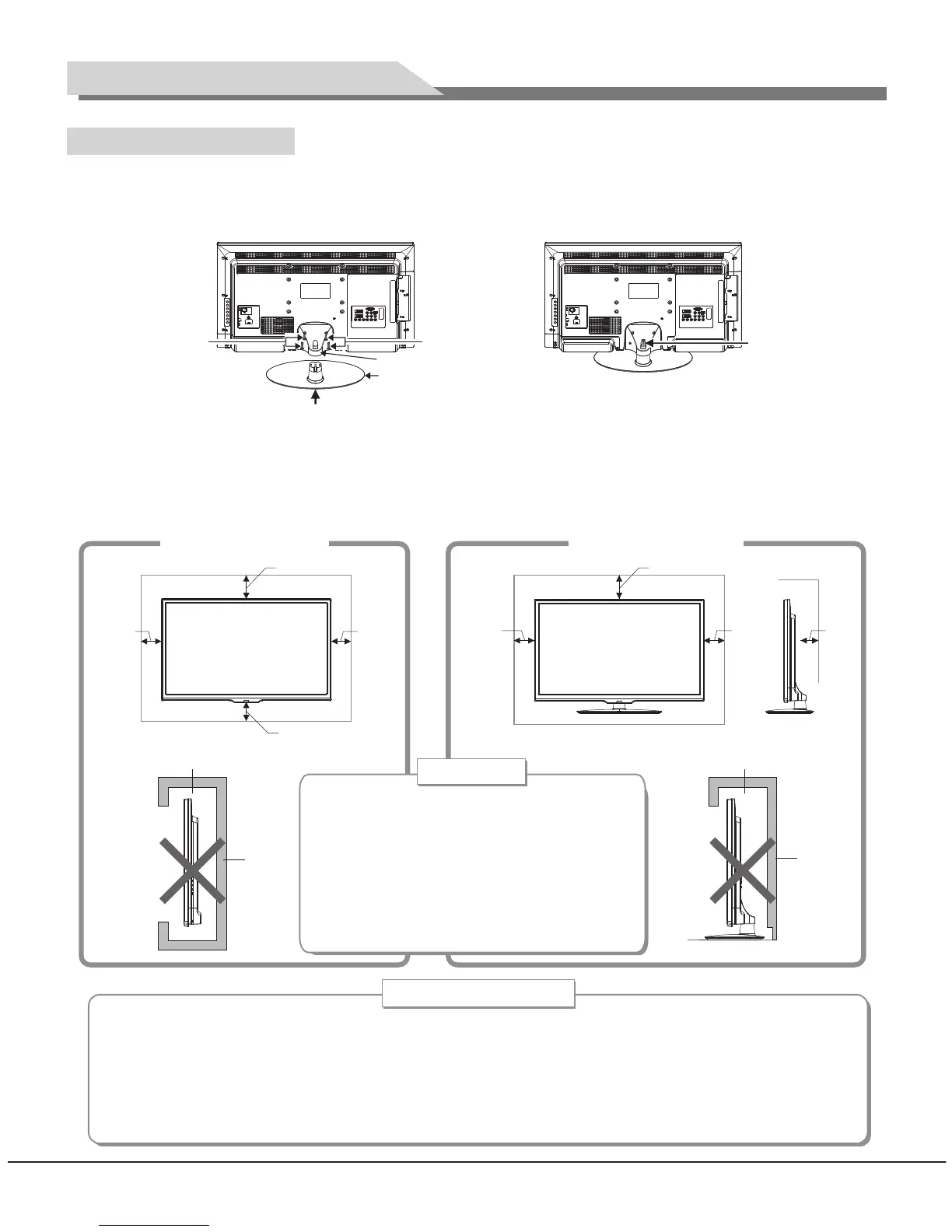32L31/37L31/42L31/50L31 中性英文说明书(欧洲模数)(308B方案)T9大板 1304154
4
● The TV set should be mounted near the AC power socket for easy plugging and unplugging.
● For your safety, please select appropriate wall mount bracket or base.
● To avoid hurt, it is required to place the TV set on stable plane, or fix on firm wall.
● Ask qualified personnel to mount the TV set on the wall. Improper mounting may result in instable TV set.
●
●
●
●
Do not place the TV set at any place susceptible to mechanical vibration.
Do not place the TV set at any place that insects may enter.
Do not mount the TV set against air conditioner, or else the internal panel of the display may
condense moisture and cause failure.
Do not place the TV set at any place with strong magnetic field, or else it may be interfered with
and damaged by electromagnetic wave.
Tips on Installation
Mounting the TV set
Remark: The actual base and appearance may be different from the picture; please refer to the device.
Fasten the base supporting cover to the back cover of machine (It needn't to operate this step when base
support cover had been installed.), and then Insert base assembly to supporting shield hole of complete
machine back cover as illustrated direction of arrow, to make supporting shield and supporting hole center in
the same line, finally fasten the screw.
Mounting and Connecting
The base
Base supporting cover
Screw
ScrewsScrews
30cm
10cm10cm
10cm
●
,
●
●
Please keep this space at least around
the TV as shown in the figure.
Do not cover the air vents or insert any
object into the enclosure.
Do not put the device in limited space,
e.g. bookcase or embedded closet,
unless the TV set is properly ventilated.
10cm
10cm
7cm
30cm
Mount on the wall
Mount on the base
Obstruct the air circulation
Ventilation
Wall
Obstruct the air circulation
Wall