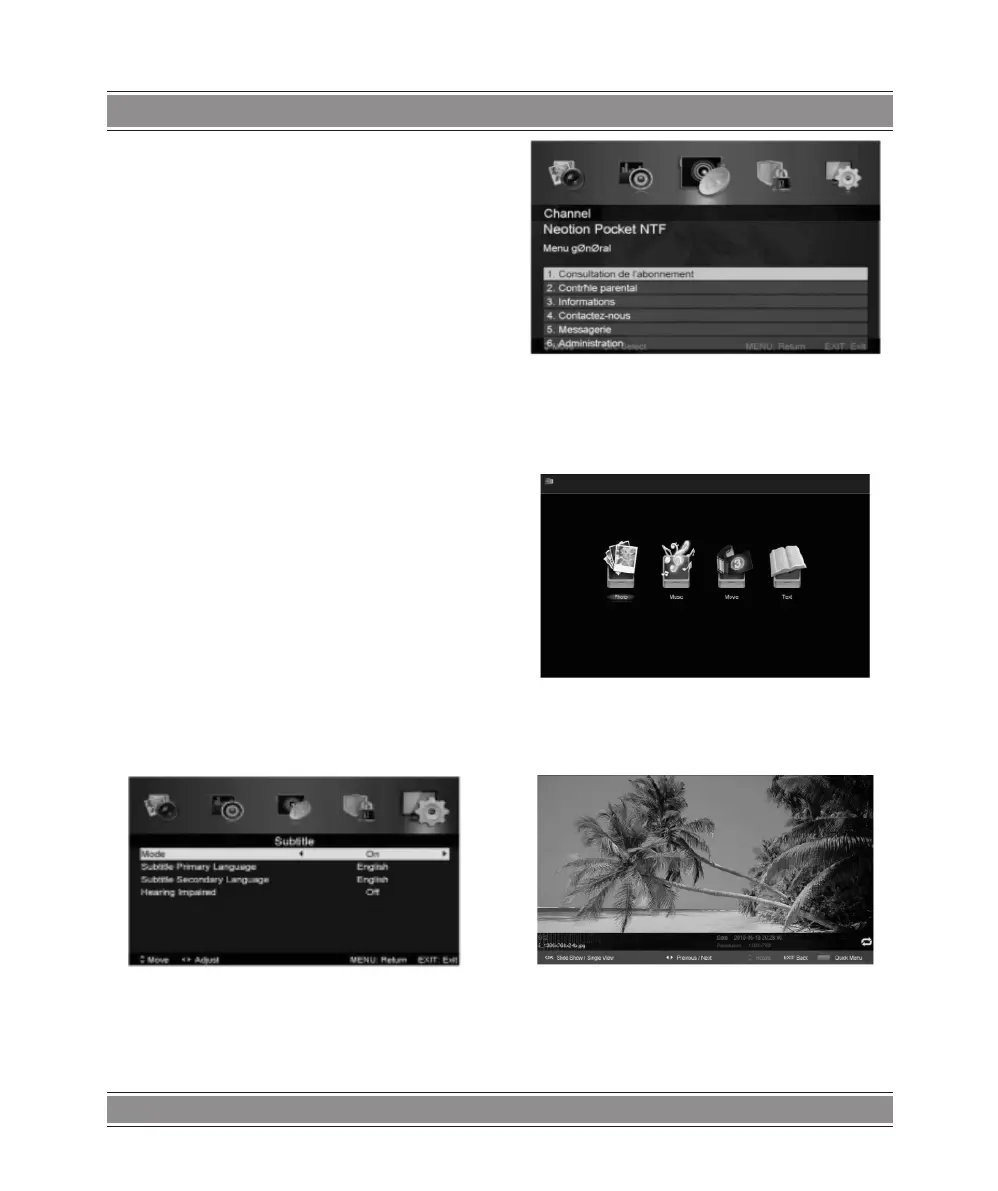USER’S MANUAL
19
When the source is selected as DTV, users can enter the Setup
menu to enter the “Audio Language” menu . The “audio lan-
guage” window is illustrated, and press / button to select
the “audio language” menu .
Electronic Program Guide EPG
Electronic Program Guide (EPG) provides program informa-
tion which will be broadcasted now or in the future. The system
will display EPG window by pressing “EPG” button. DATE and
TIME information is displayed on the right of the window. The
left side shows all channels. The right side shows the programs
in the channel. The selected program is also displayed on the
top of the screen.
Press the / button to select the “program”. You can press
“RED” button to enter record mode. Press “GREEN” button to
display the program’s detail. Press “YELLOW” button to Check
details at PVR’s Schedule List introduction. Press “Blue” button
to enter remind setting.
Press the / button to select “CH” and press the t / u
button to select the channel number to see the current channel’s
program forecast.
Note: The U disk will be formatted when in burning, please
do not store important les in the U disk.
Subtitle
When the source is selected as DTV, users can go to the
menu to set.
Note:
The pictures in regard to function are provided for reference
purposes only.
Common interface
Press the t / u button to select Common interface,then
press ENTER button to enter sub menu.
Only available when there is CI card under DTV.
USB Features
Press the “SOURCE” button to change to the “MEDIA”
source.
Photo
1. Press the t / u button enter the “PHOTO” option, and press
enter button to enter
2.Press t / u button to select drive disk you want to watch,
then press enter button to enter.
3.Press “BLUE” button to enter the sub menu to set.
4. Press the “exit” button to back to the previous menu.