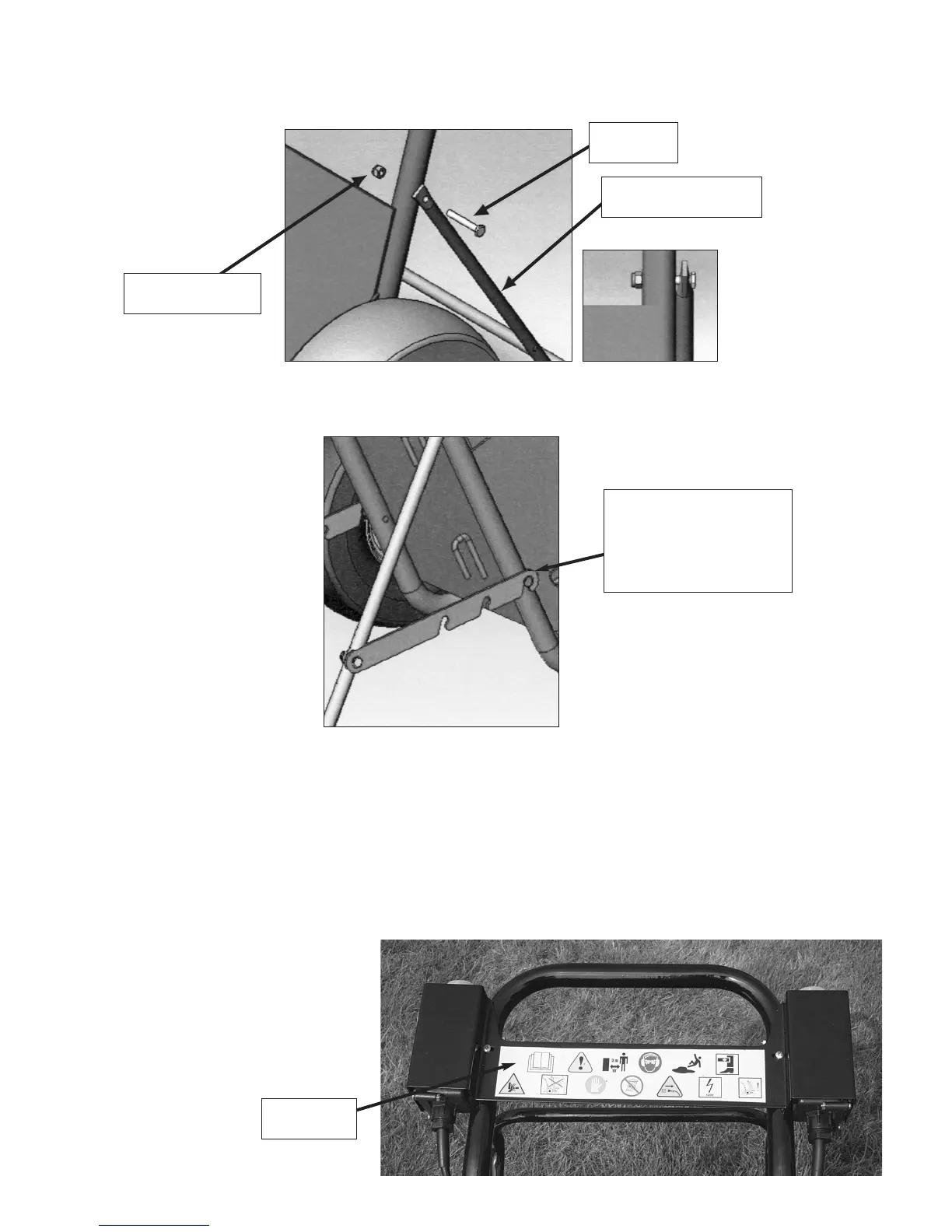5
7. Pivoting Support Installation: Align mounting hole of the Pivoting Support (P/N 520104) with the frame hole, insert Bolt
(P/N 520501) and secure with Lock Nut (P/N 520502). Repeat these steps to attach the other side of the Pivoting Support.
8. Attach Connecting Link (P/N 520105) to the Pivoting Support (P/N 520104).
D. Service Information
Visit our web site at www.swiftsplit.com or contact our customer service department by calling 1-800-366-6268.
E. Special Safety Information
1. Safety Decals
An important part of the safety system incorporated in this log splitter are the Warning Labels (P/N510601) and Information
Decals found on various parts of the unit. These decals must be replaced in time due to abrasion, etc. It is your responsibility
to replace the decals when they become hard
to read.
Lock Nut
Bolt
Pivoting Support
Secure Pivoting support by
attaching connecting link
to the frame (wheel
is not shown for clarity)
P/N 510601
