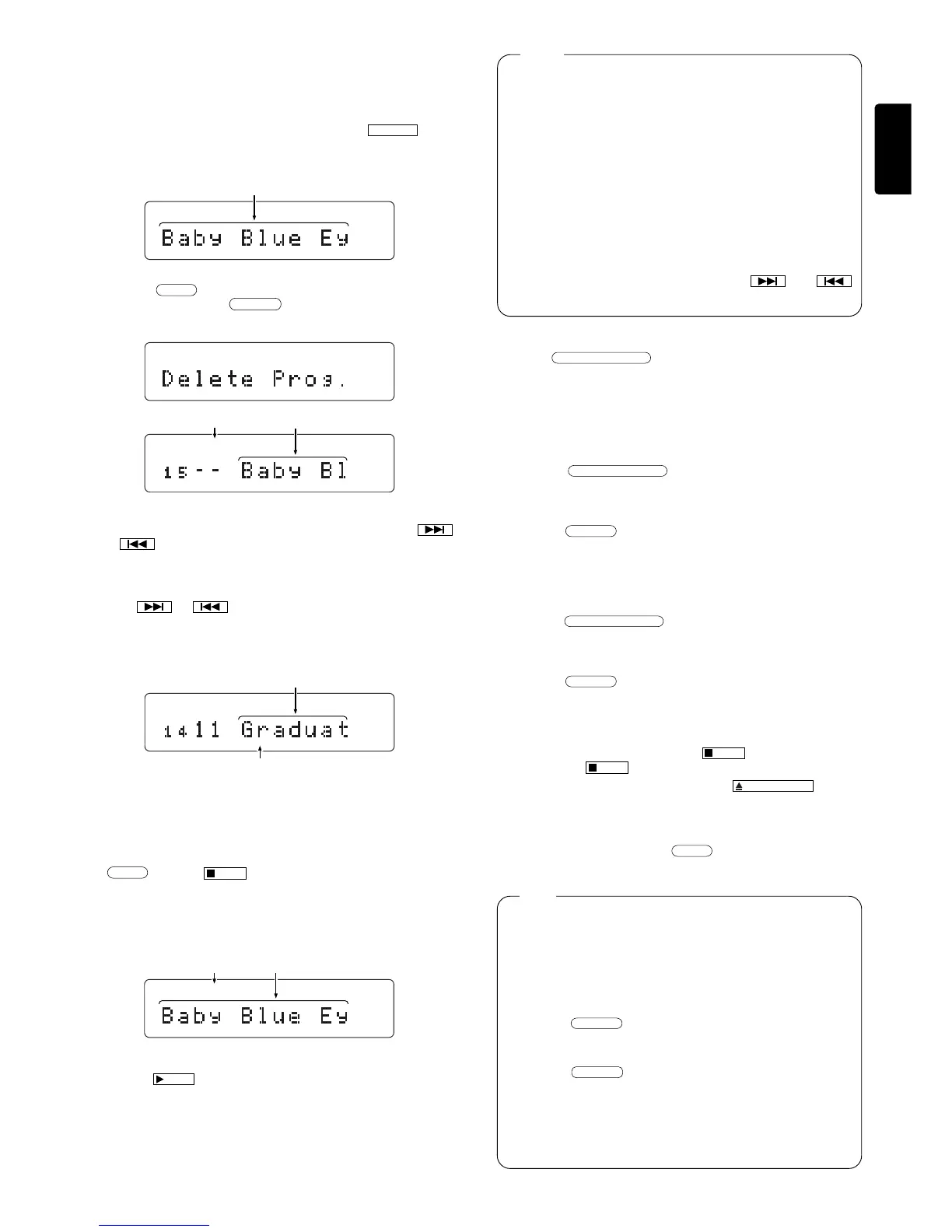English
13
Delete programming when the display is in the
text display mode
If the loaded disc is a CD-TEXT disc, tracks can also be omitted by
referring to the track titles.
If the display is not in the text display mode, press the
CD-TEXT
button
to put it to the text display mode.
(Example: To omit track Nos. 11, 7 and 3)
1. Press the
PROG.
button in stop mode and, when the PROG indicator
starts to flash, press the
CANCEL
button. The total number of tracks
and alubm title of the disc will be displayed.
2. Select the unwanted tracks using the numeric buttons or the
or button.
The track title of the selected track scrolls. In about 1 second after the
completion of scrolling, the track is automatically omitted. If you do not
want to omit the track, select another track using the numeric buttons
or the
or button before completion of the scrolling. Up
to 30 tracks can be omitted in this way.
(Display example: The first selected track to be omitted is track No. 11
with a track title of "Graduat...".)
• By selecting a previously selected and omitted track again during
delete programming, the delete programming operation can be
suspended temporarily.
3. After having selected and deleted all of the unwanted tracks, press the
PROG.
button or
STOP
button.
The PROG indicator status changes from flashing to continuously lit,
indicating that the program is completed.
(Display example: The total 12 tracks, omitting track numbers 11, 7
and 3 and album title of disc.)
4. Press the
PLAY
button, The tracks except for the deleted tracks will
be played in the order of the track numbers.
NOTES
* Take note of the following points when programming tracks by
programming or delete programming.
* When selecting track numbers 1 to 9 using numeric buttons from
a disc containing 10 or more tracks (when selecting track number
3 after track number 2, for example), press 3 more than 1.5
seconds after pressing 2.
* When using numeric buttons to select track number 10 or higher on
a disc containing 10 or more tracks (for example when selecting
track number 13), press 3 within 1.5 seconds of pressing 1.
* When using numeric buttons to select track numbers on a disc
containing no more than 9 tracks (when selecting track number 5
after track number 4, for example), press 5 more than about 0.5
second after pressing 4.
* When programming track numbers using the
and
buttons, press buttons with intervals of less than 1 second.
To check the programmed contents:
Press the
SCROLL/(RECALL)
button during programming or program
playback.
If it is pressed during “programming”, the programmed track numbers
will be displayed sequentially in the order they have been programmed.
If it is pressed during “delete programming”, the deleted track numbers
will be displayed.
To erase some of the programmed tracks:
1. Press the
SCROLL/(RECALL)
button to display the programmed
track numbers sequentially in the order in which they have been
programmed.
2. When the track number to be erased from the program is displayed,
press the
CANCEL
button immediately.
The track number indicator of the track erased from the program goes
out.
To re-incorporate in the program a track which has been deleted in
“delete programming”:
1. Press the
SCROLL/(RECALL)
button during delete programming to
display the deleted track numbers sequentially in the order in which
they were deleted.
2. When the track number to be added to the program is displayed,
press the
CANCEL
button immediately.
The track number indicator of the track added to the program lights
up.
To erase the entire program:
During program playback, press the
STOP
button twice. In stop
mode, press the
STOP
button once.
• The program is also erased by pressing the
OPEN/CLOSE
button to
open the disc tray.
To add tracks to the program:
In stop mode with the program stored in the memory (that is, with the
PROG indicator lit up), press the
PROG.
button. The PROG indicator
starts flashing and more tracks can be added to the program.
Q&A
• How many tracks is it possible to program?
Up to 30 tracks can be included in the program. With delete
programming, up to 30 tracks can be omitted from the program.
• Is it possible to change from programming to delete programming
or vice versa?
No.
• How do you play programmed tracks repeatedly?
Press the
REPEAT
button once. The REPEAT indicator lights up
and the program playback will be repeated.
• How do you play programmed tracks in a random order?
Press the
RANDOM
button during program playback or in stop
mode.
• The display cannot be switched between the time display and text
display modes during programming or delete programming.
Be always sure to select either display mode before starting the
programming or delete programming operation.
TEXT 1 2 3 4 5 6 7 8 9 10 1112 13 14 15
Alubm Title
In Stop mode
TEXT 1 2 3 4 5 6 7 8 9 10 1112 1314 15
PROG
TEXT 1 2
TTL
34 56 78 910 1112 1314 15
Alubm title
Flashes
PROG
TEXT 1 2
TTL
34 56 78 910 12 131415
Track title of track No. 11
Only the number indicators of
the omitted tracks go out.
PROG
TEXT 1 2 4 5 6 8 9 10 12 13 14 15
Lights up continuously
Alubm title