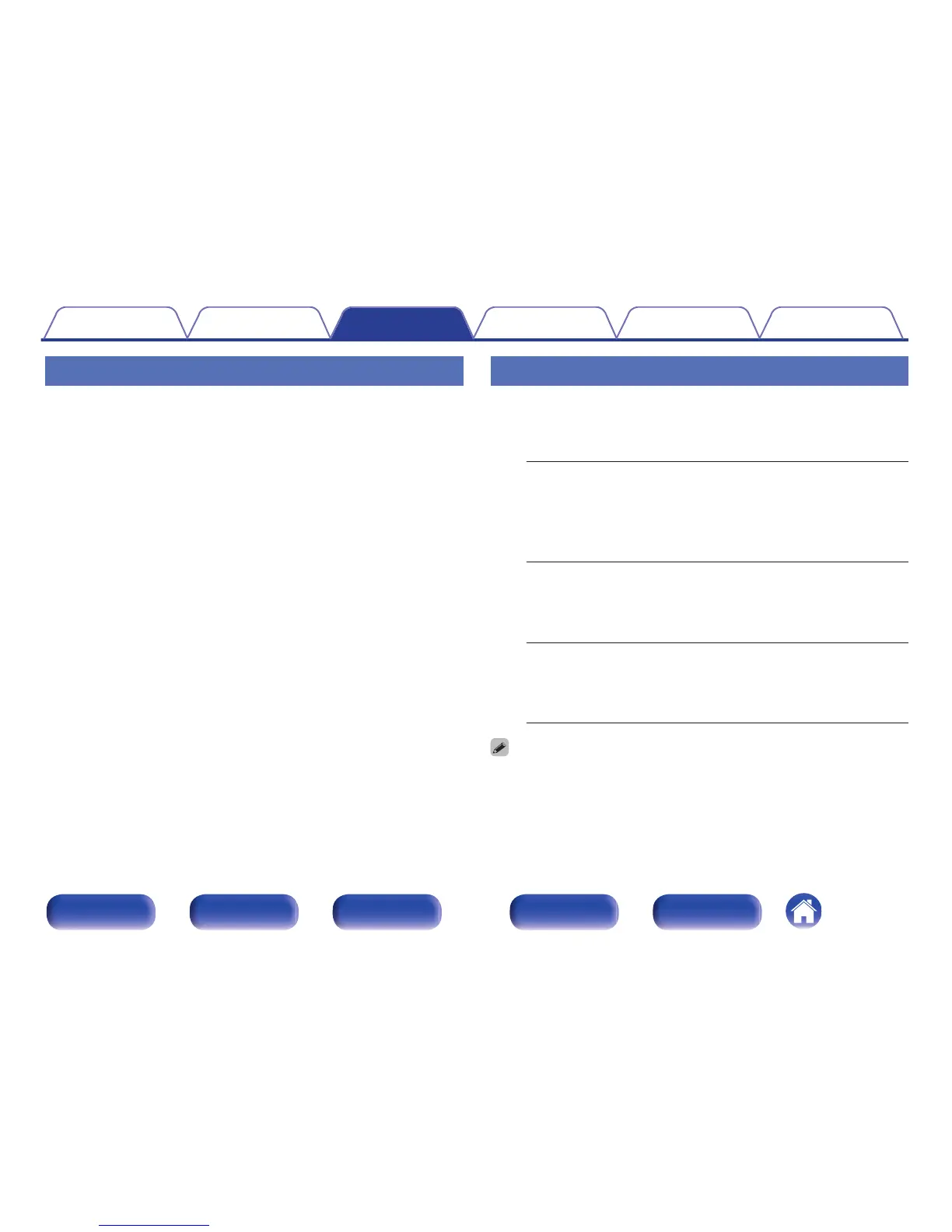Switching the display’s brightness
The brightness of the display can be adjusted to one of four levels.
1
Press DIMMER.
Switching the sound mode
This function turns the unit display and digital output off to playback higher
sound quality from the audio signal.
1
In the stop mode, press SOUND MODE.
Audio EX OFF (Default):
Audio EX mode is not set.
0
Pitch control : Enable
0
Digital output : Yes
0
Display : Yes
Audio EX 1 : Audio EX 1 offers better sound.
0
Pitch control : Disable
0
Digital output : No
0
Display : Yes
Audio EX 2 : Audio EX 2 offers best sound from analog outputs.
0
Pitch control : Disable
0
Digital output : No
0
Display : No (during play)
If DIMMER is pressed when the sound mode is “Audio EX 2”, the display is shown for
approximately 3 seconds.
Contents Connections Playback Settings Tips Appendix
25
Front panel Display Rear panel Remote Index
