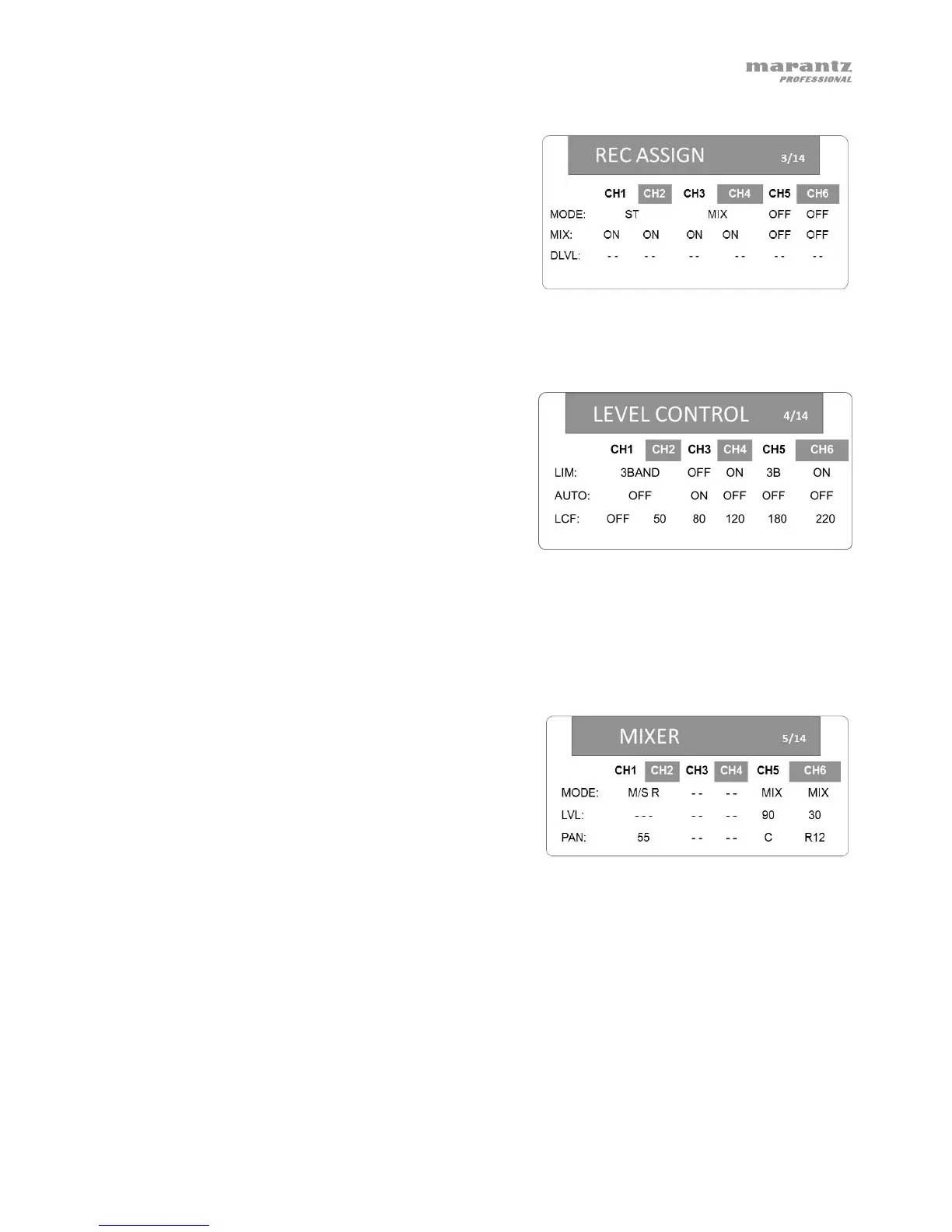9
3. Rec (Record) Assign
Recording Mode (MODE): M (mono), ST (stereo),
DM (dual mono), DST (dual stereo), M/S R
(mid/side recording), MIX
Mix Setting (MIX): On, Off
DLVL (Dual Level): -12 dB to -1 dB in 1 dB
increments (available only in dual mono and dual
stereo modes)
Note: If sampling rate on Menu 7 – Rec Set is set to 96 kHz, CH5 and CH6 will be unavailable
to use for recording.
4. Level Control
Limiter (LIM): Off, On, 3B (that channel only), LINK
(CH1/2 and/or CH3/4), 3BAND (CH1/2 and/or
CH3/4)
Auto Level Control (AUTO): On (all LIM settings
will be set to OFF), Off
Low Cutoff Frequency (LCF): Off, 50 Hz, 80 Hz,
120 Hz, 180 Hz, 220 Hz
Note: The limiter can only be turned on if the sampling rate is 44.1/48 kHz. When set to ON or
3B, the limiter only affects the channel that has excessive input. When set to LINK or 3BAND,
the limiter affects channels that have excessive input and the channels linked to them.
5. Mixer
Recording Mode (MODE): M/S R (mid/side
recording: record), M/S P (mid/side recording:
playback), MIX
Level (LVL): --- (off), 0–100
Panning (PAN): L1–12 (left), C (center), R1–12 (right)
Note: To set the MODE, use the Rec Assign Menu (3). To set the LVL when MODE is set to
M/S P, use the Output Control Menu (6). To set the LVL when MODE is set to M/S R or MIX,
use the Rec Assign Menu (3).