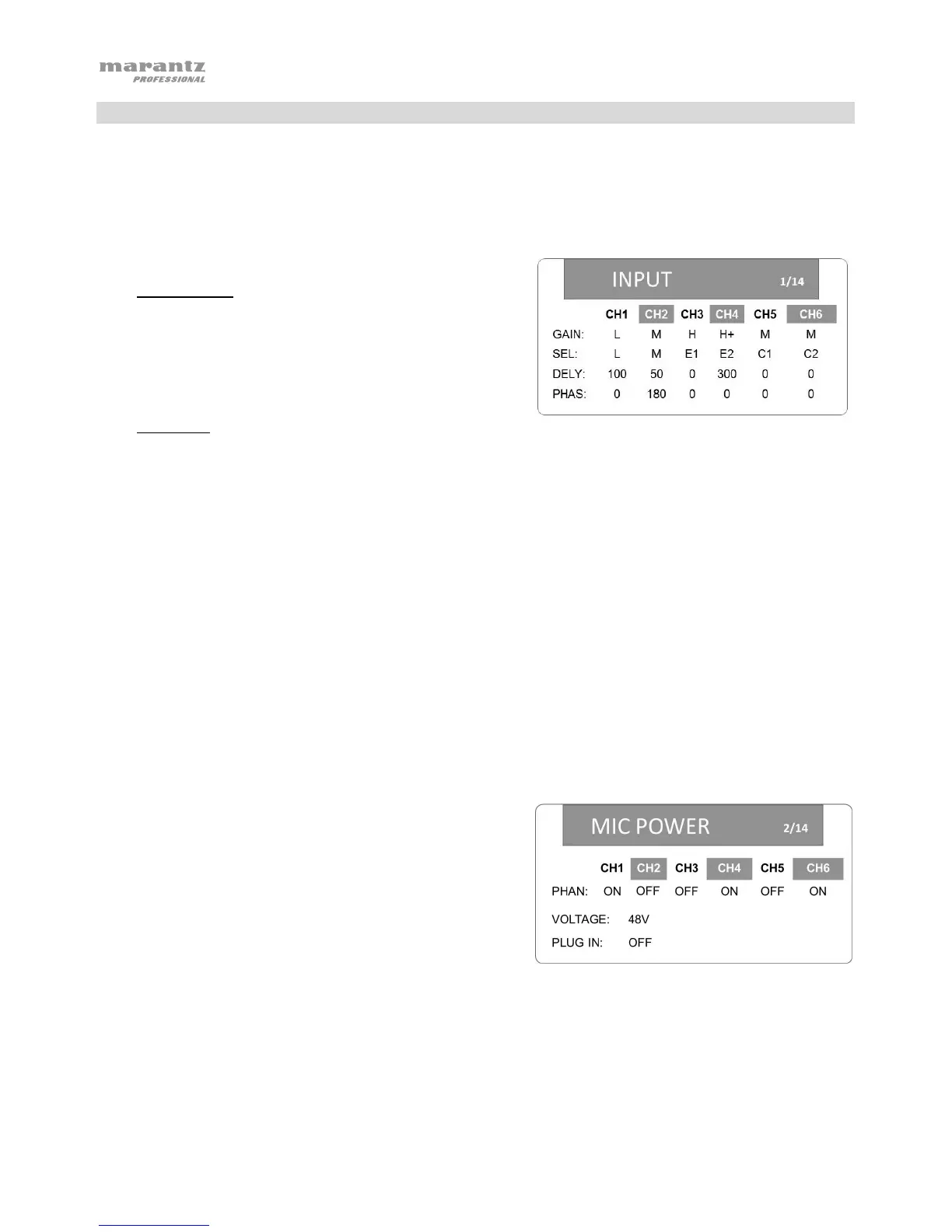8
Menu Options
Press the Menu button to show the menu options on the display. To move vertically on a page or to
the next page, scroll with the Enter dial. To select a menu item or sub item, press the Enter dial and
change the item’s options by turning the dial. Press the Enter dial to confirm the item’s changes. Use
Input 1-6 buttons to jump to a specific column for CH1-CH6.
1. Input
Gain Setting (GAIN)
• L (Low)
• M (Mid)
• H (High)
• H+ (High Plus)
Selection (SEL)
• CH1–CH4
• M (mic level)
• L (line level)
• E1 (external 1) (1 or 3)
• E2 (external 2) (2 or 4)
• CH5 & CH6
• M (mic level)
• L (line level)
• E1 (external 1) (5) / E2 (external 2) (6)
• C1 (Camera In 1) (5) / C2 Camera In 2 (6)
Delay (DELY): 0-300 ms (@ 44.1 kHz) in 1 ms increments
0-270 ms (@ 48 or 96 kHz) in 1 ms increments
Phase (PHAS): 0, 180
2. Mic Power
Phantom Power (PHAN): On, Off
Phantom Power Voltage (VOLTAGE): 24V, 48V
Plug-in Voltage for Ext Input (PLUG IN): On, Off