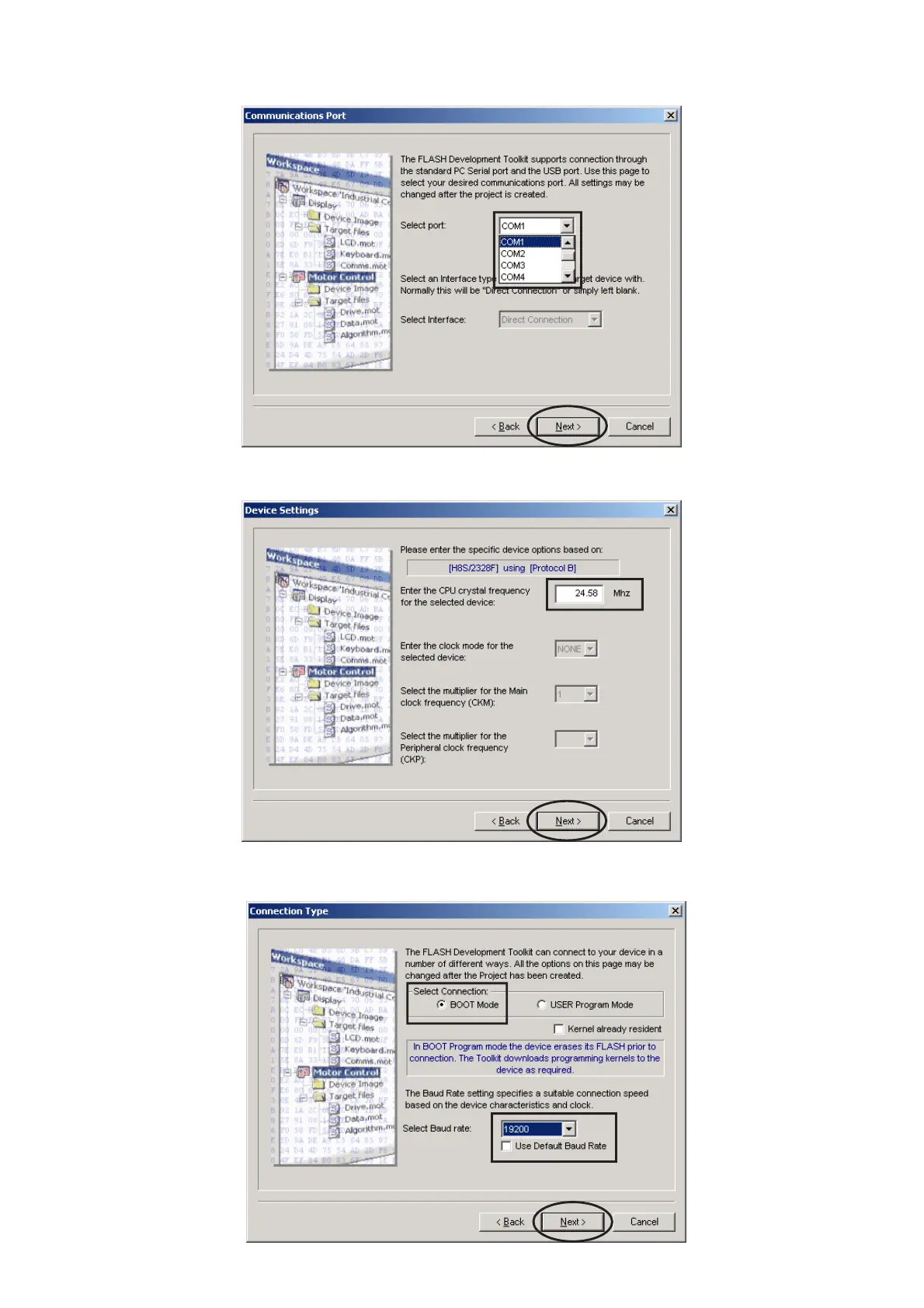11
6. Choose the Serial port No. in the Select Port.
Click Next.
7. 24.58 is inputted into the "Enter the CPU crystal frequency
for the selected device:". Click Next.
8. Check the BOOT Mode in Select Connection.
Choose the 19200 in Select Baud rate. Click Next.
6. SelectPortから接続するSerialPort番号を選び、クリッ
クします。Next をクリックします。
7. "EntertheCPUcrystalfrequencyfortheselected
device:" に 24.58と入力します。Next をクリックします。
8. SelectConnection:からBOOTModeにチェックを入れます。
SelectBaudrate:から19200を選び、Nextをクリックします。
注意
UseDefaultBaudRate
にチェックが入ってい
ると BaudRate を変更
できませんのでチェッ
クを外してください。
Remark:
Please remove check
mark, if it is contained
in Use Default Baud
Rate.