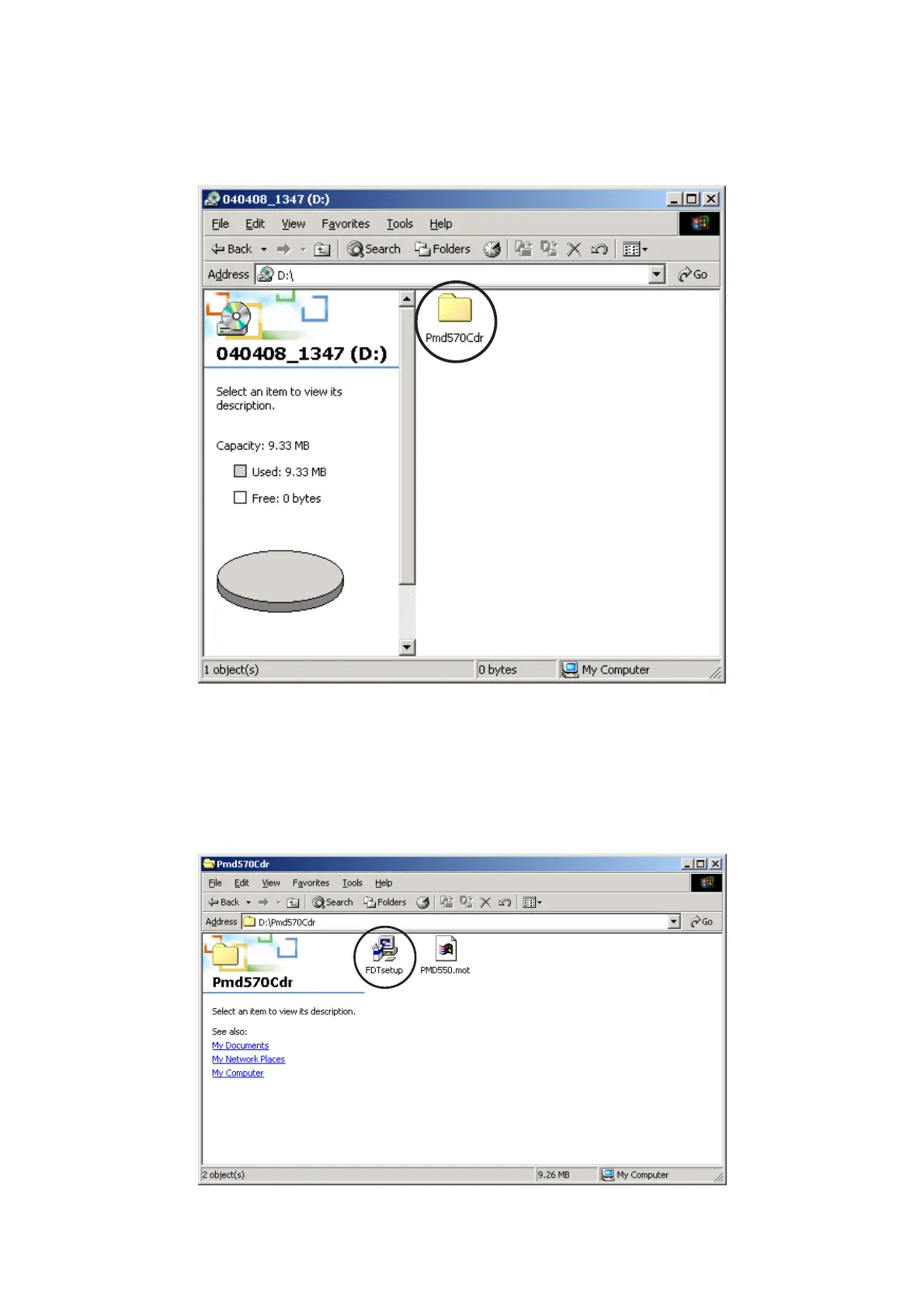4
4.2. Installs of The software
(Flash Development Toolkit 3.0)
1. Open the CD-ROM (*PMD570CDR) Disc, and double click
soft folder.
4.2.書き込みソフトウェアのインストール
(FlashDevelopmentToolkit3.0)
1. CD-ROM(*PMD570CDR)のsoft フォルダをダブルク
リックします。
2. Double click the FDT setup.exe 2. FDTsetup.exe をダブルクリックします。