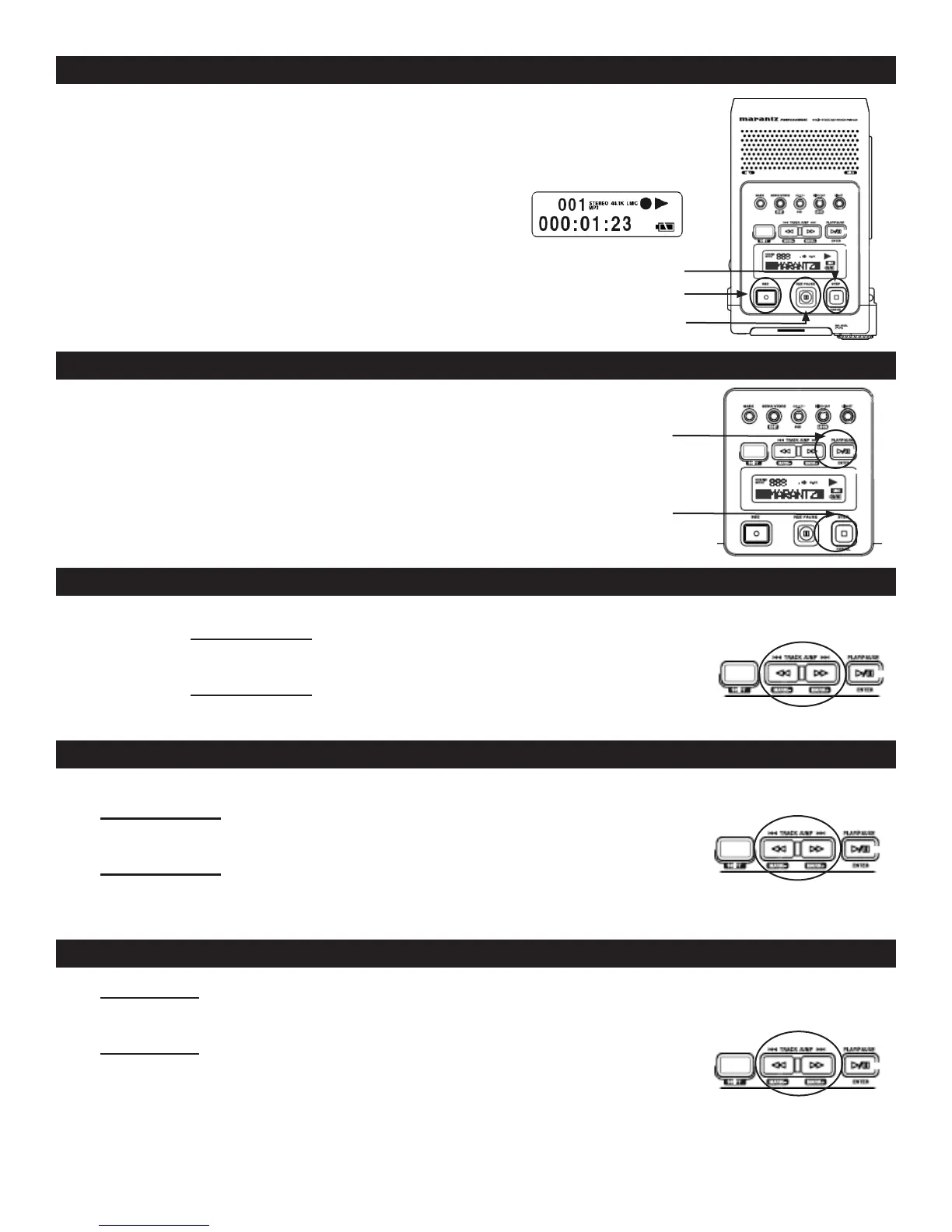4
PLAY/PAUSE
STOP
REC
REC PAUSE
STOP
Recording
1. When you are ready to record, press the REC (record) button to
begin recording. The REC indicator will be lit and steady while
recording. The display will show the information display of recording.
2. Each time you press the REC button a new track number is
assigned to the recording. If you want to pause recording but
not increment the track number (and create a new audio le)
press REC PAUSE. When you are ready to resume record
ing press the REC button.
3. When you are nished recording press the STOP button.
This will close the audio le.
Playback
1. Push the PLAY/PAUSE button to begin playback.
The PLAY indicator will be lit and steady while in playback
2. Push the PLAY/PAUSE button again to pause playback.
3. Push the STOP button to stop playback.
T
Track Access
|<< Track Jump During playback, push |<< to jump to the previous track.
If pushed while playing the rst track, it will jump to the last track on the CF card.
>>| Track Jump During playback, push >>| to jump to the next track.
If pushed while playing the last track, it jumps to the rst track on the CF card.
Audible Search
<< During playback push and hold the << button to rewind and do a 2x speed
audible search in the reverse direction. Release to return to a normal forward playback.
>> During playback, push and hold the >> button to fast forward and to do a 2x
speed audible search in the forward direction. Release to return to normal
forward playback.
Search
<< During pause, push and hold the << button to rewind quickly. The rewind is at 10x speed for three seconds,
then it automatically speeds up to 140x speed.
>> During pause, push and hold the >> button to fast forward quickly. The fast forward
is at 10x speed for three seconds, then it automatically speeds up to 140x speed.
If the >> button is held past the end of a track, the fast forward will continue into the next track.
If the << button is held past the beginning of a track the rewind will continue into the previous track.