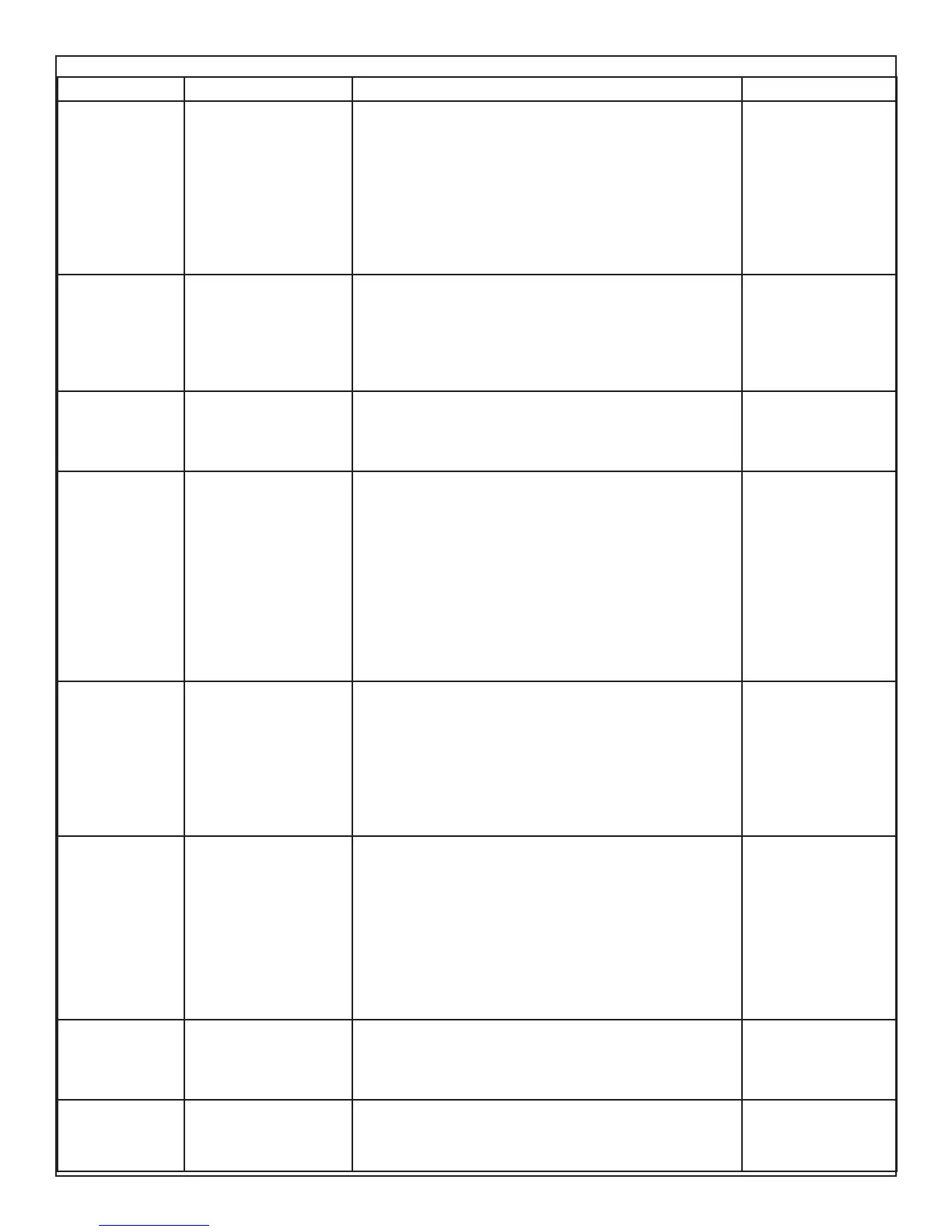6
Preset Parameters
Display Selection Range Description Notes
1. Input INT MIC, MIC, LINE Internal Mic - The PMD660 has internal stereo micro-
phones located on the top of the unit.
MIC - The PMD660 has two XLR microphone inputs
on the back of the unit labelled ‘L’ and ‘R.’ When re-
cording in Mono the ‘L’ input is active.
LINE - The PMD660 has one 1/8” Stereo Mini Input on
the back of the unit.
The PMD660 re-
cords only from the
selected input.
2. Output LINE, SP/HP LINE - The PMD660 has one 1/8” Stereo Mini Output
on the back of the unit.
SP/HP - The PMD660 has an internal speaker and
a headphone jack accessible on the front side of the
unit.
3. Date/Time 2004-2099
Jan-Dec
1-31
AM/PM 00:00 - 11:59
4. Rec Format MP3-44.1K, MP3-
48K, PCM-44.1K,
PCM-48K
MP3-44.1K - Records using MP3 (MPEG I Layer 3)
compression
MP3-48K - Records using MP3 (MPEG I Layer 3)
compression at 48K
PCM-44.1K - Records uncompressed audio at 44.1K
Sample Rate - Appropriate for nishing on Compact
Disc
PCM-48K - Records uncompressed audio at 48K
Sample Rate - Appropriate for nishing on miniDV.
The MP3 com-
pressed formats will
yield longer record-
ing time but lower
quality audio. The
PCM (Pulse Code
Modulation) uncom-
pressed formats are
good aquisition for-
mats appropriate for
editing and mixing.
5. Rec Channel Stereo, Mono Stereo - Records to L and R channels simultaneously.
Mono - Records to L channel only.
Stereo uses twice
as much storage
space as Mono.
Only use Stereo if
you are recording
with two micro-
phones or a single
stereo microphone.
6.PreRecord On, Off On - When pre record is on and the PMD660 is in
record pause, it listens to the selected audio inputs
and continuously buffers 2 seconds of audio. When
recording begins, the 2 second pre record buffer is
written at the beginning of the new track. The 2 sec-
onds give you time to start recording without missing
the rst seconds of audio.
Off - Disables pre record.
7.Manual Trk On, Off On - Enables user to increment track number while
recording by pressing the record button.
Off - Disables this feature
8. Auto Trk
Off, 1, 5, 10, 15,
30min., 1,2,6,8,12,24
hours.
Off - Disables the automatic numbering of tracks.
1min-24hours - Enables the automatic creation of new
tracks at a xed interval of recording time.