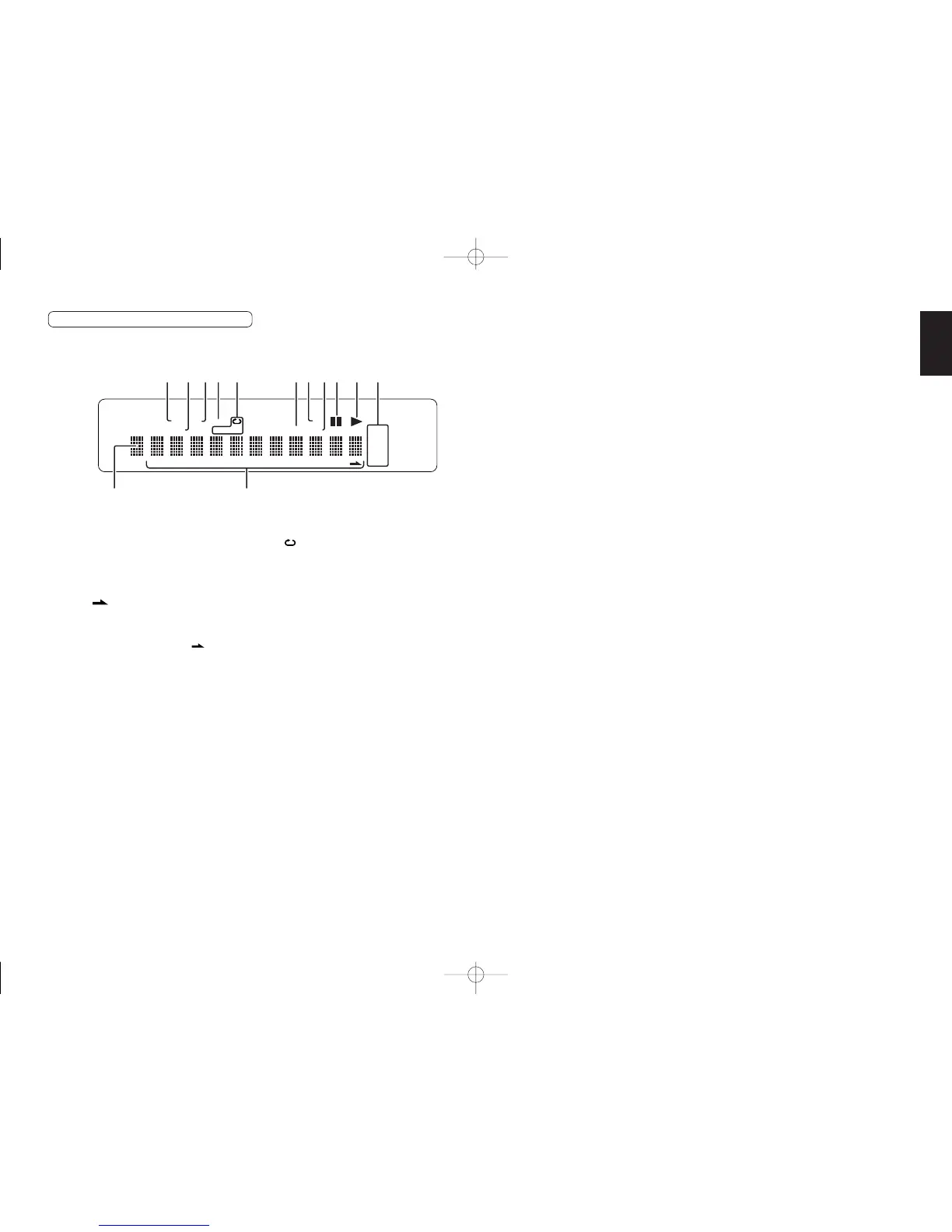a Main display
The time display and text information of the disc
to be played as well as the setting menus and
other displays appear on the main display.
b 1-20, (music calendar)
The number of tracks recorded on the disc to be
played, the number of remaining tracks to be
played, and the number of tracks programmed
by program play appear here. “ ” light when
21 or more tracks have been recorded on the
disc.
c RNDM (random) indicator
This lights during random play.
d PROG (program) indicator
This lights during program play.
e TRK (track) indicator
This lights above the display of the track number
now playing, for instance.
f A-B (A-B repeat) indicator
This lights during A-B repeat play.
g , ALL, 1 (repeat) indicator
This lights during repeat play.
h TOTAL (total time) indicator
When the total remaining time or the total
program time is displayed, this lights above the
display.
i AMS (auto music search) indicator
This lights during AMS playback.
j SING indicator
This lights when the remaining time of the track
now playing is displayed.
k 8 (pause) indicator
This lights when play is paused (temporarily
stopped).
l 3 (play) indicator
This lights during disc play.
m CD, SACD, STEREO Disc indicator
This indicates the type of disc on the disc tray.
SA8001U01Eng 06.1.25, 3:41 PMPage 7 AdobePageMaker6.5J/PPC