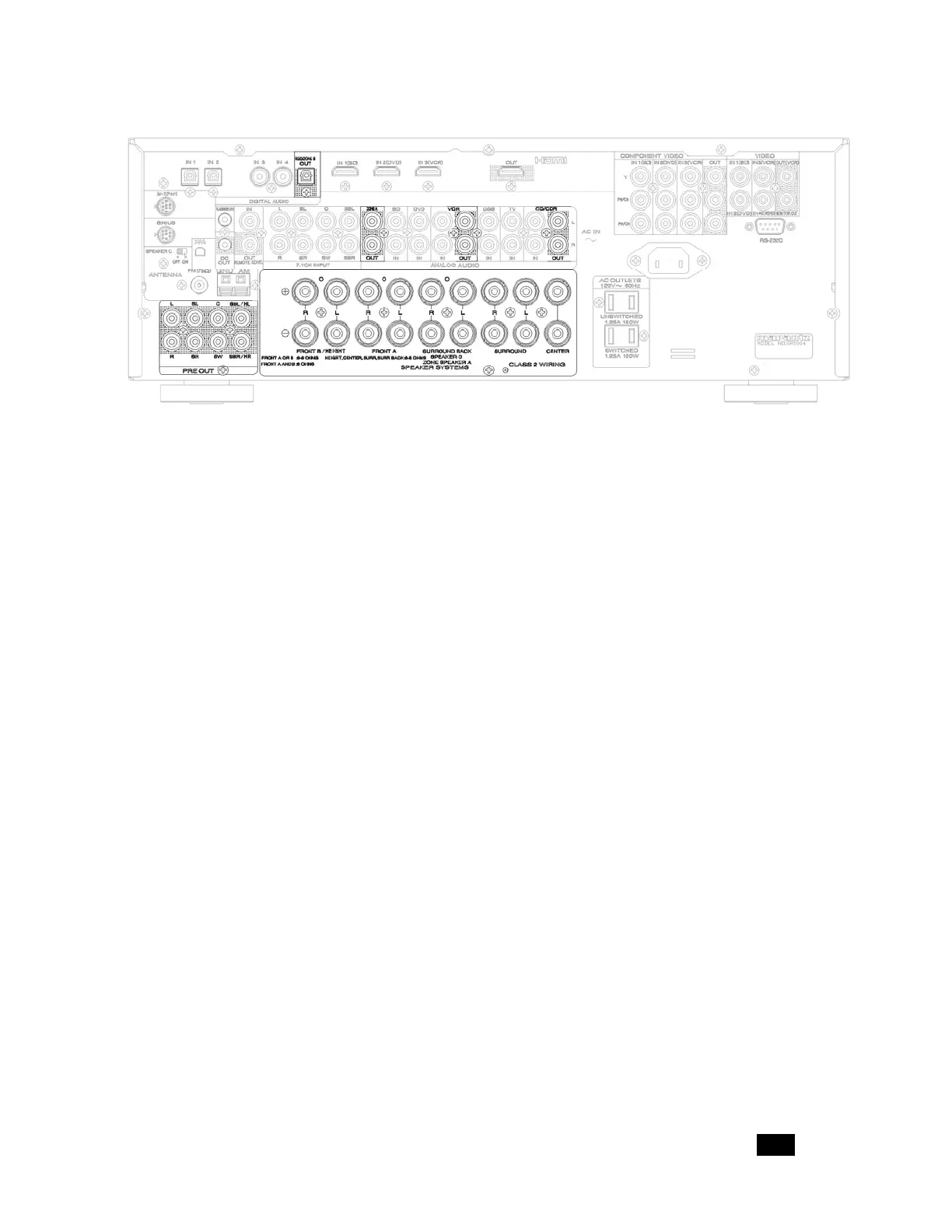The Outlaws’ Guide to the Marantz SR5004
Marantz SR5004
12_
Audio Output Connections
Some users will use the SR5004’s internal amplifiers to drive their speakers. In that
case, you will need to connect speaker wires to the SR5004’s binding posts. There are
several options available here. The front left/right speakers are connected to “FRONT
A”, the surround speakers are connected to “SURROUND”, and the center speaker is
connected to “CENTER”, In addition to that, however, there are several options for the
other speaker outputs. The “FRONT B/HEIGHT” speaker outputs are for either the front
height speakers (see Pro Logic IIz on page 31 for a discussion of height speakers) or
the “FRONT B” speakers. “FRONT B” speakers can be a second set of front speakers
or a remote pair of speakers, and can be selected from the remote control using the
“SPKR A/B” button. The “SURROUND BACK” speaker outputs can be used in one of
three ways. The first is for surround back speakers. If the system uses surround back
speakers (either powered from the internal amps or with an external amplifier), the two
following options cannot be used. The second option for these outputs is “Speaker C”
speaker connections, which is intended for use in bi-amping front speakers. To bi-amp
front speakers using these connections, the “Speaker C” switch on the rear panel must
be set to “On”. Lastly, these outputs can be used to power Zone A speakers. If these
outputs are used for Zone A speakers, see pages 36 and 42-43 for the associated
menu settings.
The SR5004 also offers a set of pre-amp outputs for use with a separate amplifier.
These outputs can be used for front, center, surround, and surround back speakers as
well as the subwoofer. If you are pairing the SR5004 with a separate amplifier, connect
these outputs to the inputs on the amplifier. Your speakers will then connect to the
amplifier; refer to your amplifier’s manual for any special instructions. For a system with
only one surround back speaker, connect that amplifier channel to the SURR BACK L
output. If front height speakers are attached to the SR5004, they must be connected to
the receiver’s internal amplifiers.
The pre-amp output includes a subwoofer output. This can be connected directly to the
line input on your powered subwoofer.
