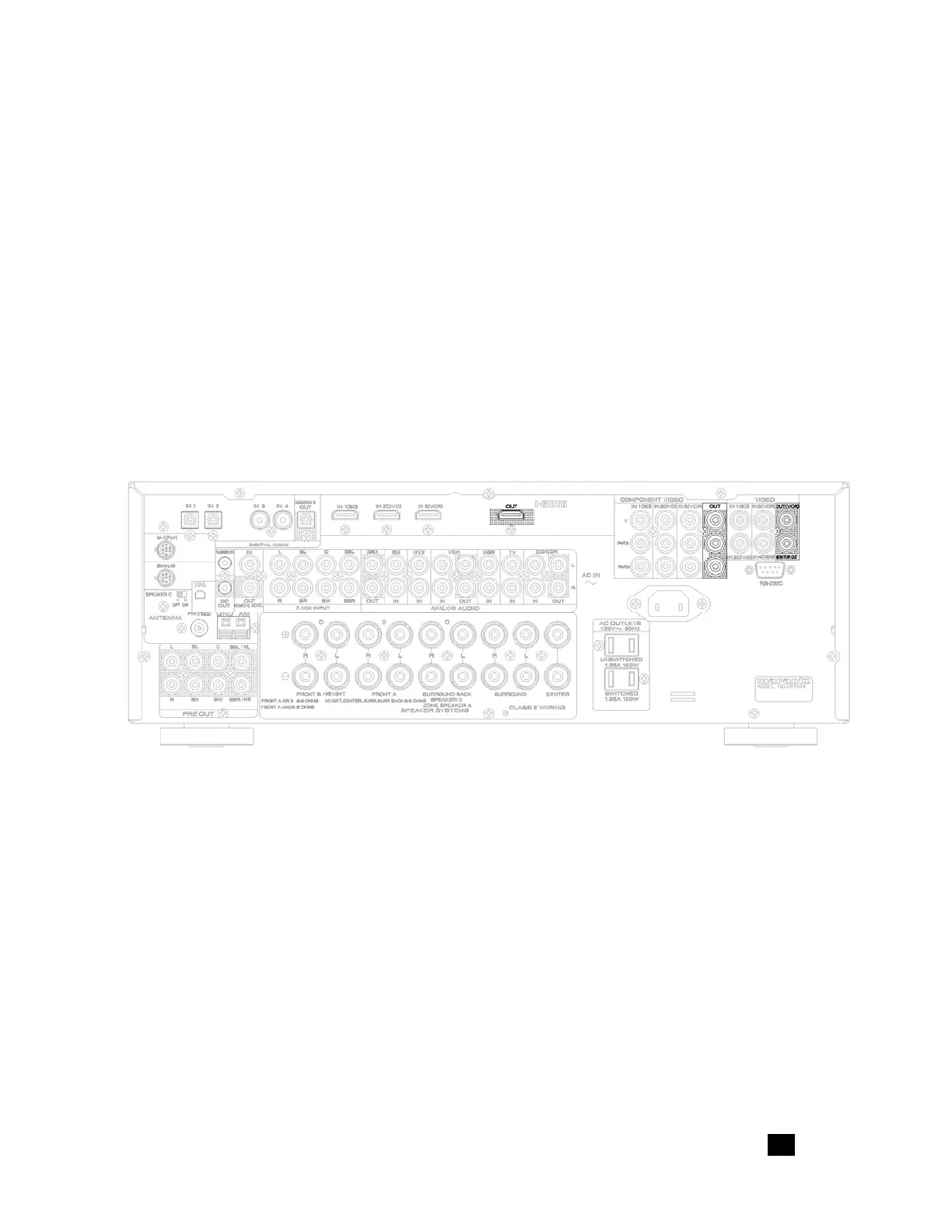The Outlaws’ Guide to the Marantz SR5004
Marantz SR5004
7_
several possible connections available. The preferred connection is component video,
although because the display is not capable of supporting HD resolutions we have a
separate category for this connection option: Video Display Tier SD-Component. The
next best video connections are S-video and composite video. Because the SR5004
lacks S-video switching, systems that have a TV with S-video or composite video inputs
will be combined in the Video Display Tier Composite.
Identify which of the five Video Display Tiers described above applies to your display.
The five are summarized below for your convenience:
Video Display Tiers
HDMI: HDTV with at least one HDMI input or DVI with HDCP input.
DVI (no HDCP): HDTV with at least one DVI input but no HDCP.
HD-Component: HDTV with component video input but no HDMI or DVI inputs.
SD-Component: Standard TV with component video input.
Composite: Standard TV with composite video input but no component input.
Video Output Connections
HDMI Video Display Tier
The HDMI Video Display Tier is the case for which the SR5004 was optimized. It is also
in many ways the simplest to connect, both for the output and for the video and audio
inputs that we will be looking at shortly. Connect an HDMI cable from the SR5004’s
HDMI output to the TV’s HDMI input. If the TV’s input is DVI with HDCP support, use an
HDMI-to-DVI cable or an HDMI cable with an HDMI-to-DVI adapter to connect the
SR5004’s HDMI output to the TV’s DVI input.
DVI (no HDCP) Video Display Tier
Some older displays and most data monitors include DVI inputs that lack HDCP, and
this condition creates a unique case. The video output connection itself is
straightforward. As with the DVI with HDCP output described in HDMI Video Display
Tier, an HDMI-to-DVI cable or HDMI cable with HDMI-to-DVI adapter can be used to
connect the SR5004’s HDMI output to the display’s DVI input. We will address the video
input limitations imposed by the lack of HDCP in the next section.
