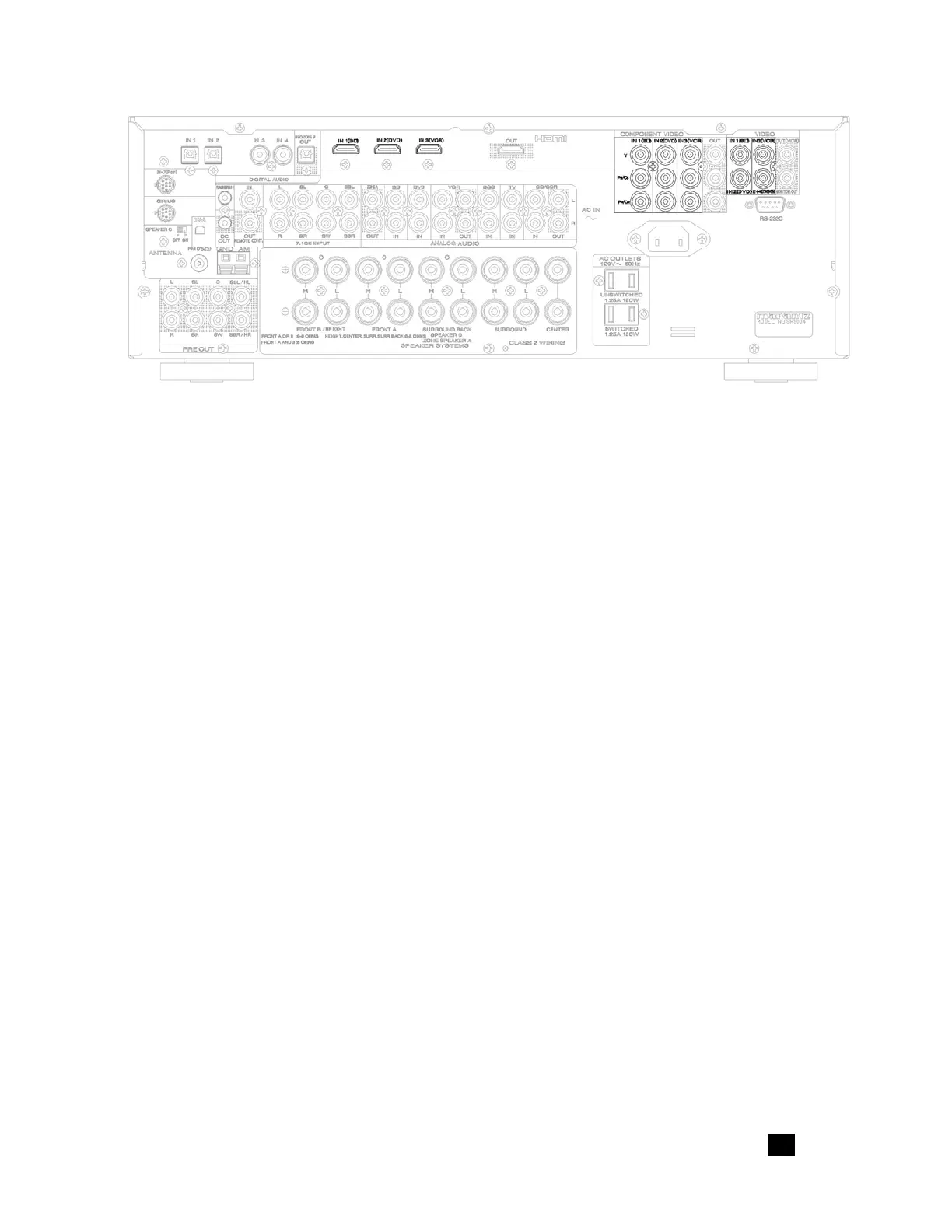The Outlaws’ Guide to the Marantz SR5004
Marantz SR5004
9_
Video Input Connections
HDMI Video Display Tier
For displays that offer an HDMI input, the decision-making process becomes simple.
Use the best possible video output offered by every source you have. For those HDMI
sources, connect a cable from its HDMI output to one of the SR5004’s four HDMI
inputs. DVI sources (with or without HDCP) should be treated in the same manner, with
either a DVI-to-HDMI cable or a DVI-to-HDMI adapter and an HDMI cable connecting
the source to one of the SR5004’s HDMI inputs. For Component sources, connect the
component output to one of the SR5004’s three component inputs. Composite sources
should be connected to the composite video input of one of the four rear AV inputs (BD,
DVD, VCR, or DSS) or the front AV input (AUX). The SR5004’s video processing
section will transcode and scale all video sources to the single HDMI output connected
in the Video Output section.
DVI (no HDCP) Video Display Tier
The DVI (no HDCP) scenario is similar to the HDMI, with one difference. Sources that
are HDMI (offering either an HDMI output or a DVI-HDCP output) cannot be connected
using that output because they will not provide a video signal without being connected
to an HDCP-equipped display. Sources such as this must instead use the next best
video output. Typically, that will be a component video output. Sources that are DVI
(offering a DVI output that does not include HDCP) can be connected using a DVI-to-
HDMI cable or a DVI-to-HDMI adapter and an HDMI cable to connect to an HDMI input
on the SR5004. The Component and Composite sources will be connected just as
described in the HDMI Video Display Tier scenario.
HD-Component and SD-Component Video Display Tiers
The HD-Component and SD-Component tiers mark the point at which any dealings with
digital video cease. HDMI and DVI sources cannot be connected to the SR5004’s HDMI
inputs. They must instead use the next best video connection, most likely component
video. The Component and Composite sources will be connected just as described in
the HDMI Video Display Tier scenario. For the SD-Component Video Display Tier, any
