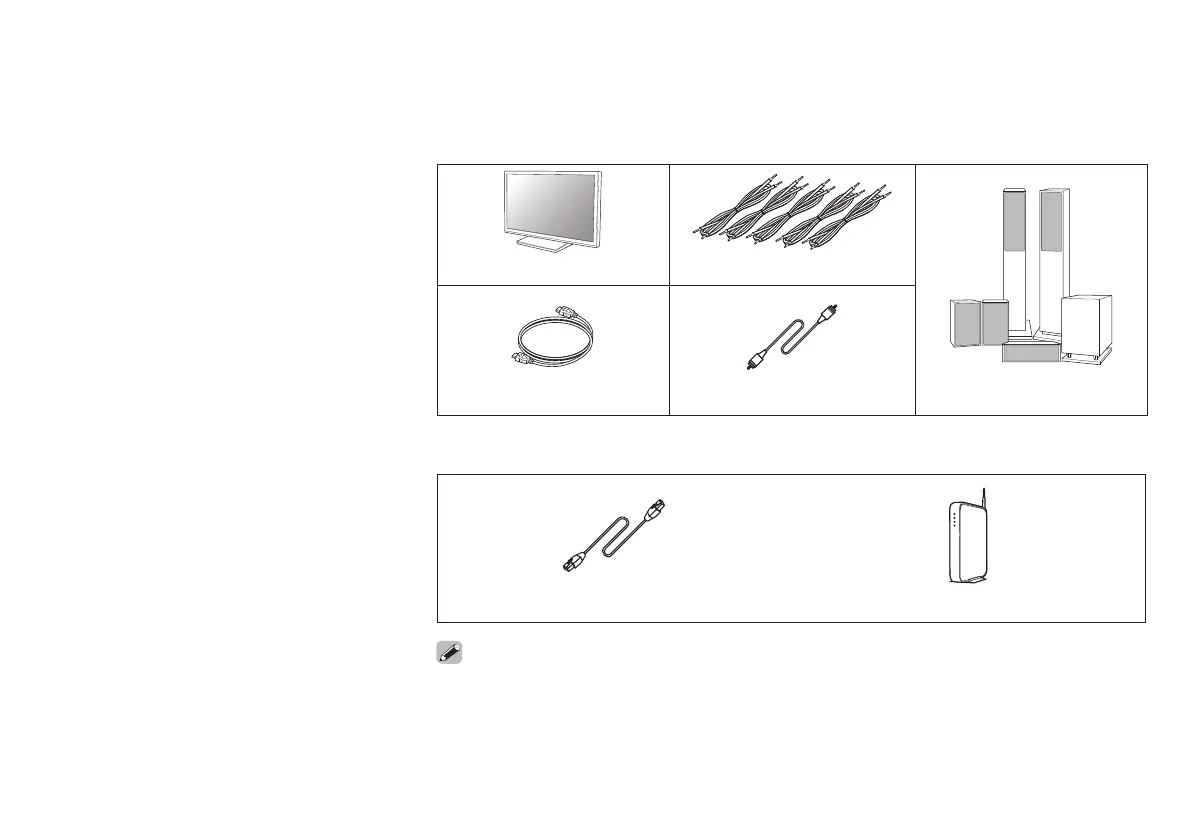1
Thank you for choosing a Marantz AV
receiver.
This guide provides step-by-step
instructions for setting up your AV
receiver.
Please do not return this unit to the
store – call for assistance.
If you need help… :
If you need additional help in solving
problems, contact Marantz customer
service in your area.
www.marantz.com
Welcome Before You Begin
Required for Setup
TV Speaker cables
HDMI cable Subwoofer cable Speakers
Optional
LAN cable Wi-Fi router
• When connecting this unit to a device that is compatible with the Deep Color, 4K, ARC and eARC
functions, use a “High Speed HDMI cable with Ethernet” that displays the HDMI logo.
• These drawings are for illustrative purposes only and may not represent the actual product(s).
or
1. SR5014N_QSG_ENG_00A_190515.indd 1 2019/05/24 15:12:28