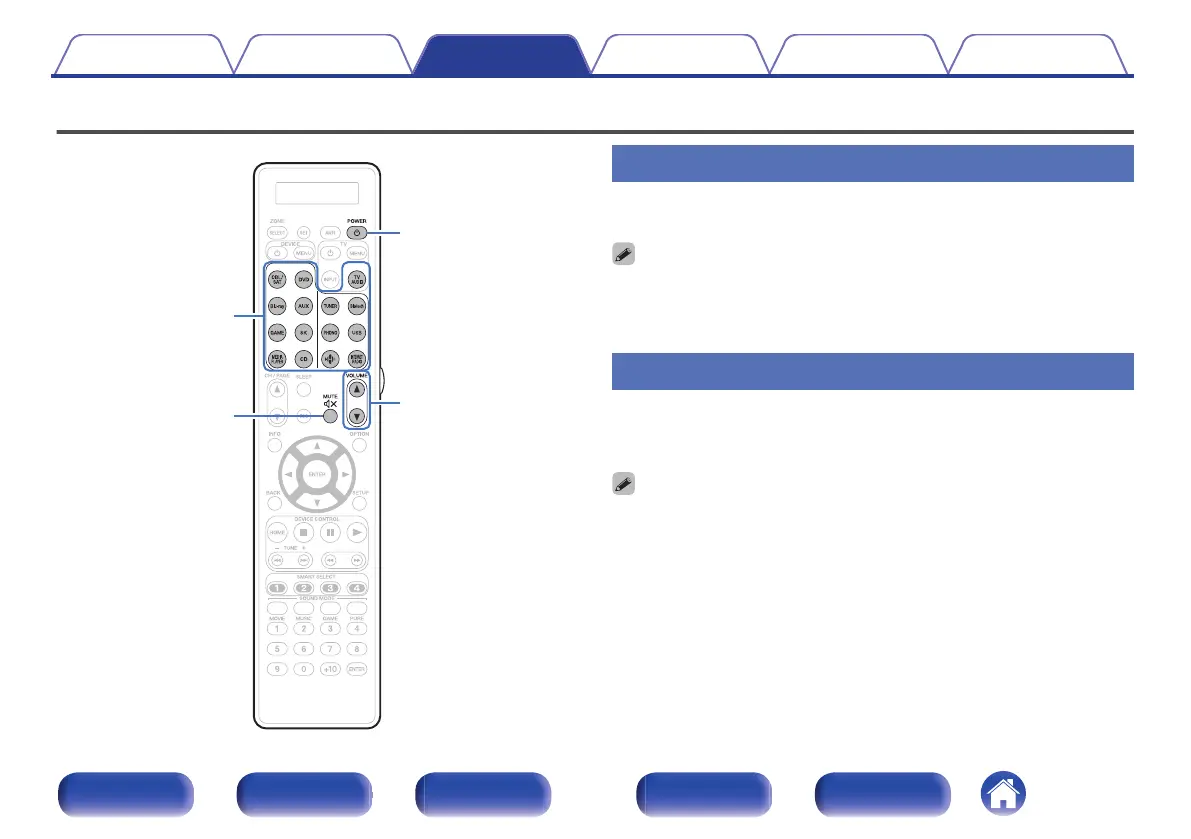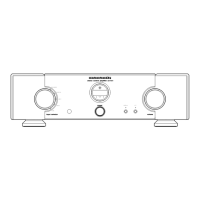Basic operation
.
VOLUME
df
POWER
X
MUTE
:
Input source
select buttons
Turning the power on
1
Press POWER X to turn on power to the unit.
0
You can press the input source select button when the unit is in standby mode to
turn on the power.
0
You can also switch the power to standby by pressing X on the main unit.
Selecting the input source
1
Press the input source select button to be played back.
The desired input source can be selected directly.
0
You can also select the input source by turning INPUT SELECTOR on the main
unit.
Contents Connections Playback Settings Tips Appendix
103
Front panel Display Rear panel Remote Index
