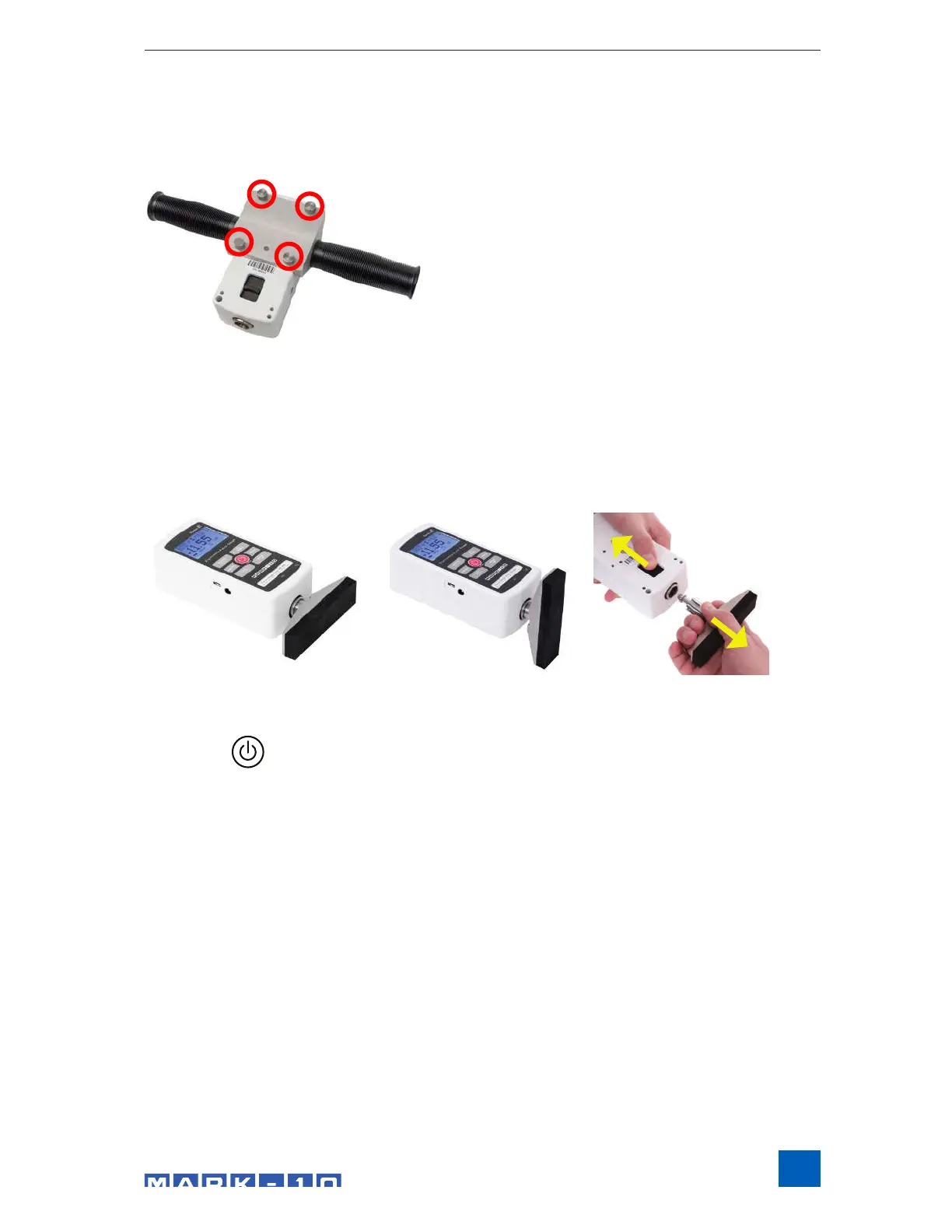Thank you!
Series E Advanced Ergonomics Kits
Qty. Part No. Description
1 ME-100
1 ME-200
1 ME-500
1 08-1022
UK, or AUS prong
1 08-1026
1 09-1165 USB cable
4 10-1023 Thumb screw, #6-32
1 E1002
1 E1003
1 E1004
1 E1005
1 E1006 Snap Hook
1 E1007 Chain / hook assembly
1 E1008 Single handle grip
1 E1009 Double handle grip
1 E1010 Pistol grip
1 E1000 Carrying case, small
1 E1001 Carrying case, large
2
3
INSTALLING ACCESSORIES
Double and Single Handles
POWER
Press the button to power on the gauge. Press and hold to power o. The
gauge is powered either by the internal rechargeable battery or an AC adapter/
charger. The battery will last approximately 7 hours with the backlight turned on,
and 24 hours with the backlight turned o before recharging is necessary.
Attachments
Ergonomics attachments (E1002 - E1010) are mounted to the gauge’s receptacle
via the Click-Lock
®
mechanism. Line up the attachment with the receptacle and
press until a click occurs. The attachment may be inserted in 90° or 180° orienta-
tions as shown below. To release the the attachment, pull back on the lever in the
rear of the housing, as shown below:
INSTALLING MESUR
®
SOFTWARE
MESUR
®
Lite
Free basic data acquisition application, for data tabulation and exporting to Excel.
MESUR
®
gauge
Data tabulation, graphing, analysis, and reporting, with user-congurable start
and stop triggers and other tools. Compatible with all Mark-10 instruments. Free
90-day evaluation.
Attach the force gauge to the double
handle grip (AC1003) or single handle grip
(AC1003-1) by mating the male dowel pin in
the cradle to the corresponding hole in the
rear of the force gauge housing.
Then, fasten the gauge to the cradle with
four included thumb screws (10-1023), as
shown at left.
www.GlobalTestSupply.com
Find Quality Products Online at: sales@GlobalTestSupply.com
