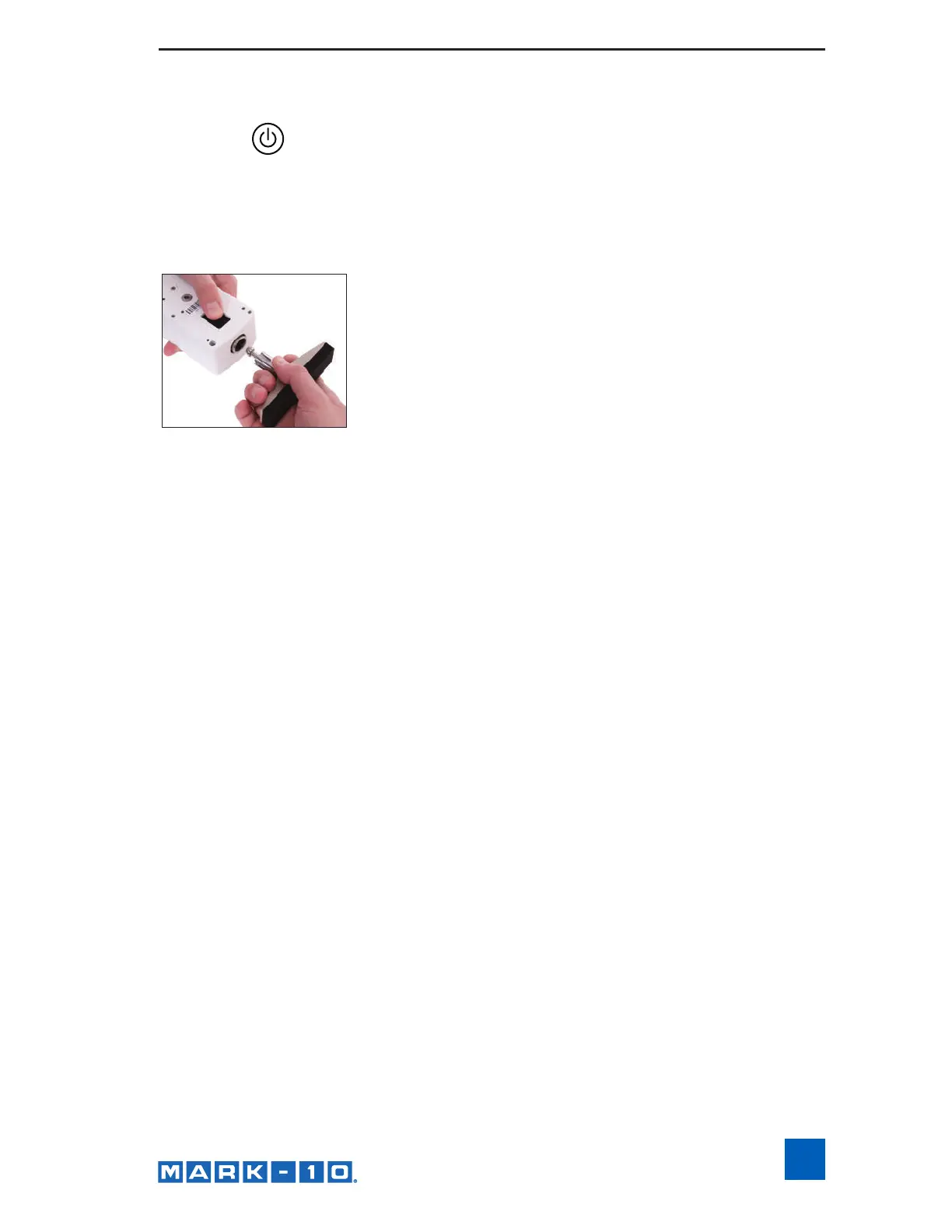Thank you!
POWER
Quick Start Guide
Press the button to power on the gauge. Press and hold to power o. The
gauge may be powered either by the internal rechargeable battery or an AC adapter/
charger. The battery will last approximately 7 hours with the backlight turned on,
and 24 hours with the backlight turned o before recharging is necessary.
Qty. Part No.
1 12-1049
1
AC1030 / AC1031 /
AC1032 / AC1035
1 08-1026
1 -
1 09-1165
2
3
OPTIONAL ITEMS:
chased individually or as kits.
INSTALLING ATTACHMENTS
Attachments are mounted to the gauge’s receptacle via
the Click-Lock
TM
mechanism. Line up the attachment with
the receptacle, and press in until a click occurs. The at-
tachment may be inserted in 90- or 180-degree orienta-
tions. To release the attachment, pull back on the lever in
the rear of the housing, as shown at left.
LITERATURE & SOFTWARE DOWNLOADS
1. User’s guides (PDF)
Provided for all Mark-10 instruments. Locate the user’s guide for this product
and read it thoroughly before use.
2. USB driver
For Mark-10 instruments and the model RSU100 RS-232 to USB converter.
Required for communication with a PC. Follow the installation instructions
provided in the user’s guide.
3. MESUR
®
family of software – see below.
INSTALLING MESUR
®
SOFTWARE
Mark-10 oers three data collection applications:
MESUR
®
Lite
Free basic data acquisition application, for data tabulation and exporting to
Excel. Compatible with gauges only, not test stands.
MESUR
®
gauge / MESUR
®
gauge Plus
Data tabulation, graphing, analysis, and reporting, with user-congurable start
and stop triggers and other tools. Compatible with gauges and test stands for
load vs. time or load vs. travel. MESUR
®
gauge Plus adds test stand motion
control coordination. Both applications can be evaluated for 90 days.
PC requirements
Compatible with PCs running Microsoft Windows 7 or later. Minimum monitor
resolution is 1108 x 758. A USB or RS-232C serial port is required. If USB
communication is required, install the Mark-10 USB driver.
www.GlobalTestSupply.com
Find Quality Products Online at: sales@GlobalTestSupply.com
