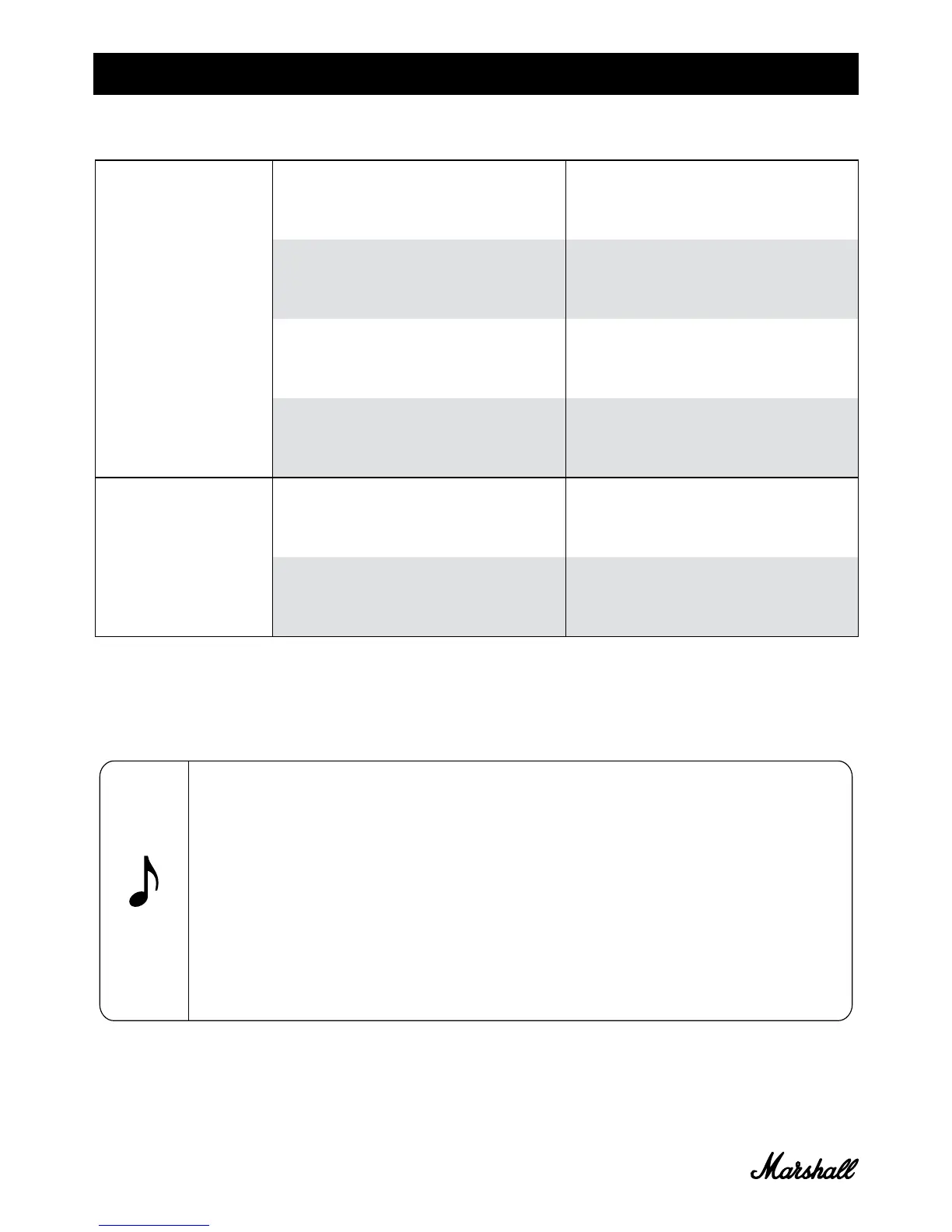020.
TROUBLESHOOTING
PROBLEM CAUSE ACTION
THE AUDIO IS
DISTORTED
Volume is set too high on the
audio source.
Turn down the playback volume
on the audio source.
The audio stream or audio file
is of poor quality.
Try another audio file or music
player.
Volume is set too high on the
Acton II.
Lower the volume on the
speaker.
Too much bass/treble on the
speaker.
Lower the bass/treble on the
speaker.
ERRATIC
PERFORMANCE
Interference from another
electronic device.
Move the Acton II to another
spot.
Turn off or move the interfering
electronic device.
NOTES:
A BLUETOOTH DEVICE COULD CAUSE AUDIO-RELATED OR TECHNICAL FAULTS, DEPENDING ON USE, IN THE FOLLOWING CASES:
• WHEN SOME PART OF THE BODY IS IN CONTACT WITH THE RECEIVING/TRANSMITTING SYSTEM FOR THE BLUETOOTH DEVICE
OR THE ACTON II.
• ELECTRICAL VARIATIONS DUE TO OBSTACLES IN THE FORM OF WALLS, CORNERS, ETC.
• EXPOSURE TO ELECTRICAL DISRUPTIONS FROM DEVICES WITHIN THE SAME FREQUENCY BAND, FOR EXAMPLE MEDICAL
EQUIPMENT, MICROWAVE OVENS AND WIRELESS NETWORKS.
THIS WIRELESS DEVICE MAY CAUSE ELECTRICAL DISRUPTIONS DURING USE.