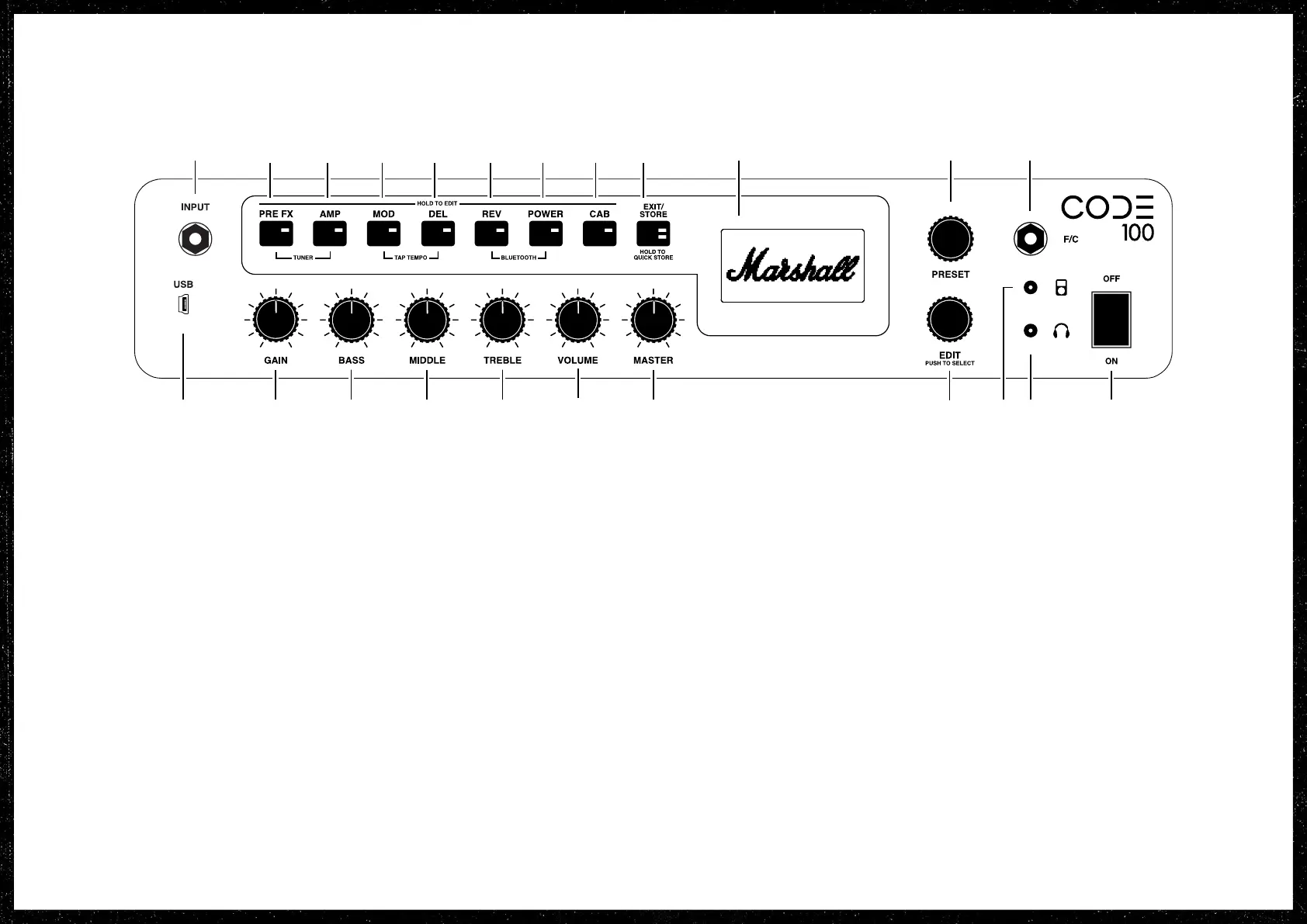12CODE100 & CODE100H Service Manual
BOOK-80010-01 | M3390.054
FRONT PANEL FUNCTIONS (CONTINUED)
15. PRE FX
This is where you will nd FX that would
typically plug into a conventional amplier
between the guitar and the amplier’s
input. These FX would typically be in pedal
form, and also known as ‘stompboxes’.
16. AMP
AMP is short for preamp. MST modelling
faithfully recreates classic and modern
Marshall valve tones as well as other
famous valve amp tones. Each AMP model
creates an authentic preamp setting. The
MST preamp models are classied into
three groups: clean, crunch & overdrive.
17. MOD
MOD is short for Modulation. Modulation
FX in a conventional setup can be in
stompbox or rack form and often connect
via amplier’s FX loop.
18. DEL
DEL is short for delay. Delay FX in a
conventional setup can be in stompbox
or rack form and often connect via an
amplier’s FX loop. When you select DEL
the switch’s LED will remain lit red for two
seconds before ashing to indicate the
current delay tempo.
19. REV
REV is short for reverb. Reverb FX in a
conventional amplier setup can be in
stompbox form, rack form or integrated
within an amplier.
20. POWER
This is the section of a conventional
amplier that provides power to drive
the speaker(s). The power valves are an
integral part of how an all-valve amplier
sounds. MST modelling faithfully recreates
the four valve power amps models in
CODE.
21. CAB
CAB is short for speaker cabinet. A cab’s
speaker conguration and its size play
a signicant role in the overall sound
produced by the whole amplier setup.
The MST modelled speaker cabinets
in your CODE amplier are faithful
recreations of classic Marshall cabs.
22. EXIT/STORE
While on any screen pressing EXIT/STORE
returns you to the main preset screen.
Press and hold EXIT/STORE while on any
screen to QUICK STORE your edited
settings. Your edited settings will store
over the current preset and the display will
return you to the main preset screen.
23. DISPLAY
The display screen shows a preset’s name,
number, parameter settings and the tuner
display.
1
2
3 4 5 6
15 16 17 18 19 20
7
8 10 13 1412
21
23
22
119