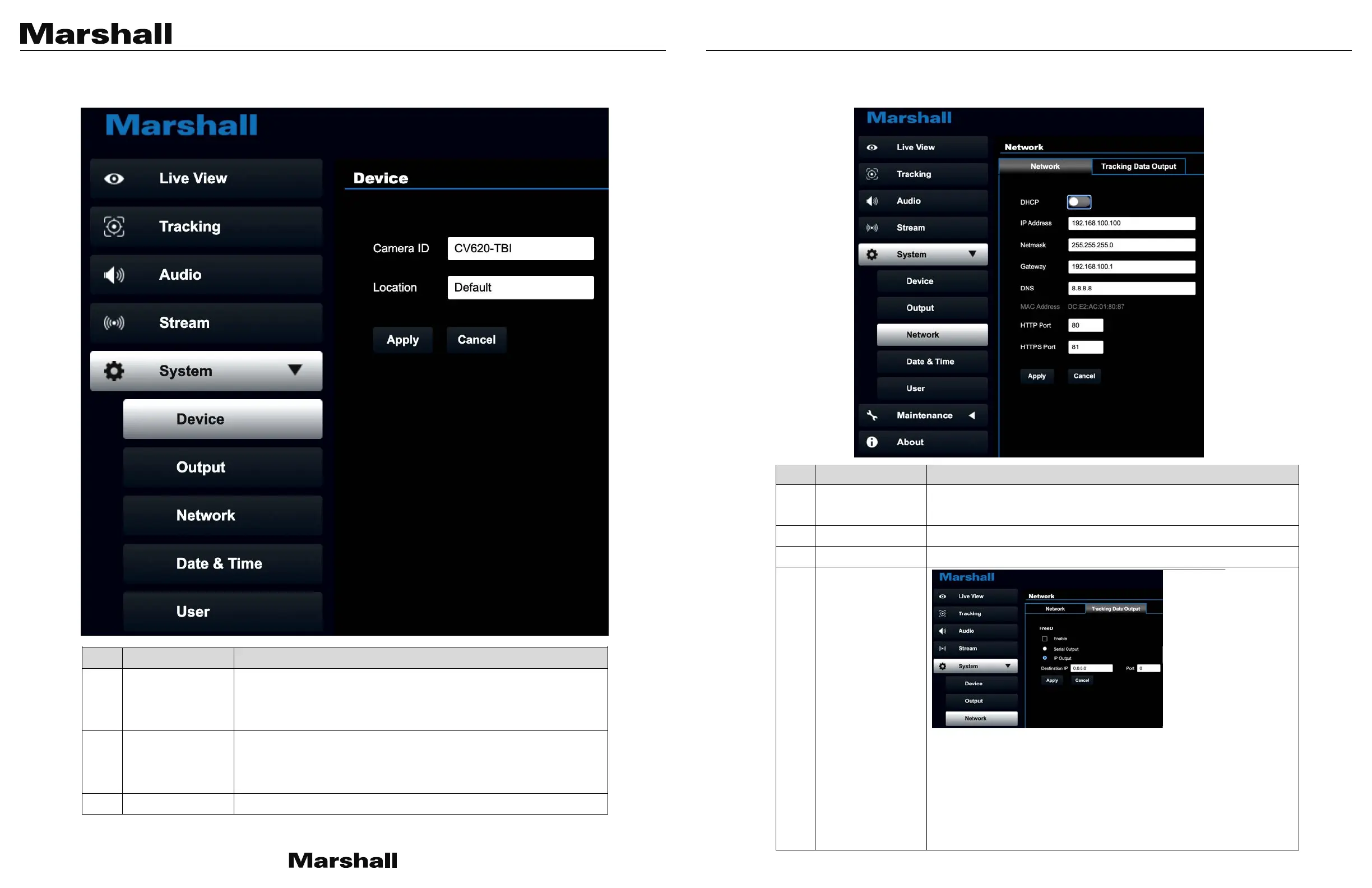CV620-TBI/TWI User Manual
www.marshall-usa.com30 31
5.2.6 System Settings - Device
No Item Function Descriptions
1 Camera ID
Change camera ID here
Supporting 1 - 30 characters for the camera ID
Please mix uppercase and lowercase letters or numbers for characters.
Special symbols such as “/” and “space” cannot be used
2 Location
Modify the location of the camera, such as Room 1
Supporting 1 - 30 characters for the camera location
Please mix uppercase and lowercase letters or numbers for characters.
Special symbols such as “/” and “space” cannot be used
3 Apply/Cancel
After the setting has been modified, select this button to apply the setting
5.2.7 System Settings - Network
No Item Function Descriptions
1 DHCP
Network setting of camera. Change of setting is available when DHCP function is
closed
2 HTTP port Set HTTP port. The default Port value is 80
3 HTTPS port Set HTTPS port. The default Port value is 81
4 Tracking Data Output
When enabled, PTZ position information can be reported when the camera
moves
1. Serial Output: Please set the protocol to VISCA and the baud rate to 38400
2. IP output: Set the destination IP address and port
<Remark> When Tracking Data Output is enabled, the camera performance may
be affected.
5.2.6 Sytem Settings- Device 5.2.7 Sytem Settings- Network
