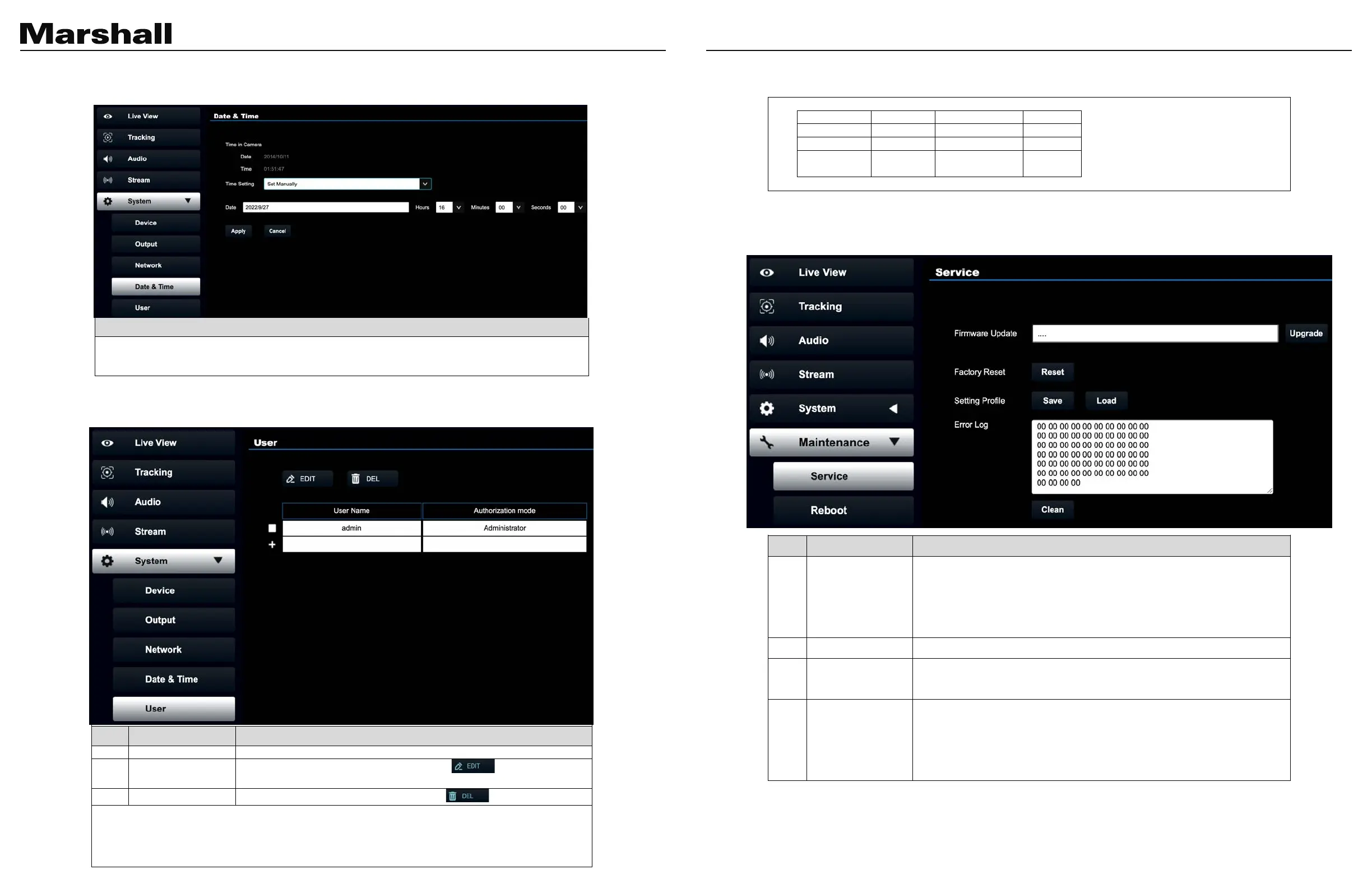CV620-TBI/TWI User Manual
www.marshall-usa.com32 33
5.2.8 System Settings - Date & Time
Function Descriptions
Display date and time of the current camera/PC. You may set the synchronization method and modify date and
time
5.2.9 System Settings - User
No Item Function Descriptions
Enter a user name and password to add a new user
2 Edit
Select the user account to be modified and click to edit the password
3 Delete
Select the user account to be deleted and click to delete the account
Enter a user name and password to add a new user
Supporting 4 - 32 characters for user name and password
Please mix uppercase and lowercase letters or numbers for characters. Special symbols or the underlined
cannot be used
Support up to 16 groups of user accounts
Authentication Mode: Set the new account management permissions
V X X
5.2.10 Maintenance
No Item Function Descriptions
1 Firmware Upgrade
Select the firmware file, and click [Upgrade] to update the firmware
<Remark> Update takes about 1 - 2 minutes
<Note> Please do not operate or turn off the power of the device during the update
to avoid firmware update failure
2 Factory Reset Restore the factory default setting
3 Setting Profile
Save setup parameters as a Profile, and users can download and upload camera
setup parameters
4 Error Log
If the machine operates abnormally, the error log can be exported for reference of
Marshall technicians
<Remark> When an error code appears, please try to clear it to make sure
whether the issue has occurred repetitively
5.2.8 Sytem Settings- Date & Time
5.2.9 System Settings- User
5.2.8 System Settings - Date & Time
Function Descriptions
Display date and time of the current camera/PC. You may set the synchronization method and modify date and
time
5.2.9 System Settings - User
No Item Function Descriptions
Enter a user name and password to add a new user
2 Edit
Select the user account to be modified and click to edit the password
Select the user account to be deleted and click to delete the account
Enter a user name and password to add a new user
Supporting 4 - 32 characters for user name and password
Please mix uppercase and lowercase letters or numbers for characters. Special symbols or the underlined
cannot be used
Support up to 16 groups of user accounts
Authentication Mode: Set the new account management permissions
No Item Function Descriptions
1 Firmware Upgrade
Select the firmware file, and click [Upgrade] to update the firmware
<Remark> Update takes about 1 - 2 minutes
<Note> Please do not operate or turn off the power of the device during the update
to avoid firmware update failure
2 Factory Reset Restore the factory default setting
3 Setting Profile
Save setup parameters as a Profile, and users can download and upload camera
setup parameters
4 Error Log
If the machine operates abnormally, the error log can be exported for reference of
Marshall technicians
<Remark> When an error code appears, please try to clear it to make sure
whether the issue has occurred repetitively
5.2.10 Maintenance
