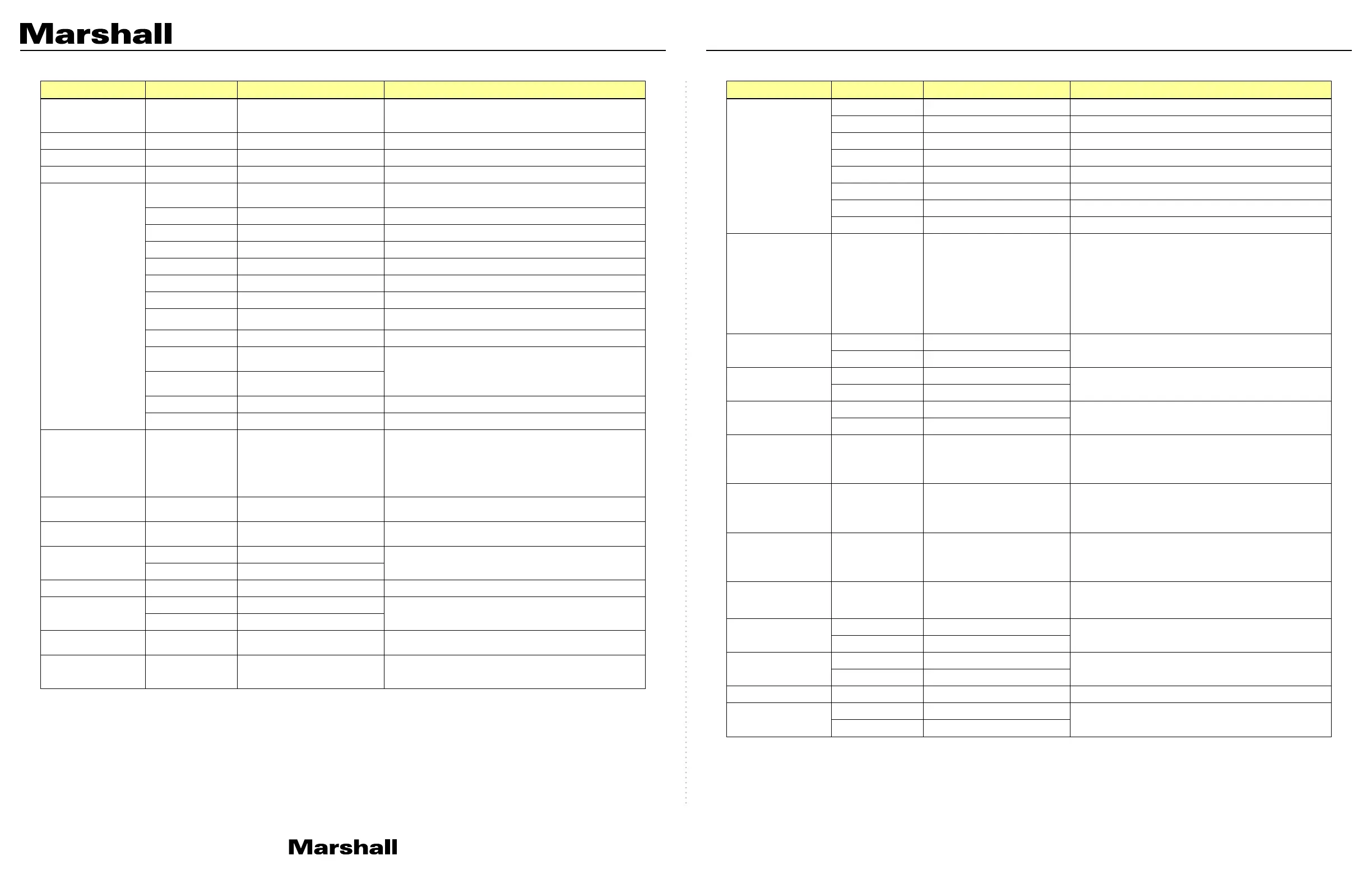CV630-IP RS-232 Command Set
www.marshall-usa.com11 12
Command Set Command Command Packet Comments
CAM_
ColorGain(Saturation)
Direct 8x 01 04 49 00 00 0p 0q FF
pq: color Gain, pq:0x00~0x0F
(* Enabled during Image Mode = Custom mode )
IR_Receive On 8x 01 06 08 02 FF IR(remote commander) receive ON/OFF
Off 8x 01 06 08 03 FF
On/Off 8x 01 06 08 10 FF
Pan-tiltDrive
Up 8x 01 06 01 VV WW 03 01 FF
VV: Pan speed 0x01 (low speed) to 0x18 (high speed)
WW: Tilt Speed 0x01 (low speed) to 0x18 (high speed)
Down 8x 01 06 01 VV WW 03 02 FF
Left 8x 01 06 01 VV WW 01 03 FF
Right 8x 01 06 01 VV WW 02 03 FF
UpLeft 8x 01 06 01 VV WW 01 01 FF
UpRight 8x 01 06 01 VV WW 02 01 FF
DownLeft 8x 01 06 01 VV WW 01 02 FF
DownRight 8x 01 06 01 VV WW 02 02 FF
Stop 8x 01 06 01 VV WW 03 03 FF
AbsolutePosition
8x 01 06 02 VV WW 0Y 0Y 0Y
0Y 0Z 0Z 0Z 0Z FF
YYYY : Pan Position 0x0000 to 0x6A40 & 0x95C0 to
0xFFFF (center 0000)
ZZZZ : Tilt Position 0x0000 to 0x3840 & 0xED40 to
0xFFFF (center 0000)
RelativePosition
8x 01 06 03 VV WW 0Y 0Y 0Y
0Y 0Z 0Z 0Z 0Z FF
Home 8x 01 06 04 FF
Reset 8x 01 06 05 FF
Pan-tiltLimitSet LimitSet
8x 01 06 07 00 0W 0Y 0Y 0Y
0Y 0Z 0Z 0Z 0Z FF
W: 1 UpRight YYYY: Pan Limit Position 0x0000~0x6A40
ZZZZ: Tilt Limit Position 0x0000~0x3840
W: 0 DownLeft YYYY: Pan Limit Position
0xFFFF~0x95C0 ZZZZ: Tilt Limit Position
0xFFFF~0xED40
LimitClear
8x 01 06 07 01 0W 07 0F 0F
0F 07 0F 0F 0F FF
W: 1:Right,UP , 0:Left, Down
Factory Reset
System Factroy
Reset
8x 01 04 3F 03 00 FF Factory Reset
CAM_Image_Mode
Default 8x 01 04 3F 04 00 FF
Image Mode Default/Custom
Custom 8x 01 04 3F 04 01 FF
CAM_Image_Load Image Mode Load 8x 01 04 3F 05 0p FF p : Load Image mode - default to Custom (p=0)
CAM Prompt
On 8x 01 04 07 00 02 FF
OSD Prompt ON/OFF
Off 8x 01 04 07 00 03 FF
CAM Model ID
Set Camera model
ID
8x 01 04 23 pp qq rr ss FF
ppqq: Vender ID (0001: Sony) , rrss:Model ID(0513:
SRG-300H)
CAM_ColorHue Direct 8x 01 04 4F 00 00 0p 0q FF
pq: color Hue, pq:0x00~0x0F
(* Enabled during Image Mode = Custom mode )
Command Set Command Command Packet Comments
SYS_Menu
On 8x 01 06 06 02 FF turn on the menu screen
Off 8x 01 06 06 03 FF turn off the menu screen
On/Off 8x 01 06 06 10 FF turn on/off the menu screen
Enter 8x 01 7E 01 02 00 01 FF menu enter
Up 8x 01 06 01 01 01 03 01 FF menu up
Down 8x 01 06 01 01 01 03 02 FF menu down
Left 8x 01 06 01 01 01 01 03 FF menu left
Right 8x 01 06 01 01 01 02 03 FF menu right
Tally Mode Set Tally Mode 8x 01 7E 01 0A 01 0p FF
p: 0: (Red:OFF Green:OFF)
4: (Red:Low light Green:OFF) - Tally Lamp must be
Enabled
5: (Red:Highlight Green:OFF) - Tally Lamp must be
Enabled
Tally_Lamp
On 8x 01 7E 01 0A 00 02 FF
Tally Lamp ON/OFF
Off 8x 01 7E 01 0A 00 03 FF
OSD_Cross_line
On 8x 01 04 75 DD 04 02 FF
OSD Cross Line ON/OFF
Off 8x 01 04 75 DD 04 03 FF
IP_DHCP_OnOff
On 8x 01 7C 01 02 FF
Set DHCP ON/OFF
Off 8x 01 7C 01 03 FF
IP_Address_IPv4 Set IP Addresss
8x 01 7C 02 0p 0q 0r 0s 0t 0u
0v 0x FF
address : pq.rs.tu.vx (HEX), pq = 0~255, rs = 0~255, tu
= 0~255, vx = 0~255,
e.g. 192.168.100.150 => 81 01 7C 02 0C 00 0A 08 06
04 09 06 FF
IP_Netmask Set Netmask
8x 01 7C 03 0p 0q 0r 0s 0t 0u
0v 0x FF
address : pq.rs.tu.vx (HEX), pq = 0~255, rs = 0~255, tu
= 0~255, vx = 0~255,
e.g. 255.255.255.0 => 81 01 7C 03 0F 0F 0F 0F 0F 0F
00 00 FF
IP_Getway Set Getway
8x 01 7C 04 0p 0q 0r 0s 0t 0u
0v 0x FF
address : pq.rs.tu.vx (HEX), pq = 0~255, rs = 0~255, tu
= 0~255, vx = 0~255,
e.g. 192.168.100.254 => 81 01 7C 04 0C 00 0A 08 06
04 0F 0E FF
IP_Dns Set DNS
8x 01 7C 05 0p 0q 0r 0s 0t 0u
0v 0x FF
address : pq.rs.tu.vx (HEX), pq = 0~255, rs = 0~255, tu
= 0~255, vx = 0~255,
e.g. 8.8.8.8 => 81 01 7C 05 00 08 00 08 00 08 00 08 FF
CAM_Audio_OnOff
On 8x 01 04 68 02 FF
Audio ON/OFF
Off 8x 01 04 68 03 FF
CAM_Audio_In_Type
Line In 8x 01 04 6B 02 FF
Audio In Type
Mic In 8x 01 04 6B 03 FF
CAM_Audio_Volume Volume 8x 01 04 6E 0p FF p: 0x00~0x0A
CAM_UART_Baud_
Rate
9600 8x 01 04 24 00 00 00 FF
Baud rate
38400 8x 01 04 24 00 00 01 FF
