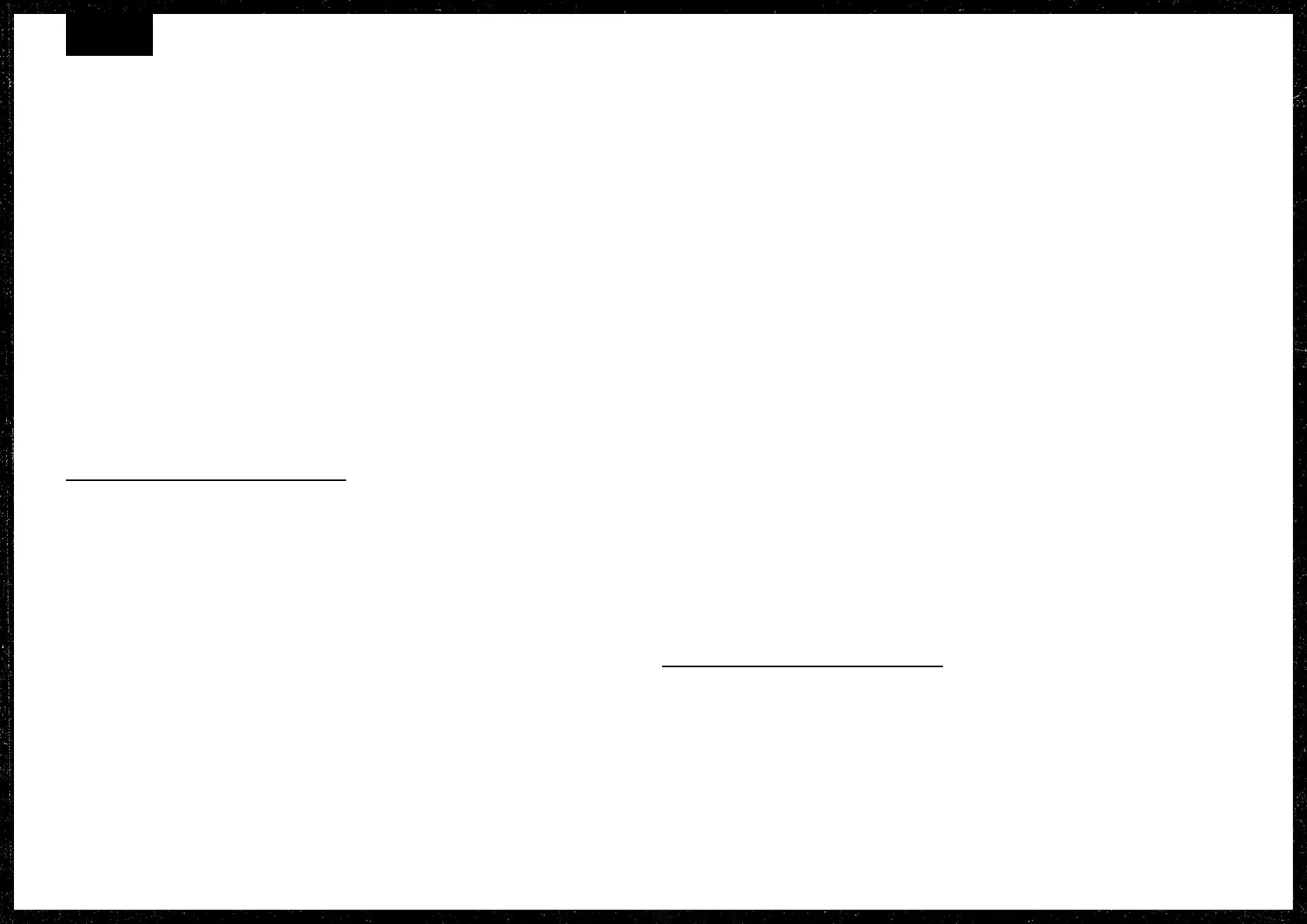ENGLISH
1. POWER INLET
The supplied mains power lead is connected
here. The mains input voltage rating that your
amp has been built for is shown on the rear
panel.
Warning: before powering on, ensure the
amp is compatible with the mains voltage of
the country that the amp is being used in. If
you have any doubt, please get advice from a
qualied person.
2. MAINS FUSE
Protects the amp and mains supply in the event
of a fault. The correct value of mains fuse is
specied on the rear panel.
SERIES/PARALLEL FX LOOP
This is a programmable FX loop located after
the pre-amp, right before the reverb and series
loop circuits. The FX Loop switch engages/
disengages this effects loop.
13. SERIES/PARALLEL FX LOOP: SEND
Connect your external FX equipment here
using a ¼” jack instrument cable.
12. SERIES/PARALLEL FX LOOP: RETURN
Return your signal from external FX equipment
here using a ¼” jack instrument cable.
11. SERIES/PARALLEL FX LOOP: FX LEVEL
Congure the loop for use with either professional
equipment (+4dBu setting) or with guitar level
effects like effects pedals (-10dBV setting).
10. SERIES/PARALLEL FX LOOP: MIX
CONTROL
Control the amount of effect that can be dialled
in with the mix control. When mix is set to wet,
all the signal goes through the external loop,
adding more direct (unprocessed) signal as you
turn it towards dry.
Note: if you do not connect any effect to the
series/parallel effects loop the mix control can
be used as an additional volume control in any
of the channels.
Warning: when mixing the wet and dry
signals the external effects processor’s output
should be congured to remove the direct
(unprocessed) signal. If the amp sounds thin
after connecting an external effect check that
no direct signal is being returned from the
processor’s output.
Note: if the FX loop is on and the mix control
is set to wet without an external processor
connected, the amp will be muted.
ADVANCED USES OF THE SERIES/PARALLEL
EFFECTS LOOP
• To have a tuner output mute the amp,
connect the tuner to the FX send and
select the clean channel. Turn the mix
control to wet and switch the FX loop on.
Store this preset and label it for example
as ‘tuner’. With this conguration it is not
possible to connect any other effect to the
loop.
• As the reverb circuitry is connected after
the parallel loop you can create presets
that affect an external preamp, including
reverb and/or selecting a different master
volume.
• To use a different preamp and combine it
with the JVM channels:
1. Connect the external preamp output to
the parallel loop return and turn the mix
to wet.
2. Connect the external preamp input with a
splitter to the amps input.
POWER AMP INSERT/SERIES LOOP
This is a passive loop connected right before
the master controls. It is a line level loop so it
is recommended to only use high headroom
devices to avoid signal degradation.
9. PRE-AMP OUT/SEND
Connect your external FX equipment here
using a ¼” jack instrument cable.
8. POWER-AMP IN/RETURN
Return your signal from external FX equipment
here using a ¼” jack instrument cable.
Note: you can plug an external preamp into this
return jack to override the JVM preamp section
and use the output power section only. The
Master controls and the emulated line out are
located after the series loop so it is still possible
to use those features when using an external
preamp.
Note: to use two heads simultaneously, the
suggested procedure is to:
1. Connect the ‘master’ head pre-amp out to
the ‘slave’ head power-amp in.
2. Switch the power-amp insert to active in
the ‘slave’ amp.
In order to track the master volume settings in
both heads it is suggested to use MIDI control
with both amps programmed in the same way.
4.1
REAR PANEL FUNCTIONS CONTINUED
