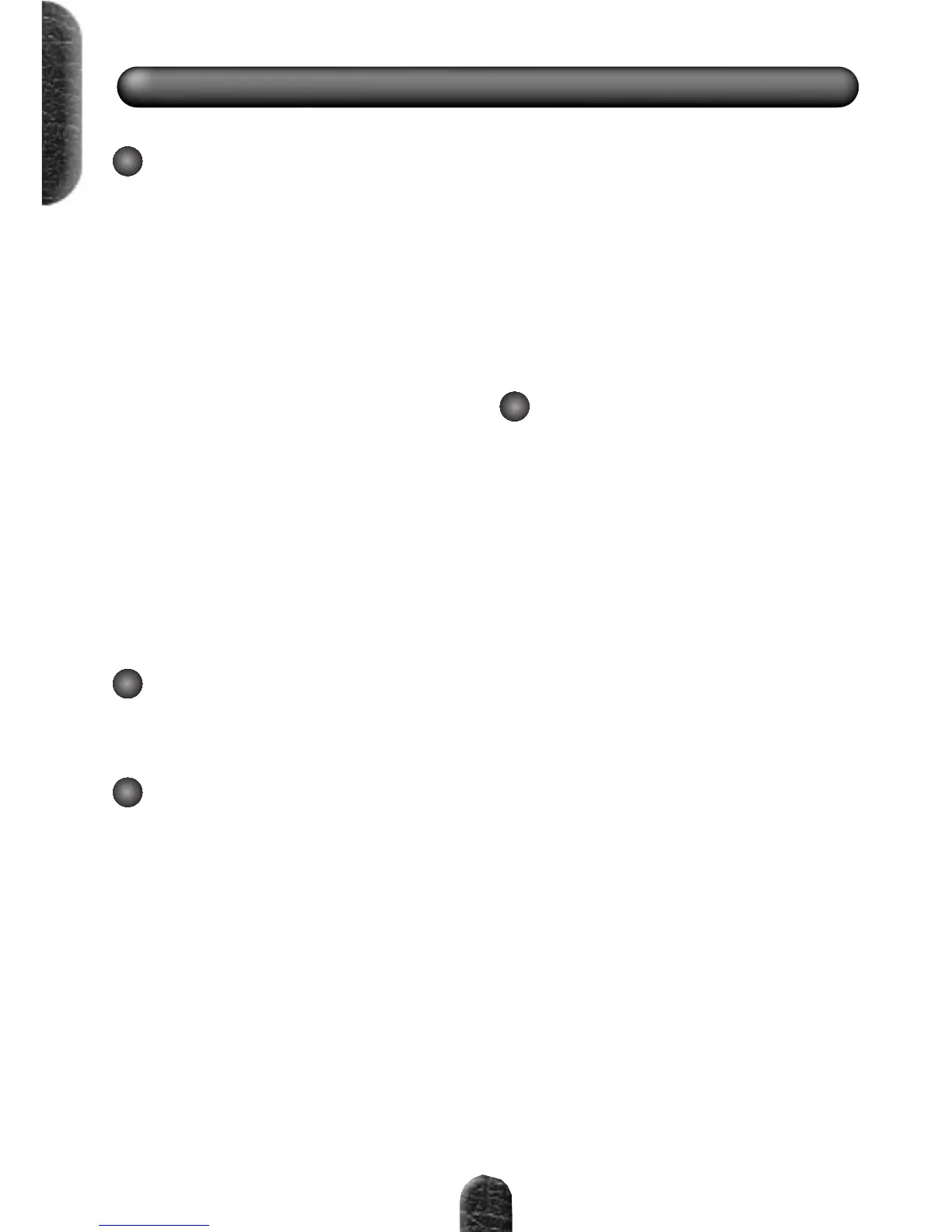ENGLISH
8
AVT150/AVT150H & AVT275 Front Panel Features
19 Overdrive Tone Controls
Your AVT is equipped with rotary Bass,
Middle, and Treble EQ controls which are
shared between the two Overdrive Channels,
OD1 and OD2. This EQ section boasts a tone
circuit identical to the one used in legendary
Marshall valve amplifiers such as the 100 Watt
‘Plexi’ and the JCM800 2203, making it a
foundation stone for that instantly recognisable
and unsurpassable ‘Marshall Sound’. As was
the case with the Clean channel’s EQ network,
these controls are interactive and, as a result,
allow endless tonal possibilities.
Note:
Remember that in addition to these
three controls, further tonal adjustment is also
afforded by the Scoop button (17) and also the
Master Presence control which is explained
later (21).
II. The Master Section
These controls adjust the power amp
section of your AVT and determine the overall
Volume and Presence of the amplifier.
20 Master Volume
Once you have set the relative volumes of
your AVT's channels, this control governs the
overall volume of the amplifier.
21 Master Presence
A feature normally only found on
expensive valve amplifiers, the Presence
control affords you increased high frequency
control by altering the power amplifier’s
feedback. Increasing the Presence control will
emphasise high-end ‘fizz’ in overdriven tones
and top-end ‘sparkle’ in clean sounds.
III. FX Section
A. Parallel FX Loop
Your AVT boasts a rear-panel mounted
Parallel FX loop for use with external effects
devices. This FX loop is Mono in the case of
the AVT150 and AVT150H and Stereo (Mono
Send, L & R Returns) in the case of the
AVT275 (see ‘Rear Panel Features’ Section for
more details).
22 FX Loop Mix Controls
(Clean & Overdrive)
When an effects unit is hooked-up to the
aforementioned FX loop, the top control adjusts
the FX Mix for the two OD channels and
turning it clockwise increases the amount of
effect you hear - from ‘dry’ (0) to ‘wet’ (10).
The bottom FX Mix control does the exact
same thing for the Acoustic Simulator and
Clean channels.
Please note that the FX mix on your
external processor should be set to maximum
(i.e. ‘wet’).
B. Internal Digital FX
As mentioned in the introduction of this
manual, the AVT150, AVT150H and AVT275
each feature two separate DFX (Digital Effects)
sections - the upper DFX section is for the two
Overdrive channels, OD1 and OD2, and the
lower section is for the Clean & Acoustic
Simulator Channels. Each DFX section boasts
16 on-board effects and three controls - DFX
Mix, Adjust and Program.
We chose the particular effects algorithms
to give you a comprehensive palette of natural
sounding options. When developing the DFX
section, our aim was to enhance the overall
sound of the amplifier and, most importantly,
allow the effects to work with you instead of
masking your all-important tone underneath
layers of artificial sounding digital signal
processing.
