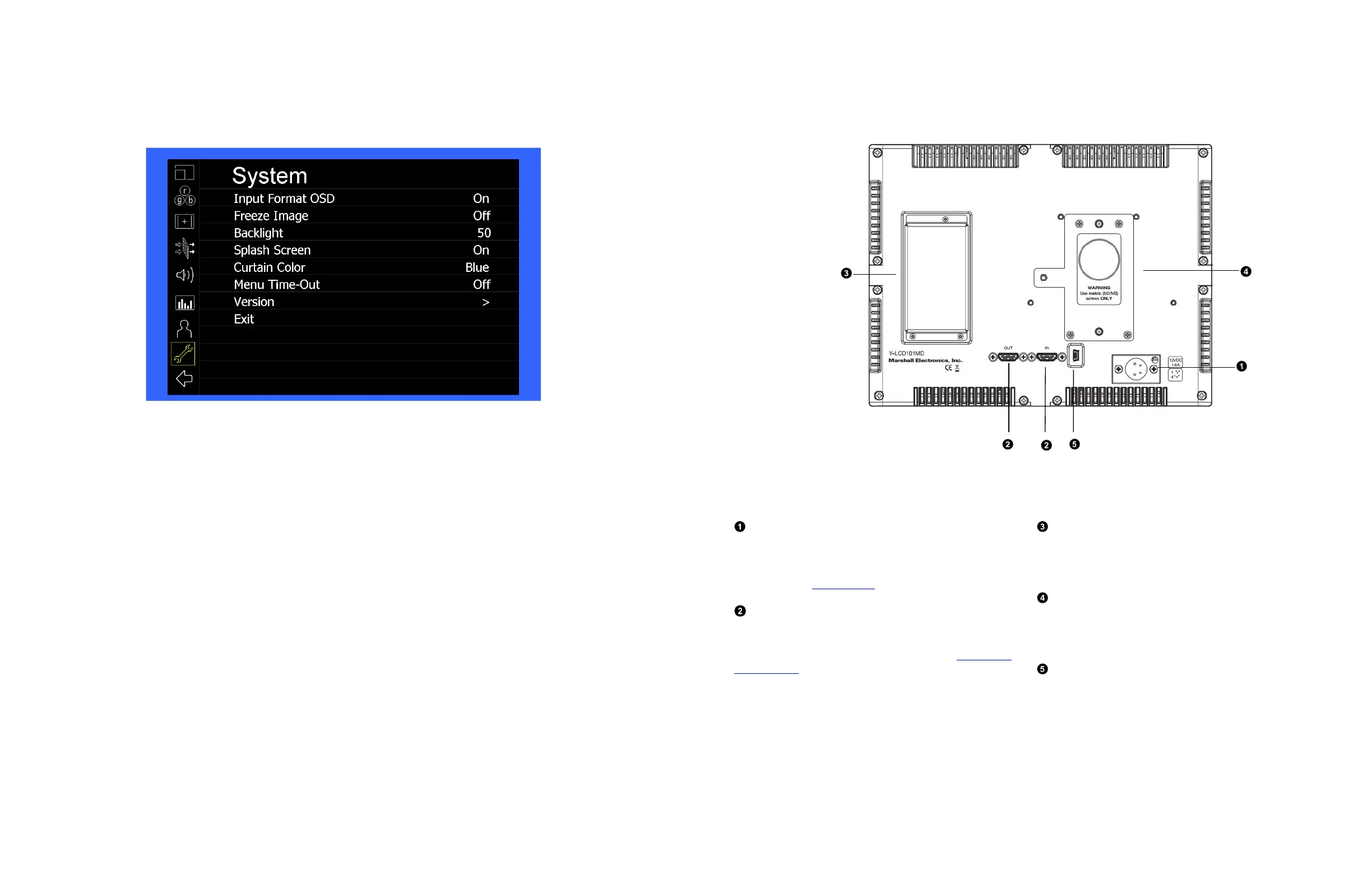26
System Submenu
Use the System Submenu Settings to modify general monitor settings.
■
Input Format OSD
Use this setting to modify the appearance of the Input Format OSD. Choose between OFF, ON (always on), or 5 Seconds.
■
Freeze Image
Use this function to Freeze the incoming image display.
■
Backlight
Use this function to adjust the Backlight strength of the panel. Values range from 0 (lowest Backlight setting) to 100 (highest
Backlight setting). Values increment by 2.
*Raising the backlight value will increase the amount of current used by the monitor, which will reduce battery time.
■
Splash Screen
Use this setting to save the enable (ON) or disable (OFF) the “Marshall Electronics, Inc.” splash screen on monitor power up.
■
Curtain Color
Use this setting to select between different Curtain Color settings for the monitor. Choose between Blue, Black or Green.
7
Rear Panel Features
Power Connector
Insert the included Power Supply Coax end in this location.
Power can be supplied from the included power supply or
from a variety of DC sources supplying the appropriate
voltage. See the Specifications section for more information.
HDMI Input and Output
The V-LCD101MD has one HDMI input and one active loop-
through output. The HDMI Output is HDCP Compliant and will
NOT pass through HDCP protected content. See Compatible
Input Formats for details on accepted formats.
Module Slot
Us the Module slot to install any of the compatible MD Series
modules. This will function as your second video input or
output.
Battery Adaptor Mount
Use this area to attach an optional battery mount. Several
popular batteries are supported. Contact Marshall Electronics
for a complete list of supported mounts.
Upgrade Port
For upgrade / debugging purposes ONLY. Please contact
Marshall Electronics before attempting to use this port.