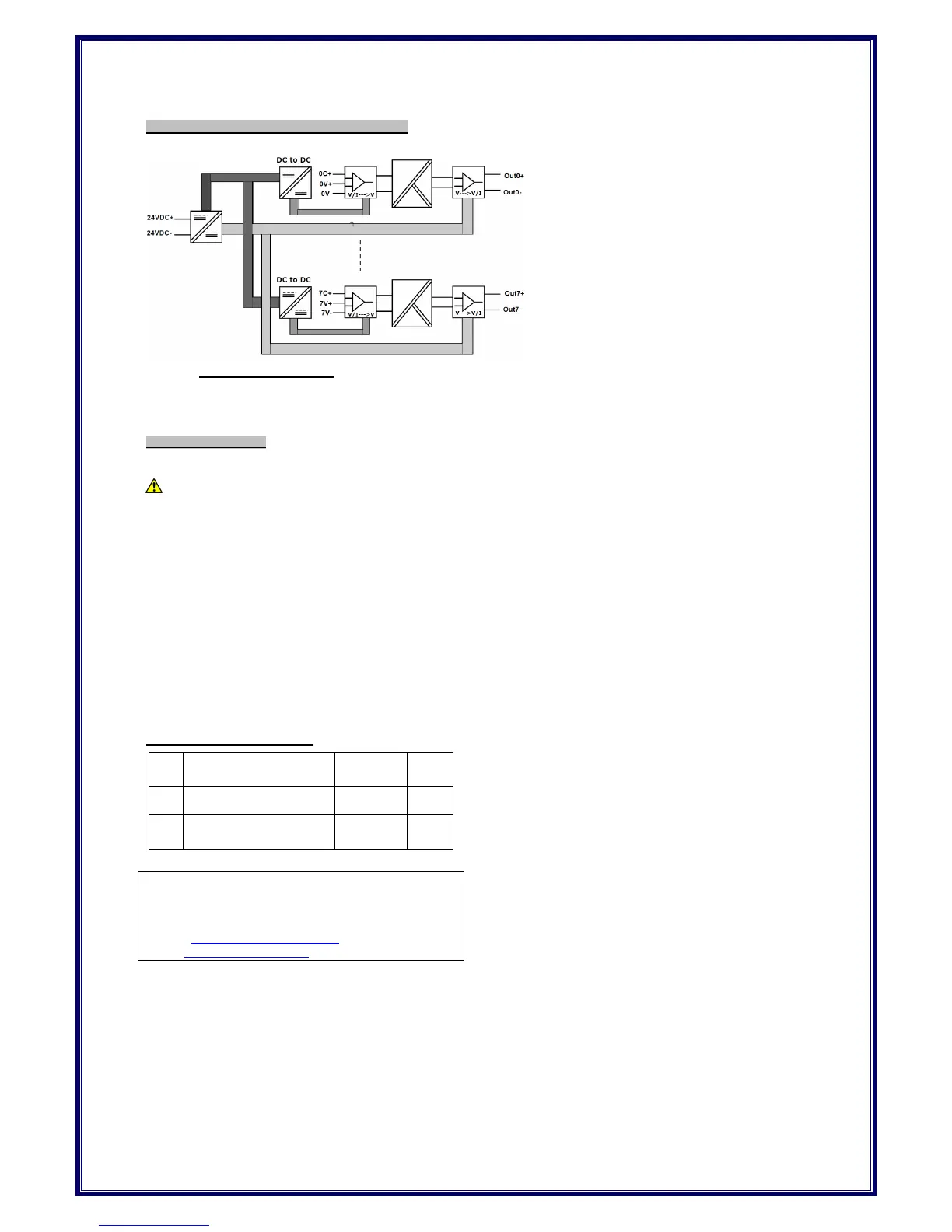BLOCK DIAGRAM & APPLICATION AREA
Figure3: Block Diagram
The 8 Channel RTD/TC modules are used in applications
like industrial process control, Factory automation, SCADA
and DAS.
TROUBLE SHOOTING
Unit not turning on
If RED LED on the module is ON then problem can be
bad connection or due to incorrect rating of power, fuse
blows.
If GREEN LED on the module is ON, it indicates the
module is in healthy condition.
Unstable reading
Check for loose connections.
First verify that all conventional instrumentation norms
have been followed for wiring. Make noise away from the
module. Check for ripple on power supplies of Input &
Output section sections.
Output not matching with the expected value.
Kindly make sure that the output is really incorrect with
respect to input signal, before attempting any re-
calibration.
List of accessories (optional)
B/30, GIDC Electronics Estate, Sector- 25,
Gandhinagar-382044, Gujarat, India
Ph: 91-079-23287275 / 76 / 77 / 78 / 79
Fax: 91-079-23287281/ 82
Email: support@masibus.com
Web: www.masibus.com
