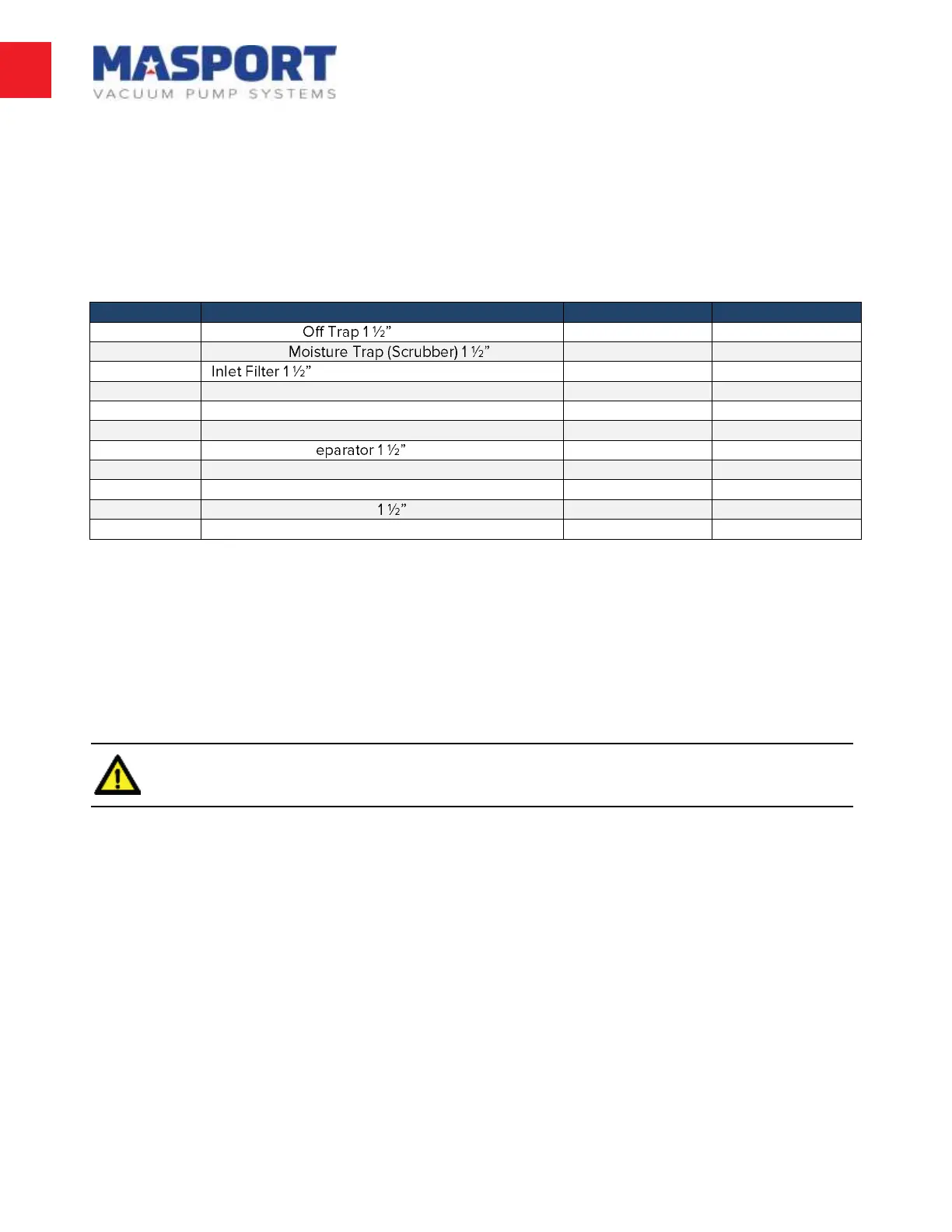exhaust side of the pump, the mode of operation can be changed from vacuum to pressure by
simply turning the selector lever.
Component Checklist
Below is a checklist of the components required to complete a Vacuum Only or Vacuum/Pressure
system.
Drive Systems
Whichever drive system is chosen (PTO, Hydraulic, Engine Drive or Pulley and Belts), ensure it is
adequately sized to suit the pump requirements. The chosen motor needs to satisfy the horsepower
and RPM requirements of the pump.
Alignment is important. If the vacuum pump is not aligned properly, it will cause excessive wear on
the drive element and pump bearings.
Warning! Ensure that all moving parts are properly guarded.
Rotation of the Pump
The pump can be driven from either of the two shafts to accommodate a clockwise or a counter-
clockwise drive system. There is an arrow cast into the pump housing and/or the valve housing
indicating proper pump rotation. Ensure that the drive system direction corresponds to the direction
shown on the pump.
