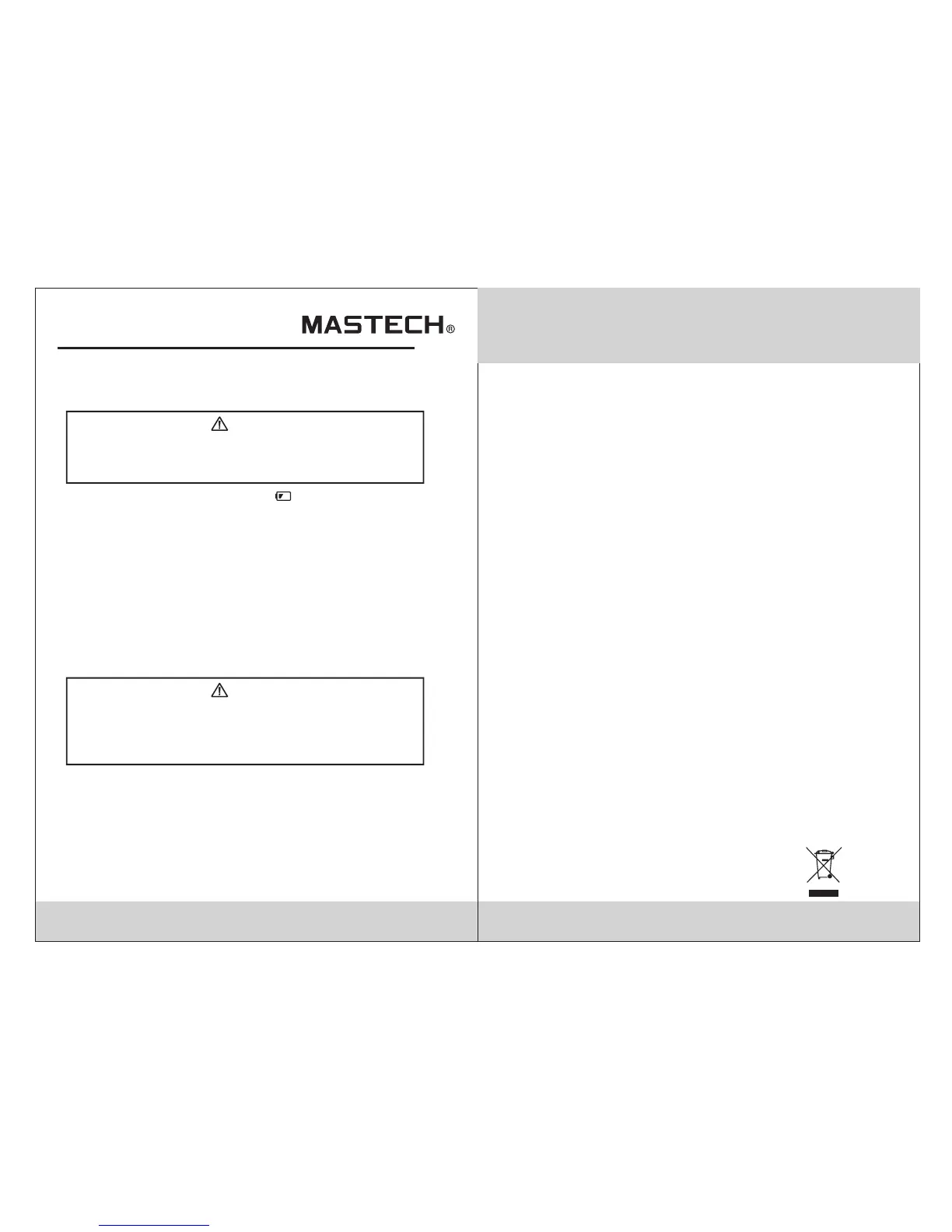27
Before opening the meter battery cover,
remove probe from the circuit to be measured
to avoid electric shock.
Warning
1) When the battery indicator “ ” appears, the battery
should be replaced immediately.
2) Unscrew the fastening screw and remove the meter
battery cover.
3) Replace battery.
4) Put the battery cover back as before.
5. Maintenance
5.1 Replace Battery
Note:
Do not reverse the battery connections. Do not replace
battery when the meter is turned on.
5.2 Replace Probe
When replacing probe, use an identical probe
or one with the same specification. The probe
should be in good condition, with a capacity
of 1000V, 10A.
Warning
If the probe is damaged, such as having a bare metal
wire, replace the probe.
6. Accessories
1) probe Level:1000V 10A One pair
2) User Manual 1 pc
3) Battery 6F22 9VOLTS
HYS007092