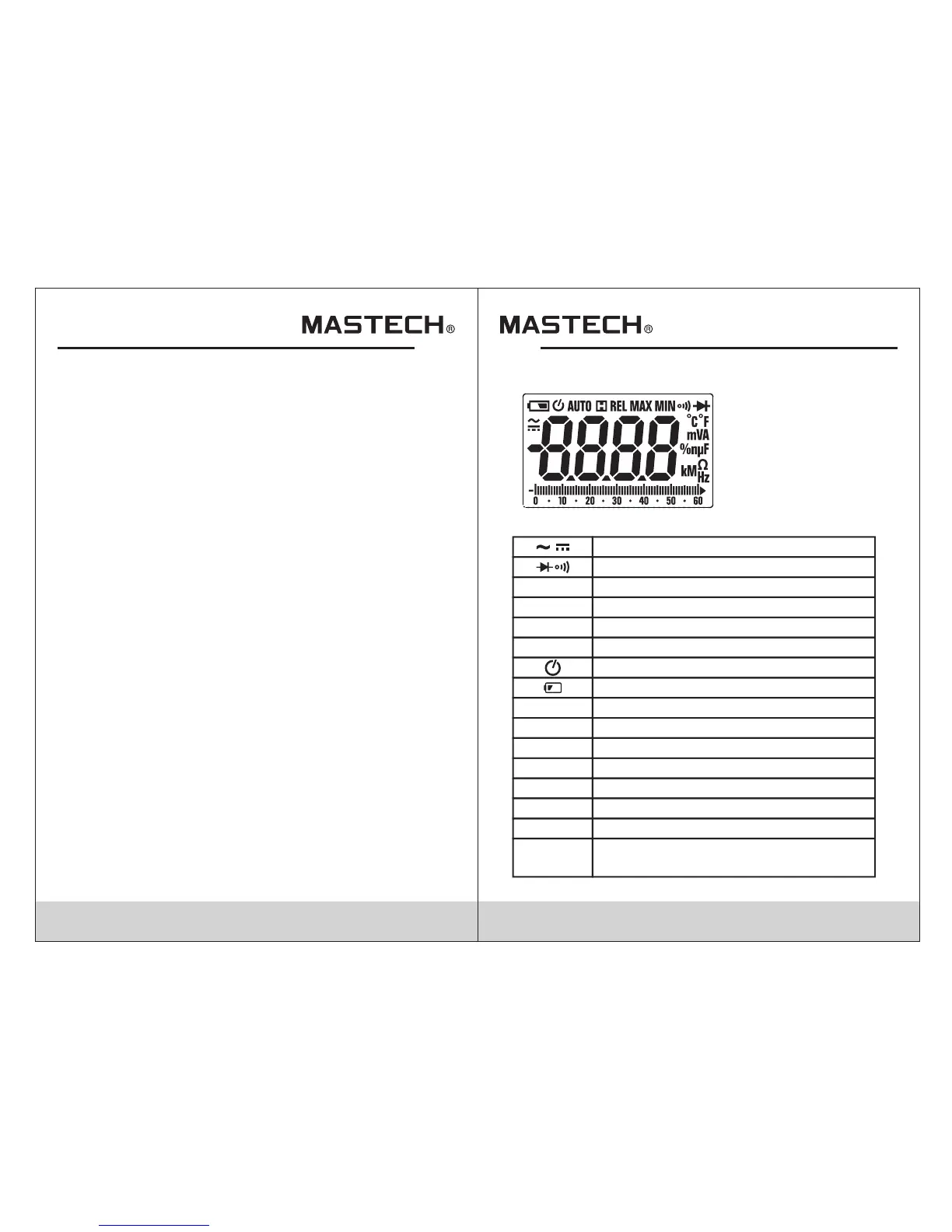07
08
2.2 Switch, Button and Input Jack Description
B.L/HOLD button: used for reading hold or
back light control
MAX/MIN button: used for maximum/minimum
measurement function switch.
SEL button: used for measuring function switch.
NCV button: Non-contact voltage detection switch.
REL button: used for entering relative measurement state.
Hz/% button: used for frequency and duty ratio
measurement function switch.
OFF position: used for shutting off the power.
INPUT jack: voltage, resistance, frequency, duty ratio,
capacitance, diode, circuit connection,
temperature measurement input wire
connecting terminal.
COM jack: voltage, resistance, frequency, duty ratio,
capacitance, diode, circuit connection,
temperature measurement common wire
connecting terminal.
Transfer switch: used for selecting function and
measuring range.
2.3 LCD Display
ALTERNATING CURRENT, direct current
Diode, continuity
Automatic measuring range mode
Maximum measurement state
AUTO
Minimum measurement state
Relative measurement mode
MAX
MIN
Automatic power-off state
REL
LOW BATTERY
Reading hold state
Percentage (duty ratio)
%
Millivolt, Volt (voltage)
mV, V
A
Amperes (Current)
nF, μF
Nanofarad, Microfarad
Ohm, Kilohm, Megohm (resistance)
Ω,kΩ, MΩ
H
Hz,kHz,MHZ
Hertz, Kilohertz, Megahertz (frequency)
Celsius degree, Fahrenheit degree
(temperature)
°C,°F