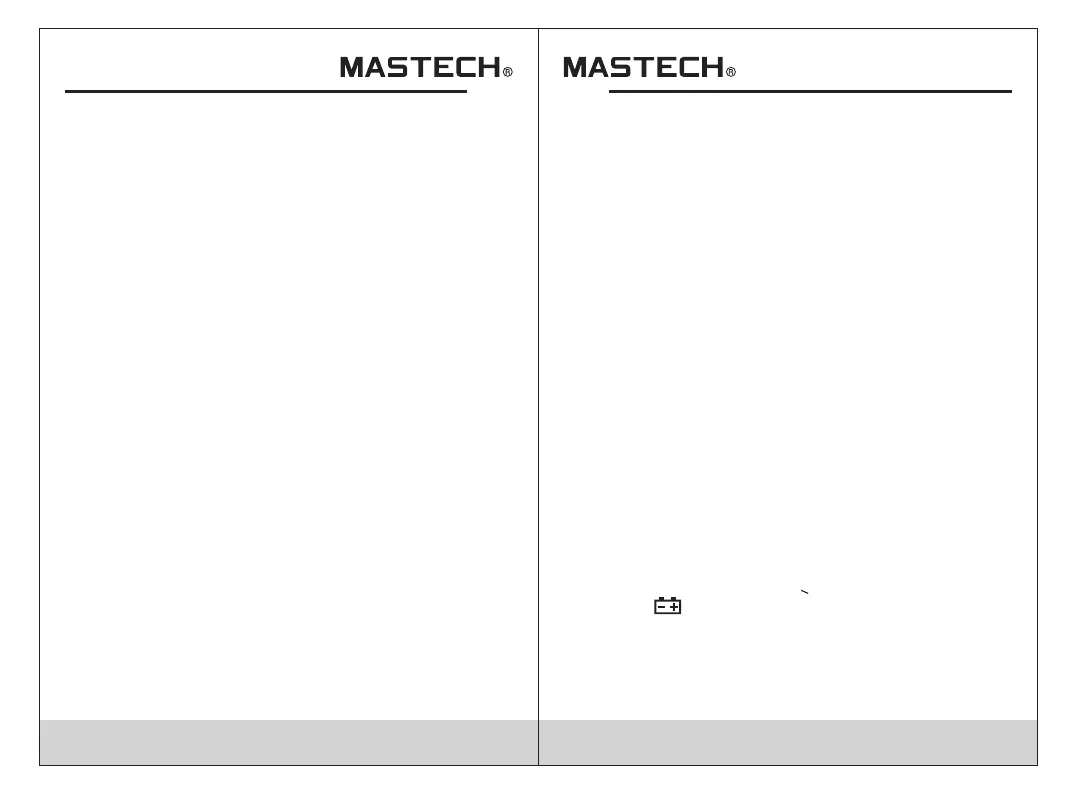17 18
4.4 Maximum/Minimum Measurement Choice
1) Press “MAX/MIN” key to enter MAX mode and save
measurement maximum value. Press “MAX/MIN”
key again and the meter will enter minimum value
measurement state and save minimum value;
2) After entering MAX or MIN mode, the meter will
automatically save the measured maximum or
minimum value.
3) When making maximum/minimum value
measurement, the meter's main display is current
measurement value. The alternate display shows
maximum or minimum value.
Note:
1) When the meter is in the maximum/minimum value
measurement state, it is manual measuring range
mode.
1) In the resistance grade, press "FUNC" button to
cycle among resistance, diode and continuity
detection.
2) In the voltage and current grade, press "FUNC"
button to switch between AC and DC.
4.5 Function Switch
1) REL/ZERO button is a relative value measurement
button, operated by tapping the button to enter the
relative value measurement mode. The current
display value can be stored in memory as a
reference value. When the user measures later,
the display value is the difference for input value
4.6 REL/ZERO
minus reference value. ie. REL△(current reading)
= Input value - Reference value. The main display
shows input value - reference value, and the alternate
display shows reference value.
2) The relative value measurement only can be
performed in the manual mode.
4.7 INRUSH Measurement
In the AC current measurement state, press INRUSH
key to enter surge measurement state, then press
INRUSH key again to quit surge measurement state.
4.8 Automatic Power-Off
1) If there is no operation for 10 minutes (5 minutes
when measuring current) after turning the machine
on, the meter will enter a suspended state,
automatically powering off to save the batter. One
minute before shutdown, the buzzer will sound five
times. At shutdown, the buzzer will make one long
sound and then the meter will turn off.
2) After automatic power-off, press any key, the meter
will turn on.
3) Holding the “INRUSH” key when powering on will
cancel the automatic power-off function.
4.9 Measurement Preparation
1) Turn the transfer switch to turn on the meter. When
battery voltage is low (about <7.2V), and the LCD
displays “ ” symbol. Replace the battery.
2) Place transfer switch to required measuring function
and range.
4) When testing line voltage, connect the common test
line first, then connect the charged test line. When
removing line, please remove charged test line first.
